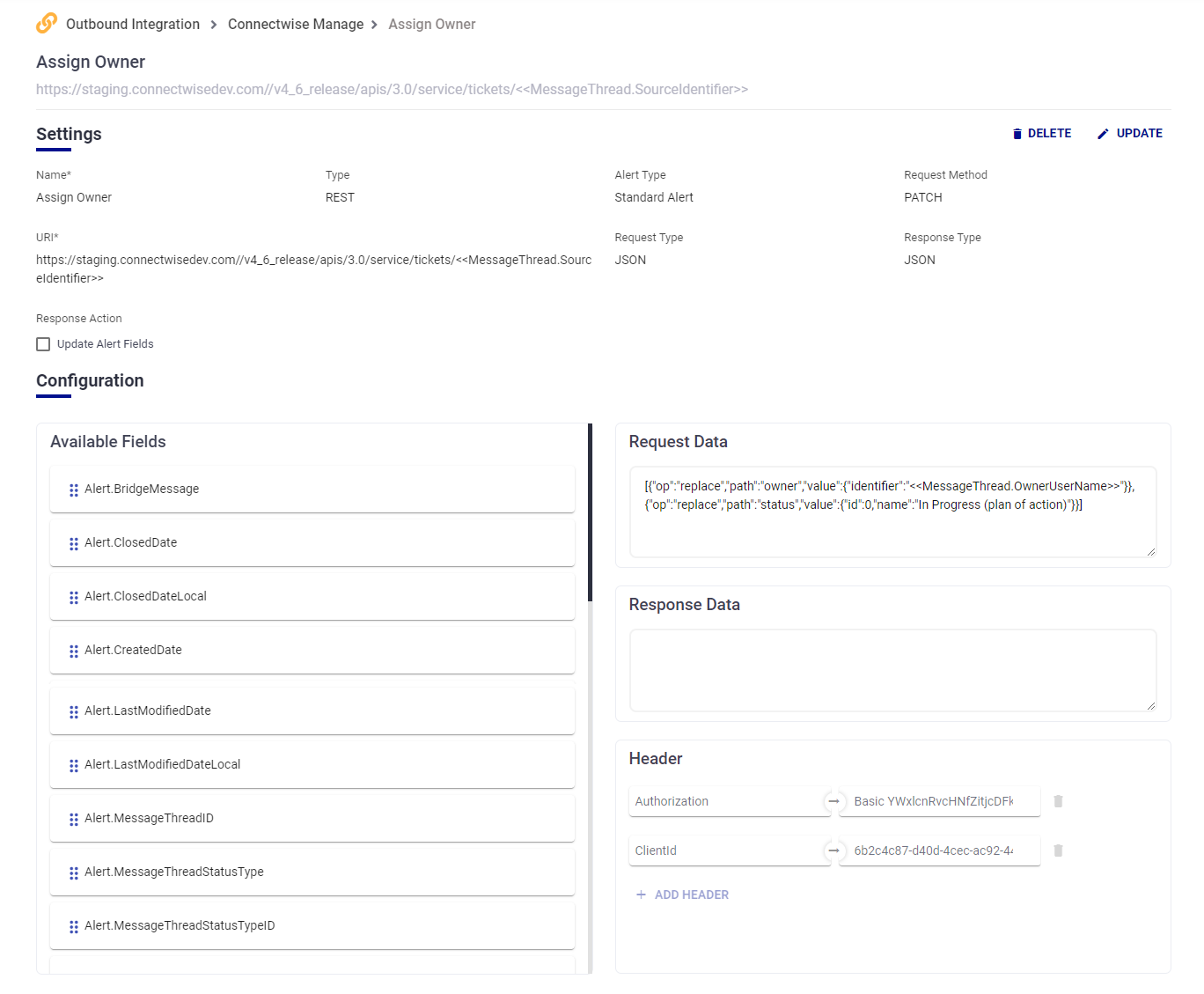- 17 Jul 2023
- 1 Minute to read
-
Print
-
DarkLight
-
PDF
Outbound Overview
- Updated on 17 Jul 2023
- 1 Minute to read
-
Print
-
DarkLight
-
PDF
An Outbound Integration allows you to send messages and make changes to an external system.
Outbound Integrations can be found on the Integration page. From the main menu, click on Configuration and select Integrations.
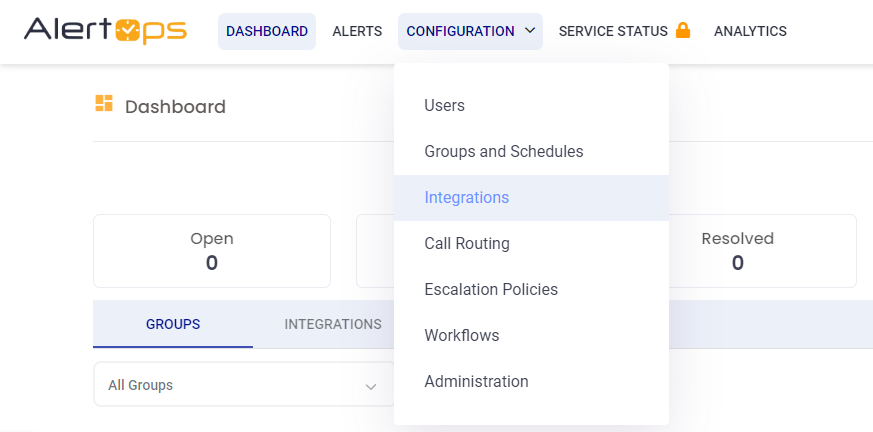
Scroll down the page to reach the Outbound Integration section.
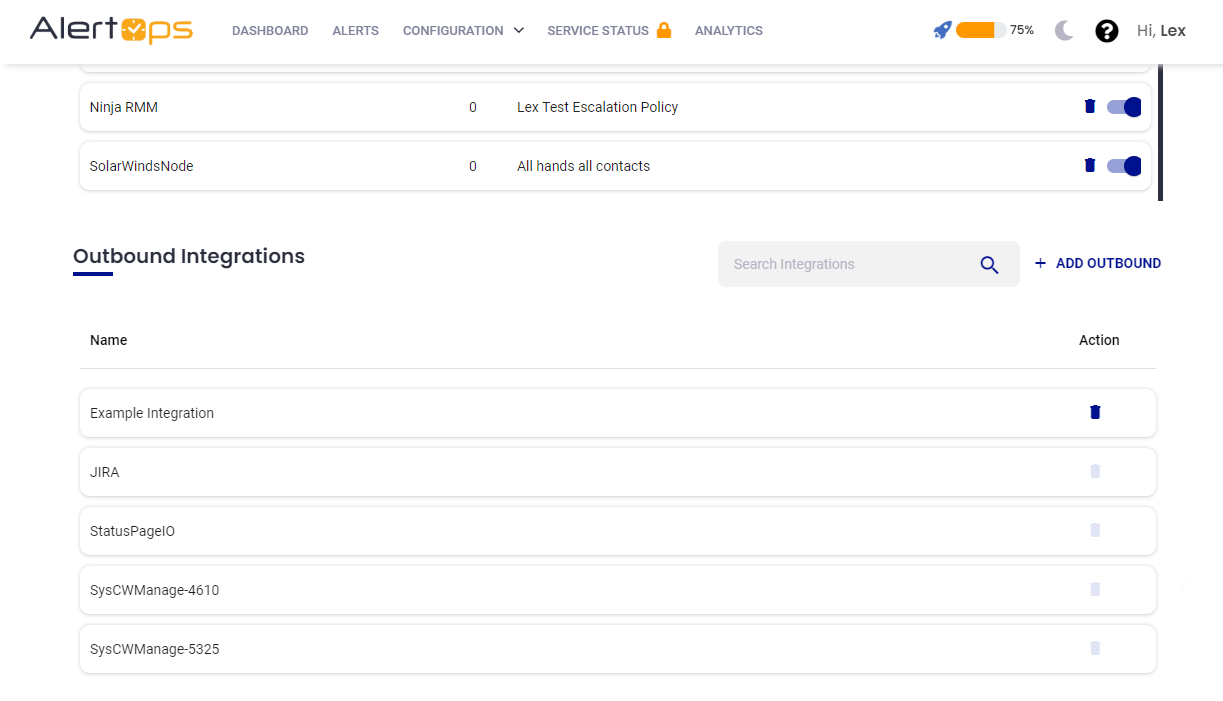
Things you can do with the AlertOps Outbound API are almost limitless when combined with Workflows and Escalation Policies:
- Send JSON packets required by the external service.
- Map any AlertOps standard field or any custom fields you have defined.
- Combine with Workflows, Escalation Policies and the Inbound APIs, build very powerful automations. For example, you can automatically close tickets in an external system when the alert has been resolved.
- Add status updates to an external system when changes occur. For example, when an owner has been assigned in AlertOps.
Settings and Methods
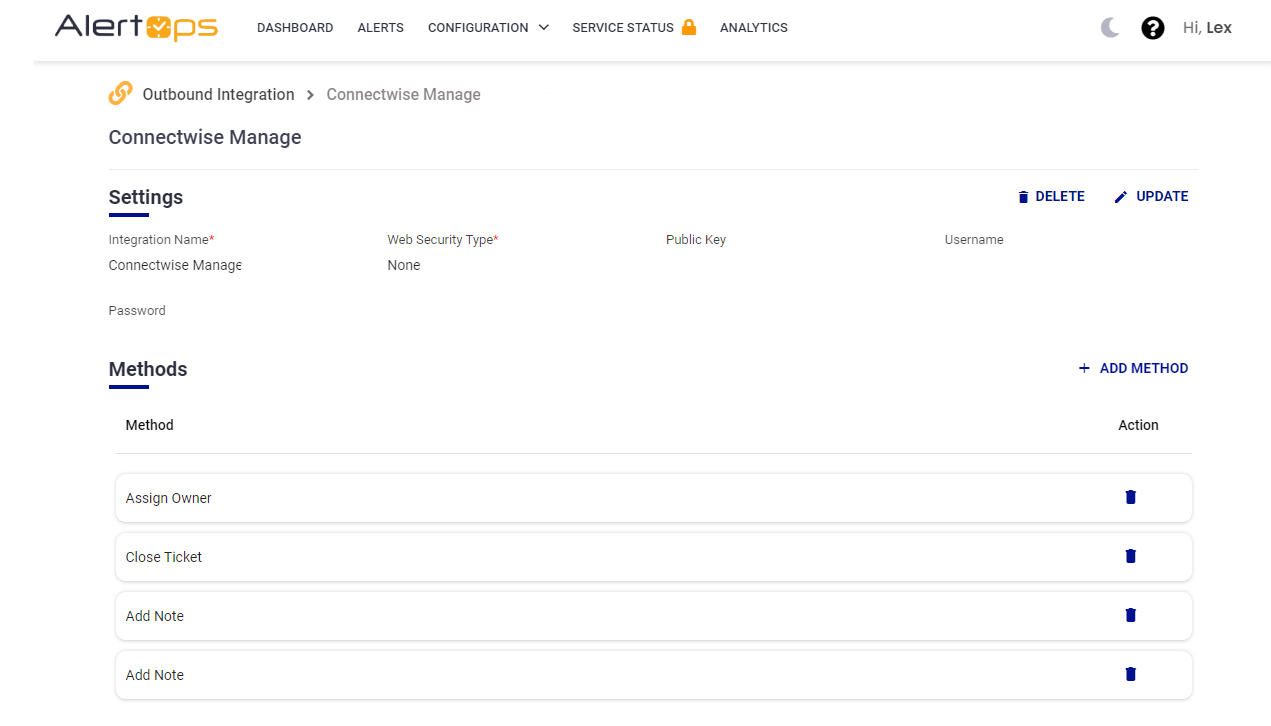
Within an Outbound Integration, there are two sections to configure:
- Settings contain all the naming conventions and security credentials for the integration.
- Methods are the individual actions triggered via API (Create, Update, Close, etc) that the integration supports.
You can use an Outbound Integration in one of two ways:
- Create a Workflow that automates invoking the Methods on alert events, such as Assignment, Close or when notifications are sent to users (Delivery Attempts). The Workflow is then added to a Escalation Policy.
- Manually invoke the Methods on demand by adding them directly to the Escalation Policy.
Configuring an Outbound Integration
Outbound Integrations are API Calls configured to trigger via workflows or methods.
Methods are essentially API Calls to trigger an action on a 3rd party system. These have all of the parts of a basic API Call: URI, Body, Headers, Request Data.
The other piece of an Outbound Integration is Response Data which allows you to update fields within your Alert based on the values returned by the 3rd party system. For example, update Ticket ID field once a ticket is created.