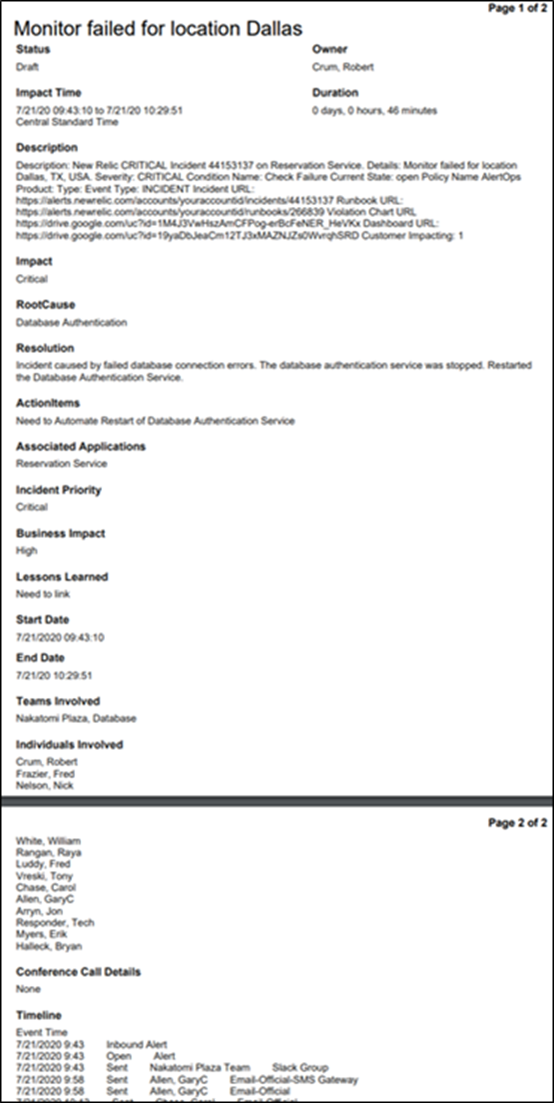- 11 Feb 2025
- 1 Minute to read
- Print
- DarkLight
- PDF
Postmortem Reports
- Updated on 11 Feb 2025
- 1 Minute to read
- Print
- DarkLight
- PDF
AlertOps Postmortems
Post-Mortem Report Generation Using AlertOps
AlertOps Postmortem Reports can be created once an alert has been closed. Postmortem Reports may be Exported to Adobe PDF. Postmortem Reports may not be available with all AlertOps price packages. Check with sales sales@alertops.com to see if this feature can be added to your plan.
To Create a Postmortem Report
Once an alert has been closed, the Postmortem tab becomes visible in the Alert Detail. Click Add Postmortem to create a report.
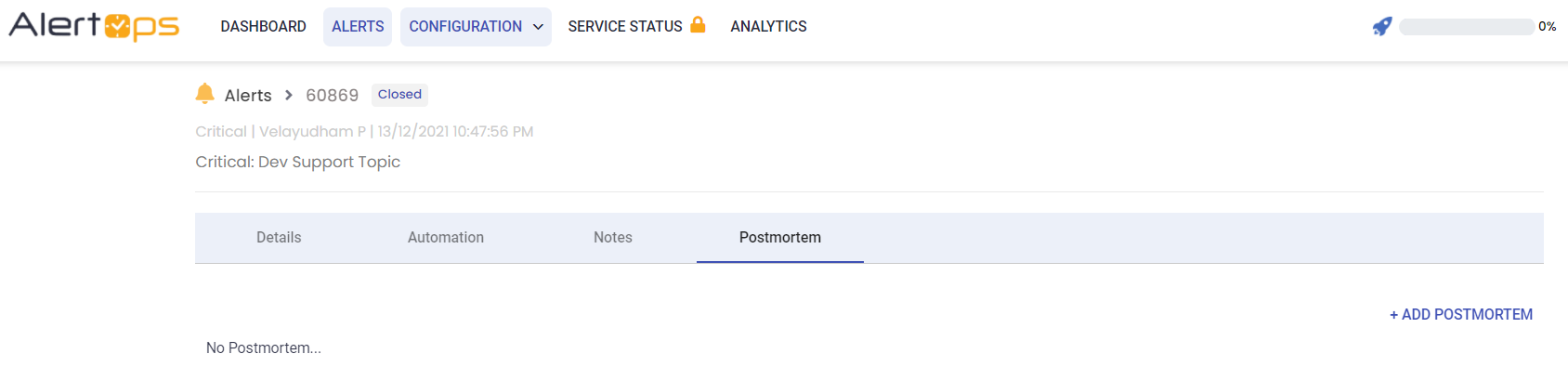
Edit the Postmortem Report Using Standard Fields
The Postmortem Report contains the standard fields pictured below. There are three report states: Draft, In-Review and Published. You may Export the Report to PDF at any time.
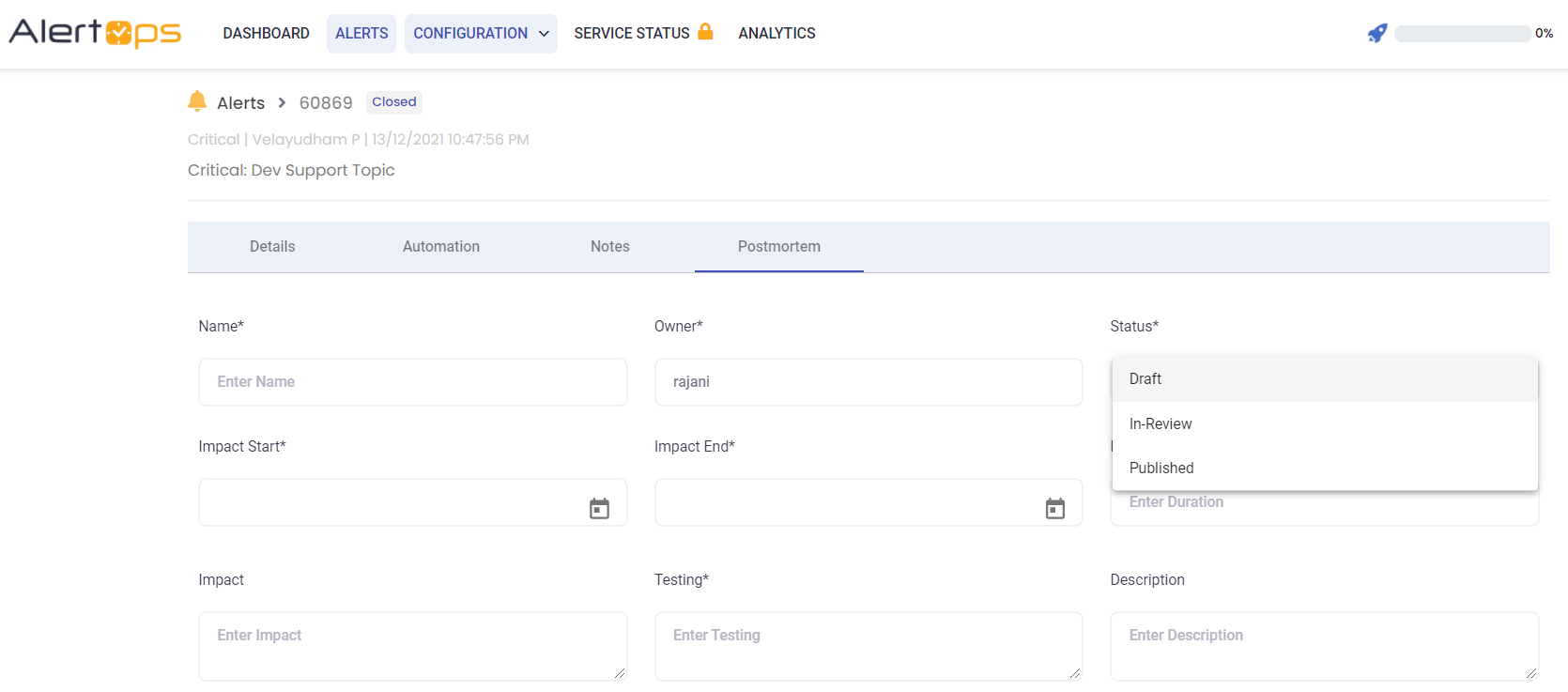
Adding your Own Custom Fields to a Report
Postmortem fields can be configured under Administration àPost Mortem Fields. Initially, the Standard fields are displayed.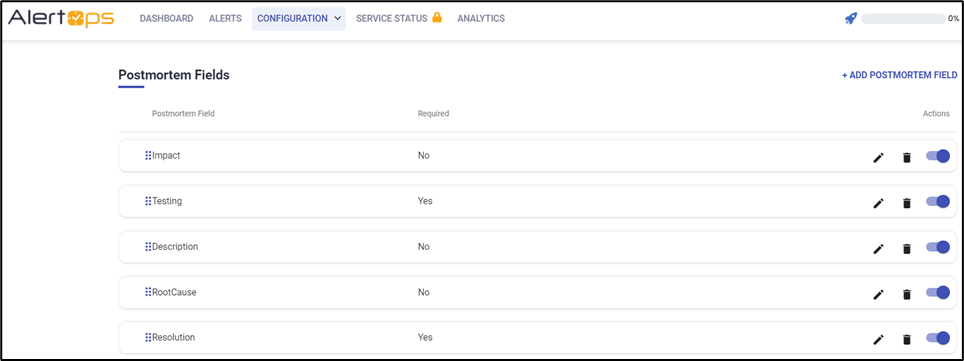
Click Add Postmortem field to add additional fields.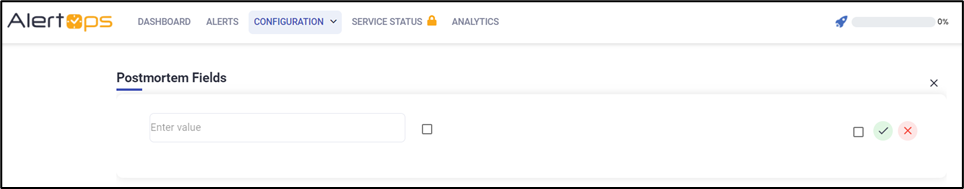
Editing a Report with Custom fields
Editing a Postmortem Report with custom fields is no different than using standard fields.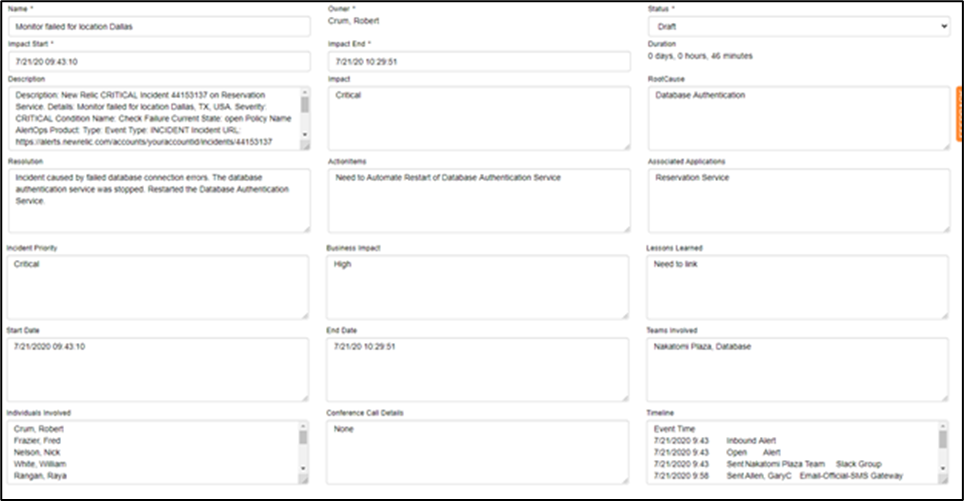
Export to PDF
Standard fields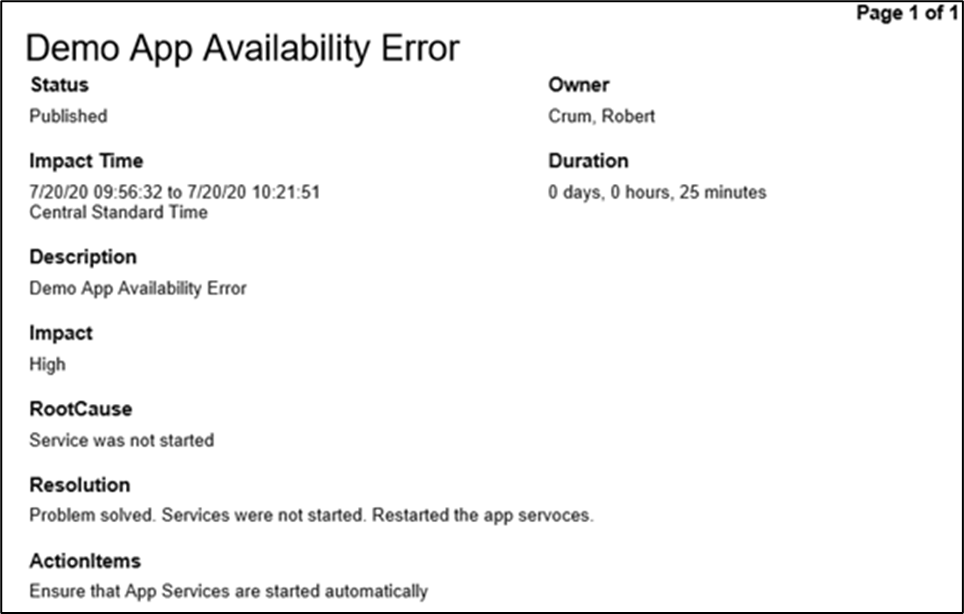 Custom fields
Custom fields