- 17 Jul 2023
- 2 Minutes to read
- Print
- DarkLight
- PDF
Integration Overview
- Updated on 17 Jul 2023
- 2 Minutes to read
- Print
- DarkLight
- PDF
The following entitlements required to make changes to integrations:
- InboundIntegrations_GlobalAccess - Create, Update, and Delete Inbound E-mail, API, and Chat Integration templates in your environment.
- OutboundIntegrations_GlobalAccess – Create, Update, and Delete Outbound API Integrations and methods in your environment.
The user roles with access to these integration entitlements are Owner, App Admin, and Integrations Admin.
AlertOps is highly flexible when it comes to both inbound and outbound integrations. Creating an integration and getting the most out of your monitoring stack takes just a matter of minutes. AlertOps comes with several pre-built integrations amidst the library of most popular DevOps, SecOps, ITSM, Monitoring and a wide range of other tools as well. Unlike most platforms, you are not limited to the pre-templated integrations. AlertOps comes with a plug-and-play/custom Open REST API and Open Email APIs that enable you to easily integrate with virtually any tool or system in your stack – even if its homegrown.
When an integrated system detects an issue, AlertOps will execute predetermined notifications such as voice calls, messages, or emails to the appropriate personnel or customers. AlertOps also escalates through multiple devices and personnel until someone accepts Alert to resolves the Issues.
AlertOps comes with several pre-built Integrations for various monitoring and help desk systems. Below are instructions to get you up and running quickly with a pre-built Email Integration or Web API integration.
Integration Types
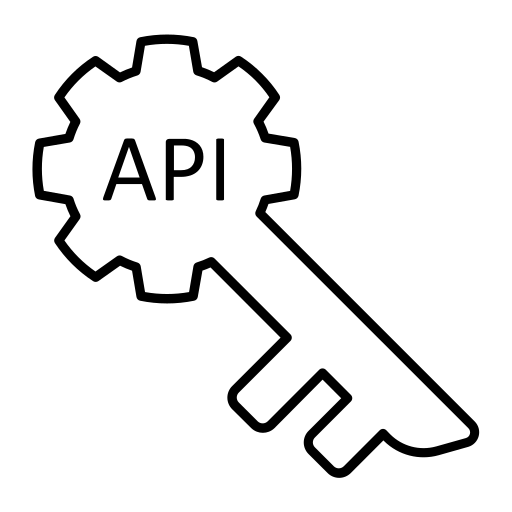 | API IntegrationsAlertOps is capable of ingesting data from any tool capable of interacting with a REST API. AlertOps provides REST APIs to integrate with virtually any software that can make HTTP requests. |
.png) | Email IntegrationsEmail Integrations define the processing rules for creating AlertOps alerts from inbound emails. AlertOps can be integrated with any service capable of sending email alerts. Alerts will be sent to the corresponding email address from monitoring tools. AlertOps will execute an Alert when it receives an email to this integration address. |
.png) | Chat IntegrationsMicrosoft Teams provides collaboration tools for business teams. The Microsoft Teams integration with AlertOps connects to your group channels to resolve issues as a team. Slack is another team communication tool which can be integrated with AlertOps to provide notification to group channels for collaborative resolutions. |
.png) | Heartbeat IntegrationsA Heartbeat Integration monitors signal activity coming from external sources. If there is no active signal in the case of a system going down, the heartbeat is interrupted and an alert will be sent. Only one alert will be sent for a Heartbeat alert. When heartbeat pulses have resumed for an open Heartbeat alert, the alert will be closed automatically. You can create multiple Heartbeat Monitors; each one will be tracked separately. |


