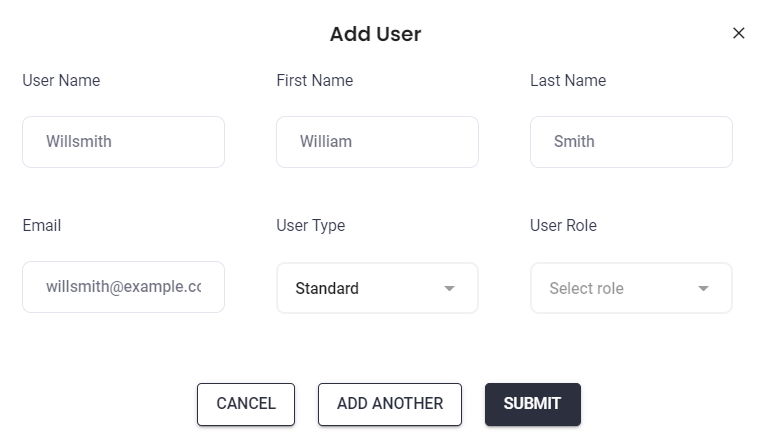- 25 Sep 2023
- 1 Minute to read
- Print
- DarkLight
- PDF
User Types Overview
- Updated on 25 Sep 2023
- 1 Minute to read
- Print
- DarkLight
- PDF
User Types
AlertOps has three User Types: Standard User, Billing Admin, and Stakeholder. User types cannot be changed once a user is created. Standard user roles can be changed, but not user types, hence Standard, Billing Admin, and Stakeholder cannot be changed
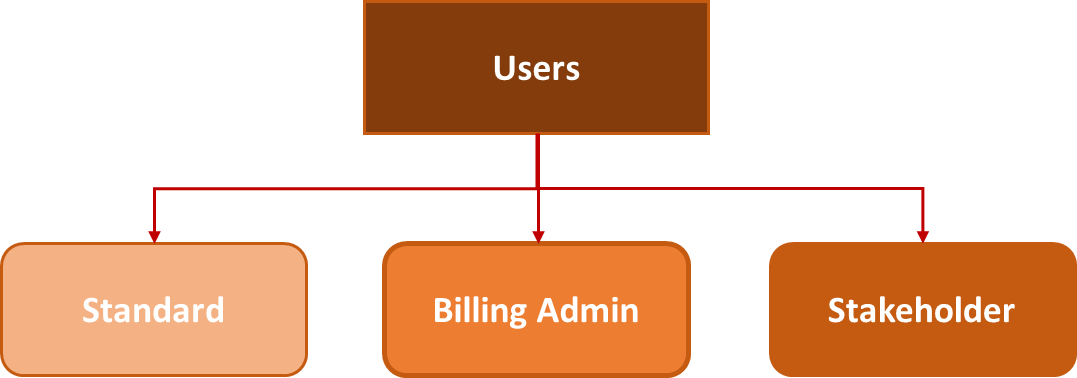
Standard User
.png)
A Standard User Type is used for anyone utilizing the platform to receive notifications, respond to alerts, or configure the platform. This user type can be one of various out-of-the box roles provided with AlertOps. Alternatively, they can also be assigned custom roles configured within the platform. A standard user can be assigned a User Role, which provides them with specific entitlements and access.
Billing Admin
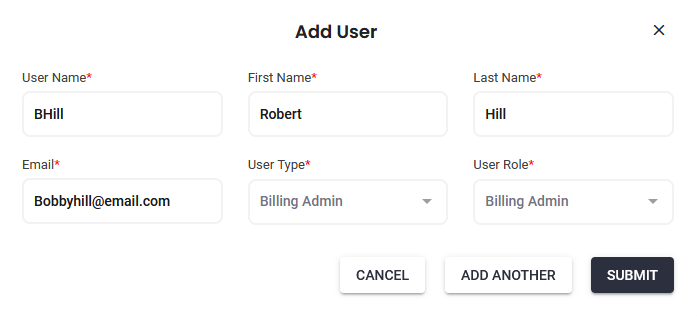
The Billing Admin Type is useful for allowing administration of AlertOps without consuming a User license. Such users cannot create or respond to alerts, and only have access to the Account Settings in the UI.
Stakeholder
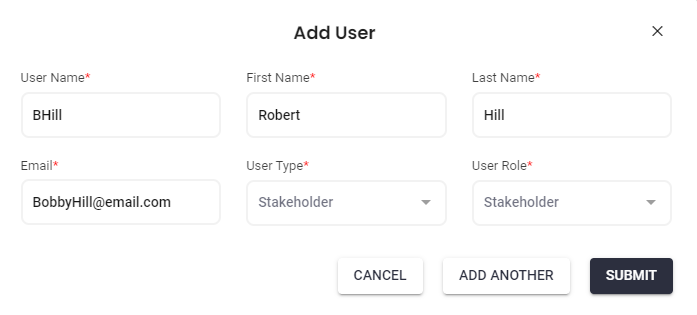
The Stakeholder Type is considered a "non-interactive user", meaning that they can receive notifications from alerts, however, they have no ability to respond or modify the alert.
Setting the User Type
- Navigate to Configurations and select Users.
- Click on + ADD USER in the top right corner.
- Enter Username and Email of the user
- Enter the First Name and Last Name.
- Select the User Type, by default Standard User is selected. Here you will designate the user type from the 3 choices above.
- Select User Role from the dropdown list. For stakeholder and billing you do not have the option to select a user role.
- Click Submit, the User is added