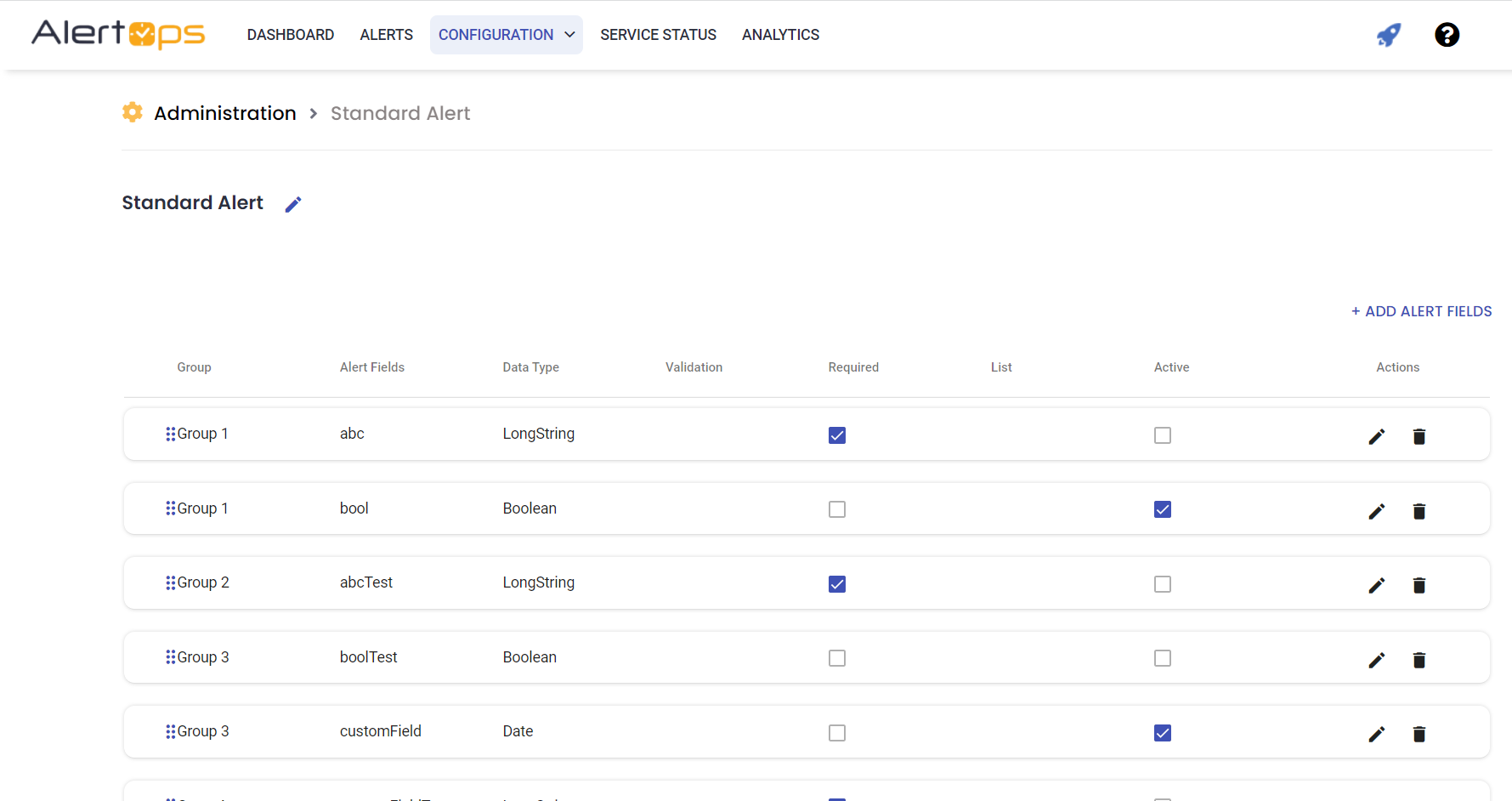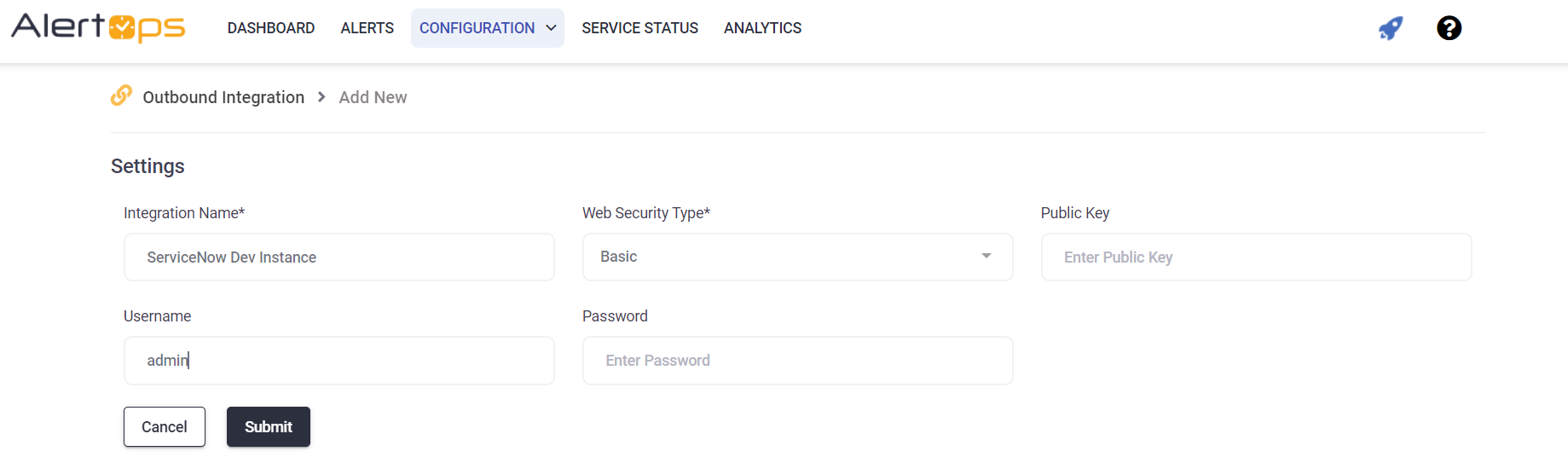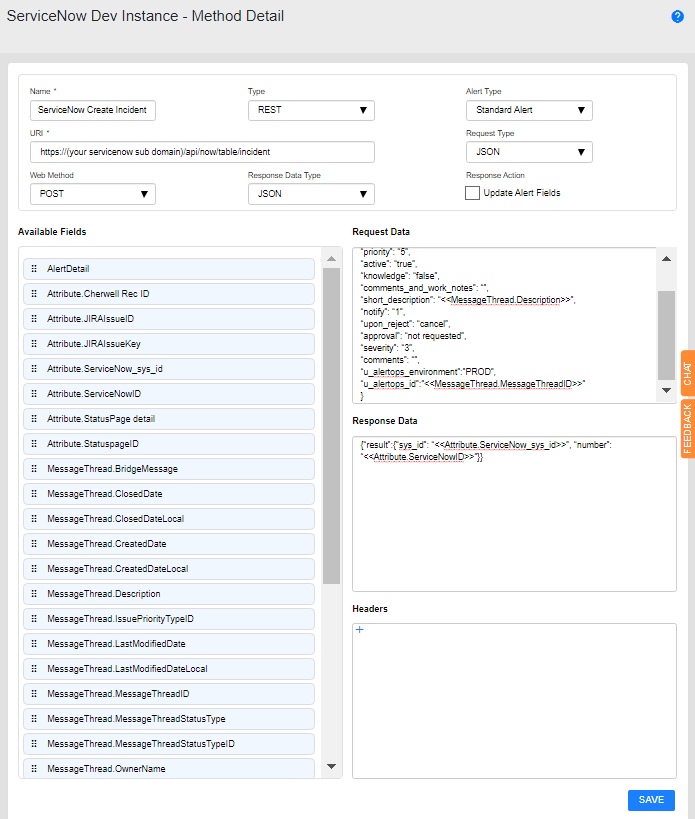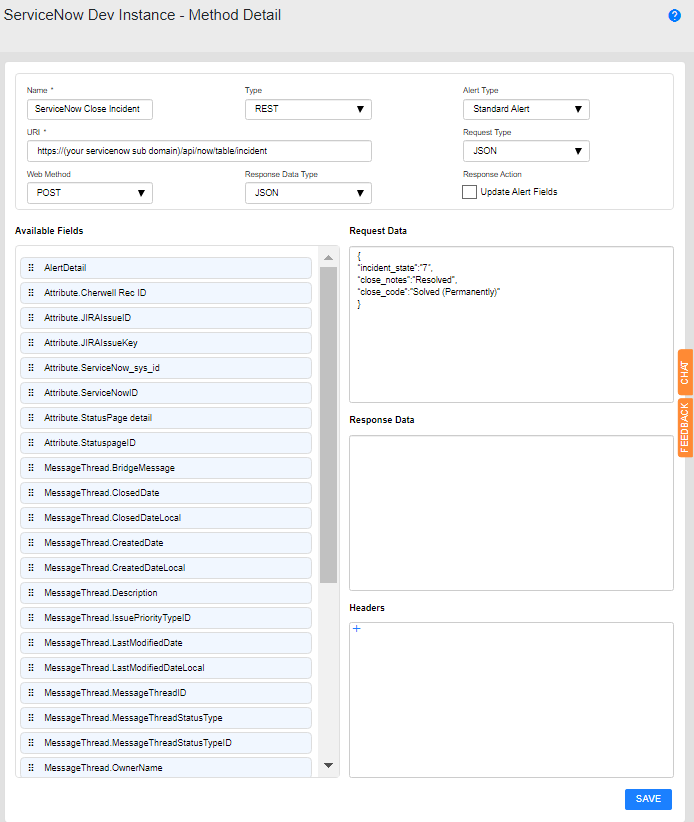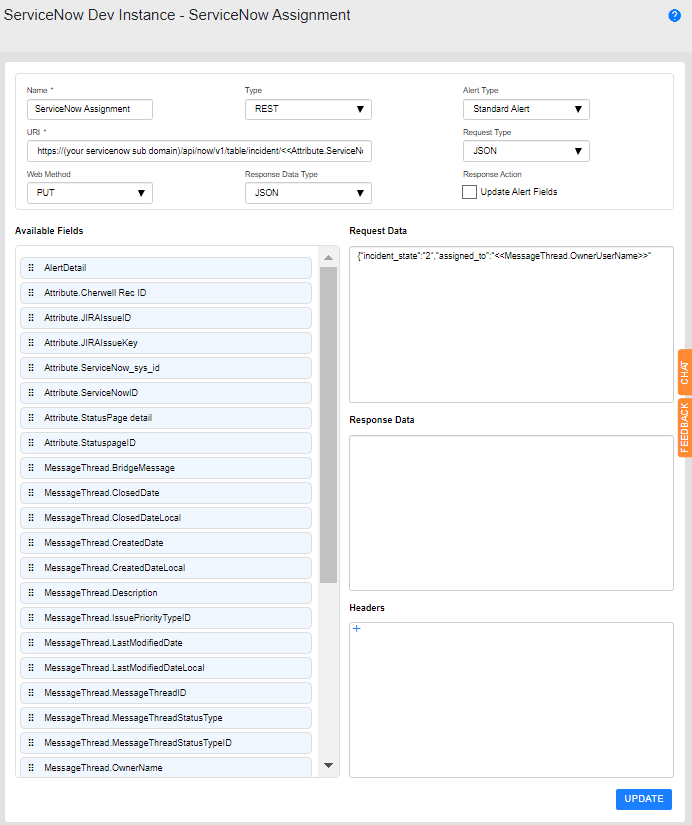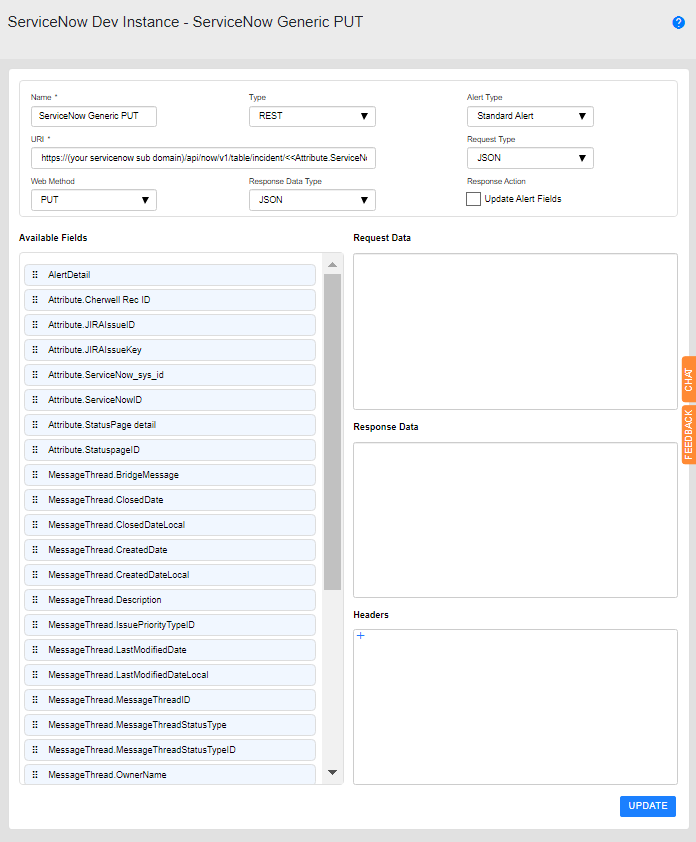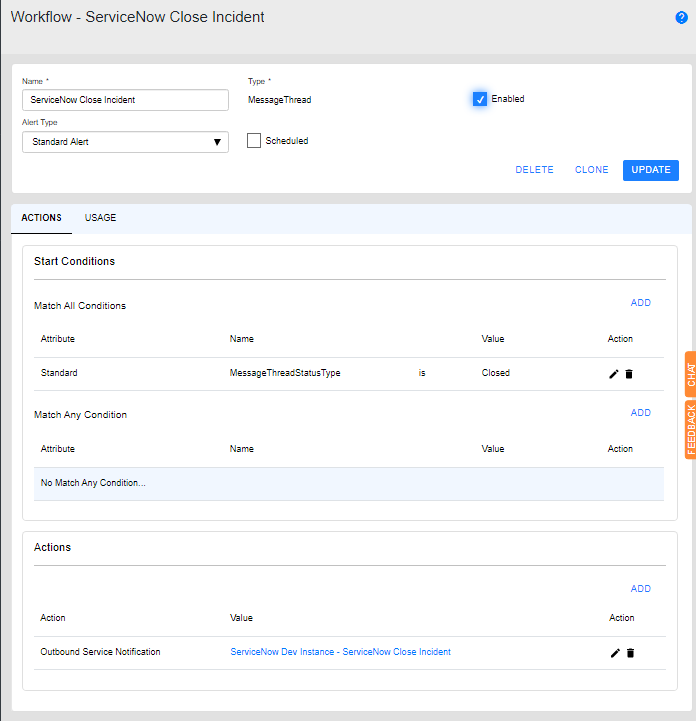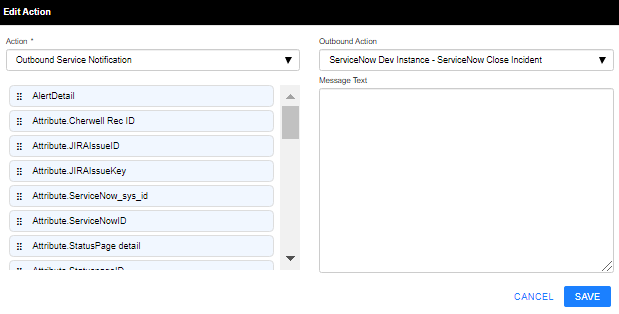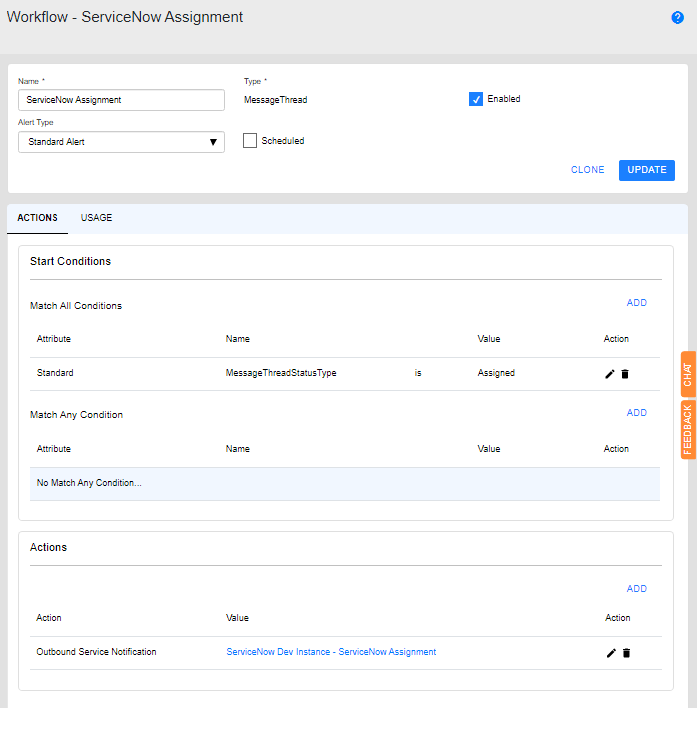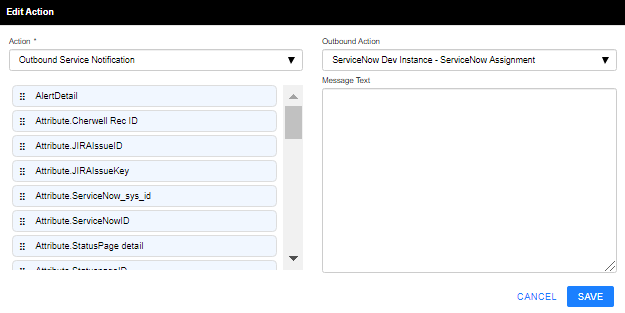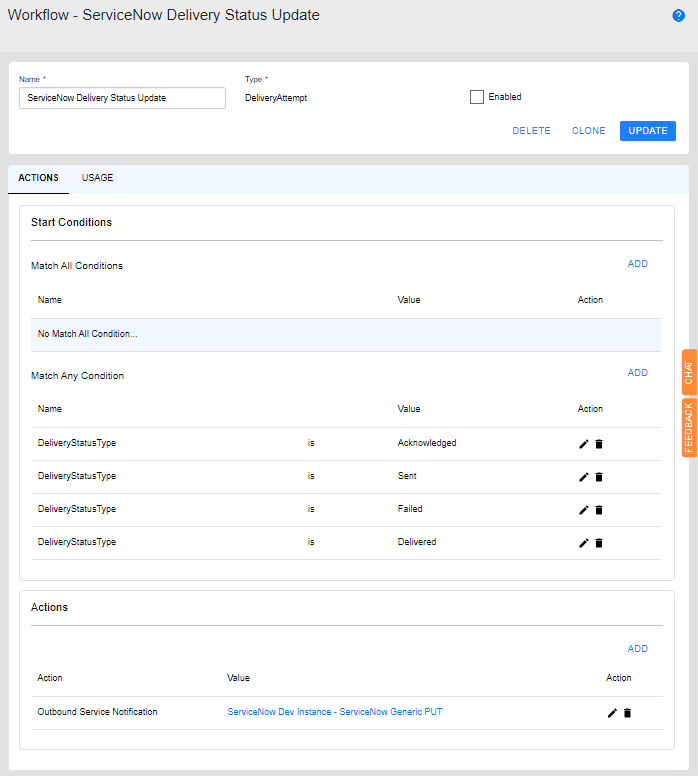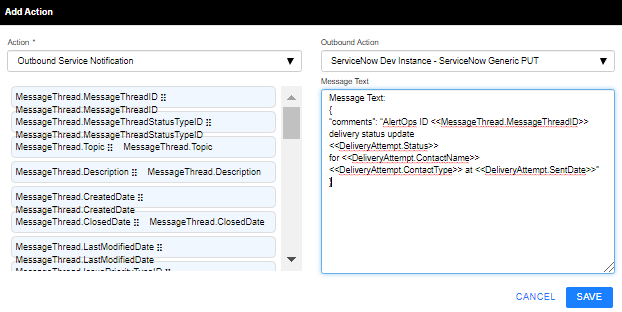- 08 Aug 2024
- 1 Minute to read
- Print
- DarkLight
- PDF
ServiceNow Outbound
- Updated on 08 Aug 2024
- 1 Minute to read
- Print
- DarkLight
- PDF
ServiceNow Outbound
For Inbound Integration Specification related to the Marketplace Application refer to this LINK
Modify the Standard Alert Template
Administration Templates and select Standard Alert.
Add the following Attributes:
Name: ServiceNow_sys_id
DataType: Long String
Active: true
Name: ServiceNowID
DataType: Short String
Active: true
Create the Outbound Service Detail
Service Name: Service Now
Web Security Type: Basic
UserName: (your ServiceNow username)
Password: (your ServiceNow user password)
Create the Create Incident Action
Method Name: ServiceNow Create Incident
Service Type: REST
Template Type: Standard Alert
URI: https://(your servicenow sub domain)/api/now/table/incident
Content Type: JSON
Web Method: POST
Response Data Type: JSON
Response Action: Update Alert Fields = true
Content Data: { “impact”: “3”, “urgency”: “3”, “priority”: “5”, “active”: “true”, “knowledge”: “false”, “comments_and_work_notes”: “”, “short_description”: “<
Response Data {“result”:{“sys_id”: “<
Create the Close Incident Action
Method Name: ServiceNow Close Incident
Service Type: REST
Template Type: Standard Alert
URI: https://(your servicenow sub domain)/api/now/v1/table/incident/<
Content Type: JSON
Web Method: PUT
Response Data Type: JSON
Response Action: Update Alert Fields = false
Content Data: { “incident_state”:”7″, “close_notes”:”Resolved”, “close_code”:”Solved (Permanently)” }
Create the Assignment Action
Method Name: ServiceNow Assignment
Service Type: REST
Template Type: Standard Alert
URI: https://(your servicenow sub domain)/api/now/v1/table/incident/<
Content Type: JSON
Web Method: PUT
Response Data Type: JSON
Response Action: Update Alert Fields = false
Content Data: {“incident_state”:”2″,”assigned_to”:”<
Create the Generic Put Action
Method Name: ServiceNow Generic PUT
Service Type: REST
Template Type: Standard Alert
URI: https://(your servicenow sub domain)/api/now/v1/table/incident/<
Content Type: JSON
Web Method: PUT
Response Data Type: JSON
Response Action: Update Alert Fields = false
Create the Close Incident Workflow
Workflow Name: ServiceNow Close Incident
Workflow Type: Message Thread
Template: Standard Alert
Scheduled: false
Enabled: true
Start Conditions: MessageThreadStatusType = Closed AND
Actions:
Action: Outbound Service Notification Outbound Action: Service Now – ServiceNow Close Incident
Create the Service Now Assignment Workflow
Workflow Name: ServiceNow Assignment
Workflow Type: Message Thread
Template: Standard Alert
Scheduled: false
Enabled: true
Start Conditions: MessageThreadStatusType = Assigned AND
Actions:
Action: Outbound Service Notification Outbound Action: Service Now – ServiceNow Assignment
Create the ServiceNow Delivery Status Update Workflow
Workflow Name: ServiceNow Delivery Status Update
Workflow Type: Delivery Attempt
Scheduled: false
Enabled: true
Start Conditions: DeliveryStatusType = Acknowledged OR DeliveryStatusType = Sent OR DeliveryStatusType = Failed OR DeliveryStatusType = Delivered OR
Actions:
Action: Outbound Service Notification Outbound Action: Service Now – ServiceNow Generic PUT
Message Text: { “comments”: “AlertOps ID <
Create the ServiceNow Incident Escalation Rule
ServiceNow Incident Escalation Rule
Detail tab: Rule Name: ServiceNow Incident Description: Creates ServiceNow Incident. Assigns user to Incident. Closes Incident. Adds Delivery Status updates to Incident Notes.
Priority: Critical Enabled: true
Workflows tab: Message Thread types
ServiceNow Close Incident ServiceNow Assignment ServiceNow Delivery Status Update
Services tab: Service: Aervice Now Actions: ServiceNow Create Incident