Service-Level Agreements (SLAs)
- 27 Mar 2023
- 1 Minute to read
- Print
- DarkLight
- PDF
Service-Level Agreements (SLAs)
- Updated on 27 Mar 2023
- 1 Minute to read
- Print
- DarkLight
- PDF
Article summary
Did you find this summary helpful?
Thank you for your feedback!
The service-level agreement (SLA) sets an expectation for alerts to be acknowledged measured in hours.
Define an SLA and use Workflows that take action based on SLA targets. Use Reports that track SLA performance to manage your operations.
- Navigate to Configuration and select Escalation Policy.
- Select an existing escalation policy.
- Click on the Communication tab to enter several hours next to SLA.
- Define SLAs and use Workflows that act based on SLA targets. Use Reports that track SLA performance to manage the operations.
Define & Update SLAs
SLAs are set in Escalation Policies.
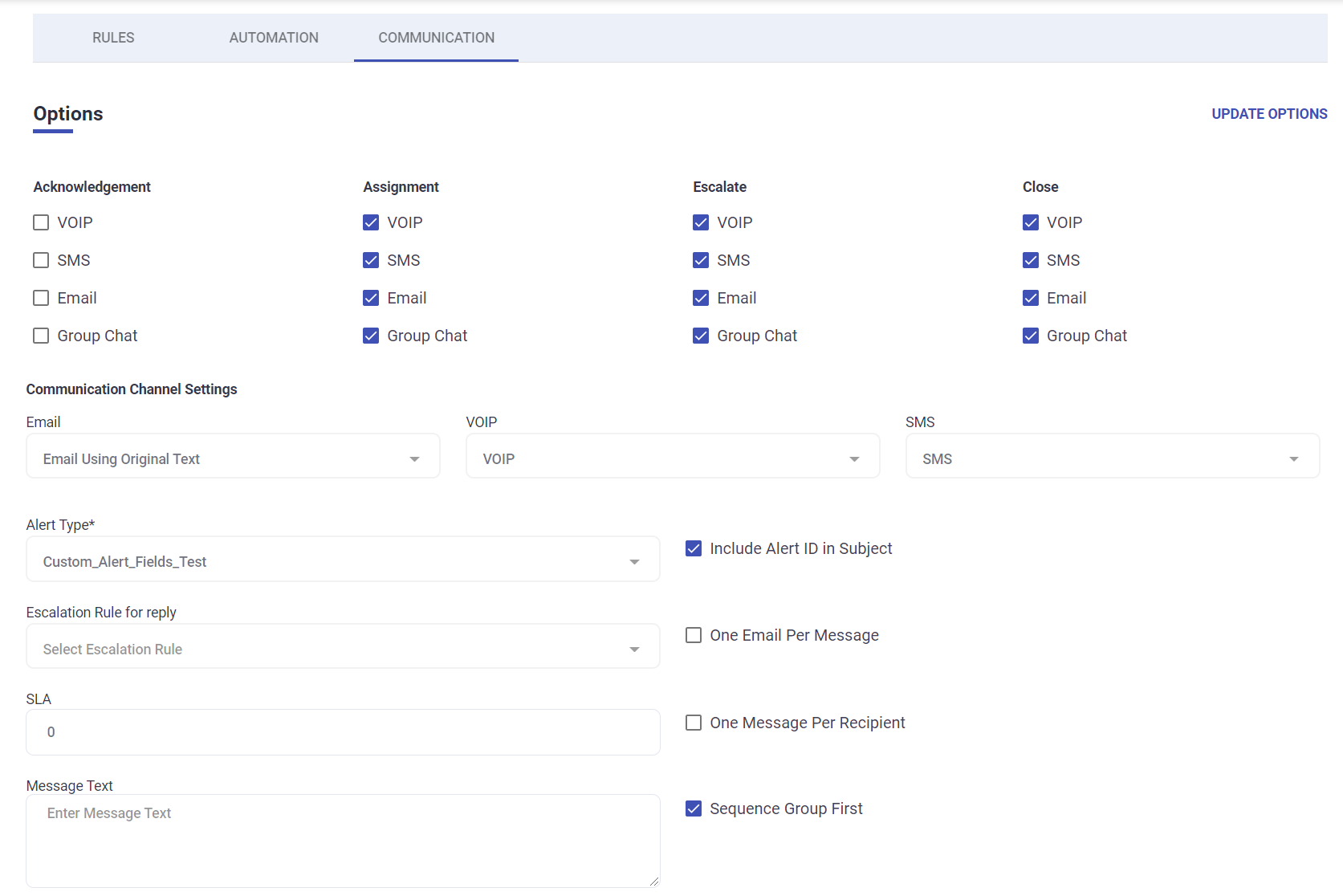
Use SLA-based Workflows
- Create Workflow Actions that kick into place when an SLA is threatened or passed.
- User can use SLAs in Workflows as Start Conditions.
- There is a Time Before SLA Start Condition and a Time After SLA Start Condition, both are in minutes.
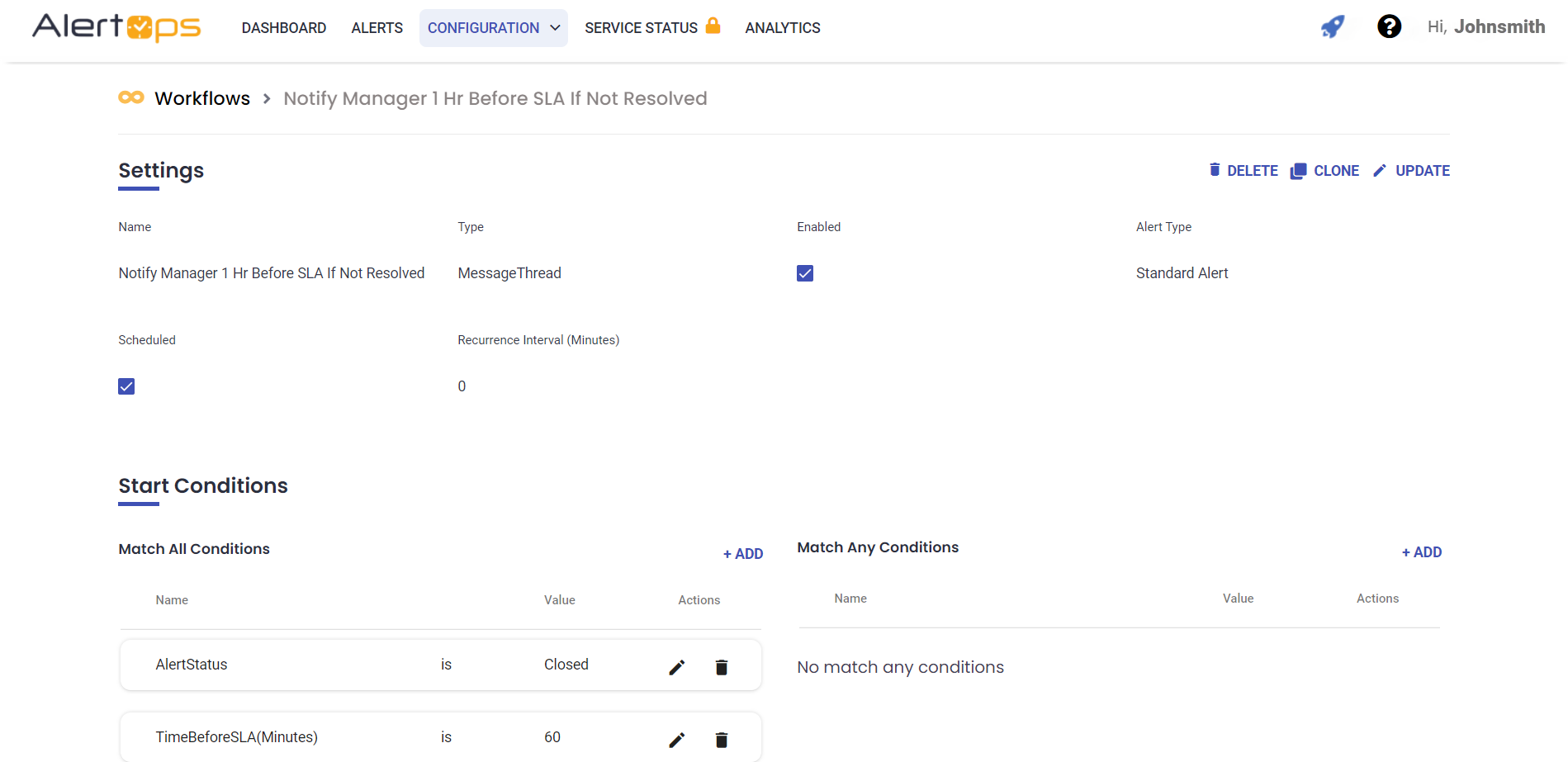
Track SLAs
Track and manage SLAs with Reporting.
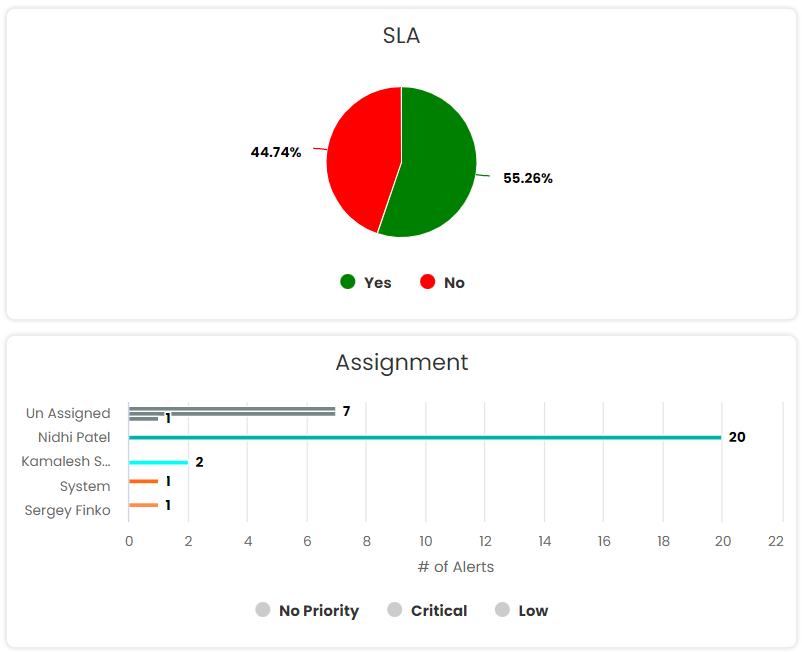
Was this article helpful?


