- 13 Dec 2023
- 3 Minutes to read
- Print
- DarkLight
- PDF
Prebuilt Workflows
- Updated on 13 Dec 2023
- 3 Minutes to read
- Print
- DarkLight
- PDF
The following entitlements are required to make changes to Workflows:
- Workflows_Update - Create, Update, and Delete Workflows
- Workflows_View - View existing Workflows
The user roles with access to these integration entitlements are Owner and App Admin.
Prebuilt Workflows
There are several prebuilt Workflows provided by the AlertOps enterprise package to add actions to Escalation Policies. All workflows are editable both in terms of conditions and actions. Per best practice: Stop Delivery Workflows should not be modified.
Notify All Recipients on Status Change
This prebuilt workflow is an ‘Alert’ type and triggers an action to execute if the status of an alert changes (however specified). A status change could be a condition on the lines of, 'If Status is Open' or if the status is one of Open/Close/Assigned/On Hold/Cancelled. 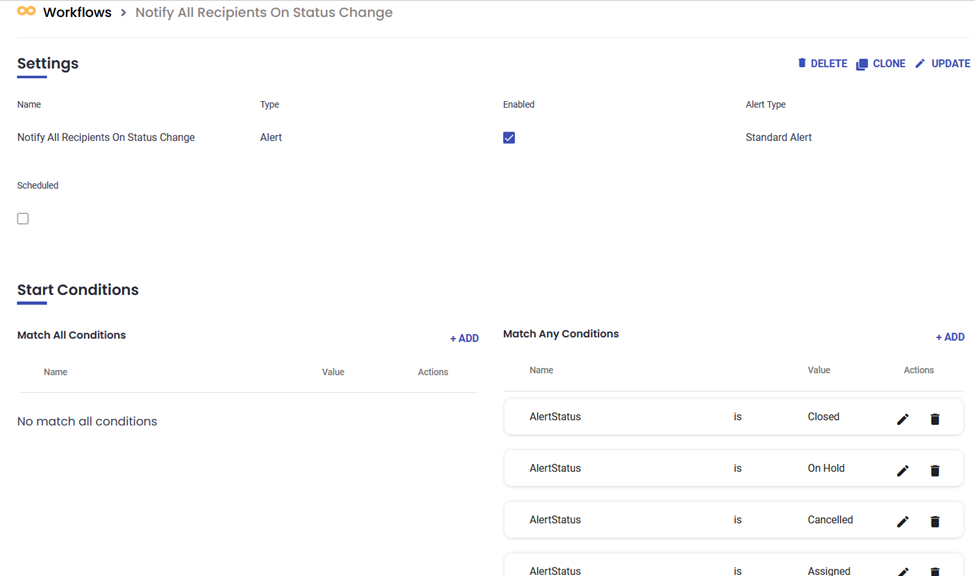
An action is added of type ‘SendMessage’ with the ‘Send to Original Recipients’ option selected with a corresponding escalation policy.
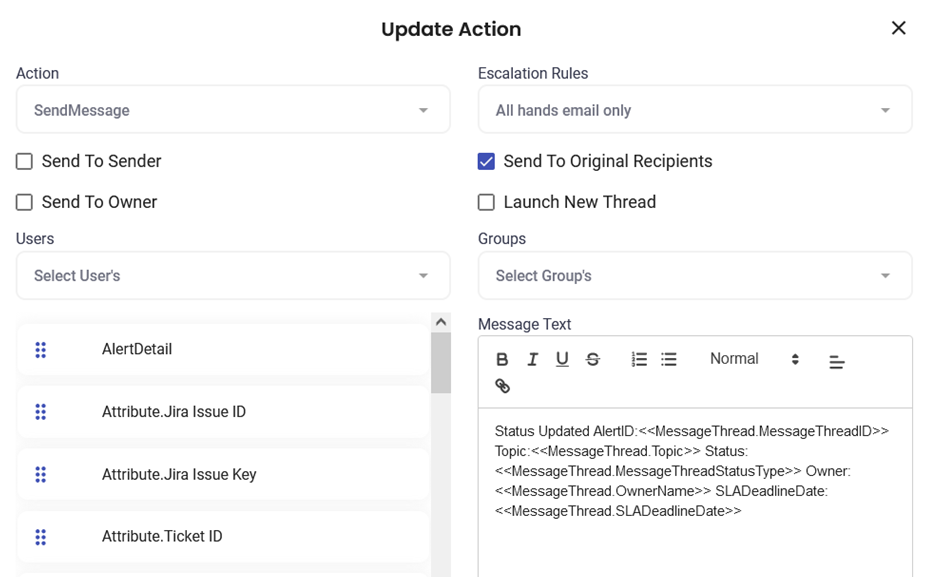
Notify All Recipients When No Acknowledgement After 5 Mins of Notifications
This prebuilt workflow is a ‘Message’ type and triggers an action to execute when the status of the message is ‘Pending Acknowledgement’ (PACK) after 5 minutes of notifications, denoted by ‘TimeFromBeginning(Minutes)’. The ‘CompleteDelivery’ is set to true to denote those notifications are delivered.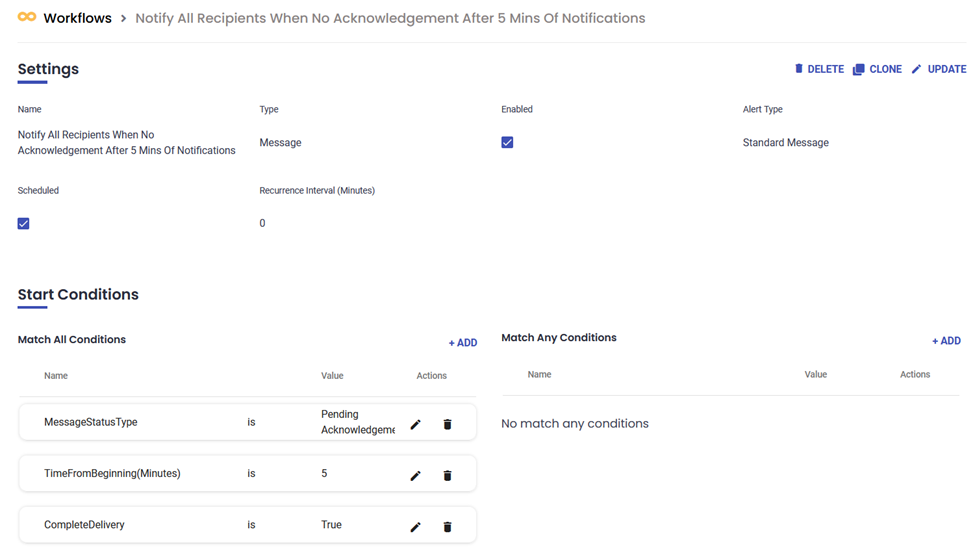
Notify All Recipients When No Assignment After 5 Mins Of Notifications
This workflow is an ‘Alert’ type and triggers an action to execute when there is no assignment of the alert after 5 minutes of delivered notifications. The conditions checked are, if the status of the alert is still ‘Open’, and ‘not’ ‘Assigned’ after notifications are delivered.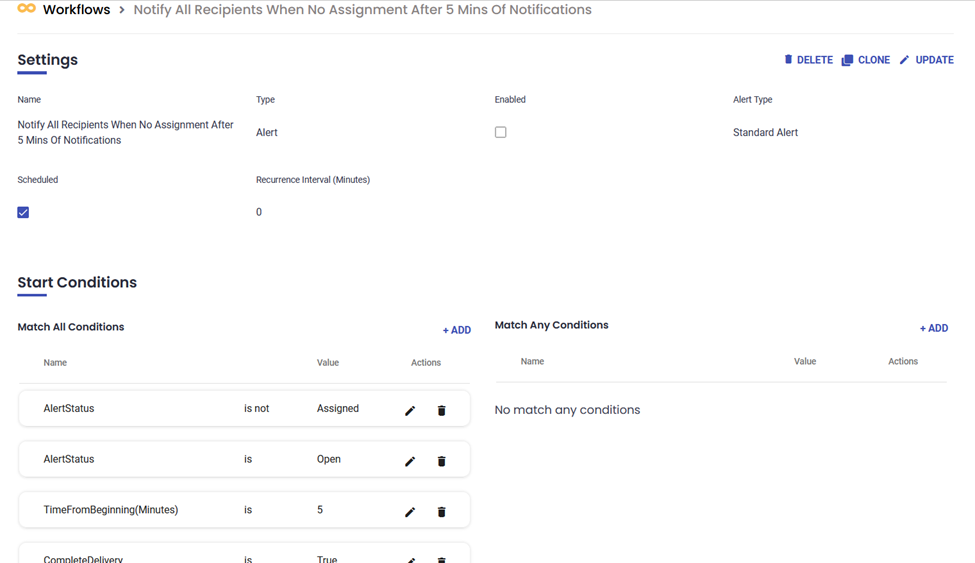
Notify Manager 1 Hr Before SLA If Not Resolved
This workflow is an ‘Alert’ type and triggers an action to execute when the AlertStatus is not ‘Closed’ and the TimeBeforeSLA(Minutes) is set to 60 (1 hour).
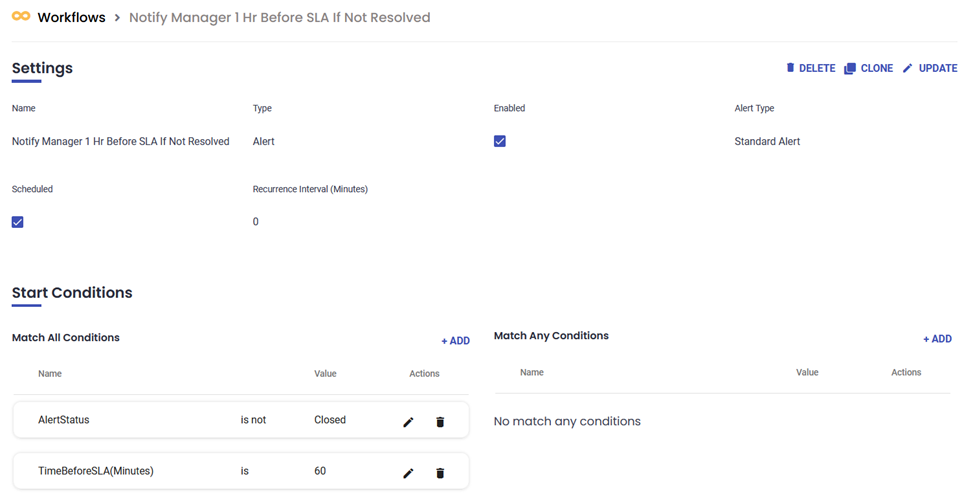
An action of type ‘SendMessage’ is added, and the Escalation Policy attached is “Email Manager”.
.png)
The Email Manager Escalation policy is defined as shown below:
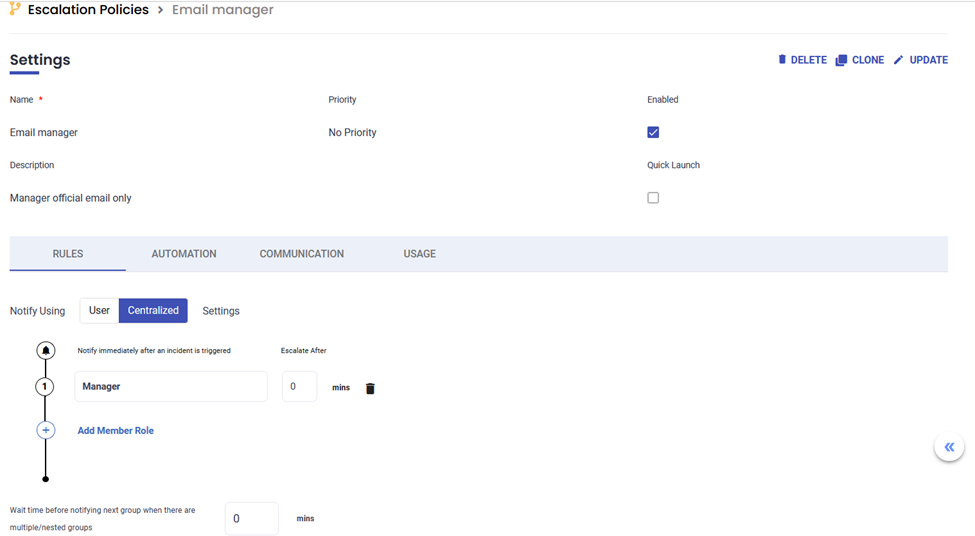
Notify Owner 1 Hr Before SLA If Not Resolved
This workflow is similar to ‘Notify Manager 1 hour Before SLA If Not Resolved’ workflow, except the action is defined as follows (‘Send to Owner’ is checked).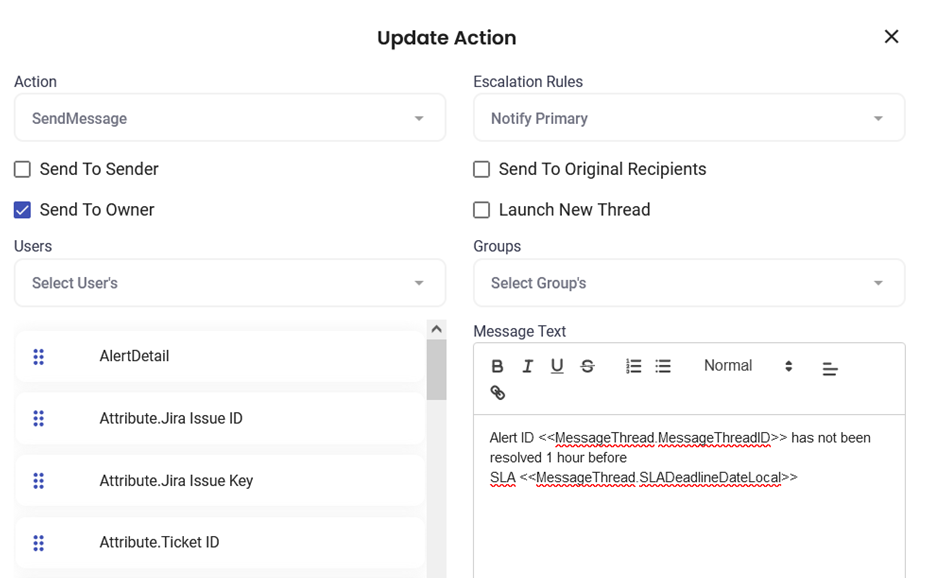
Notify Sender On Status Change
This workflow is an ‘Alert’ type and triggers an action to execute when it matches the AlertStatus.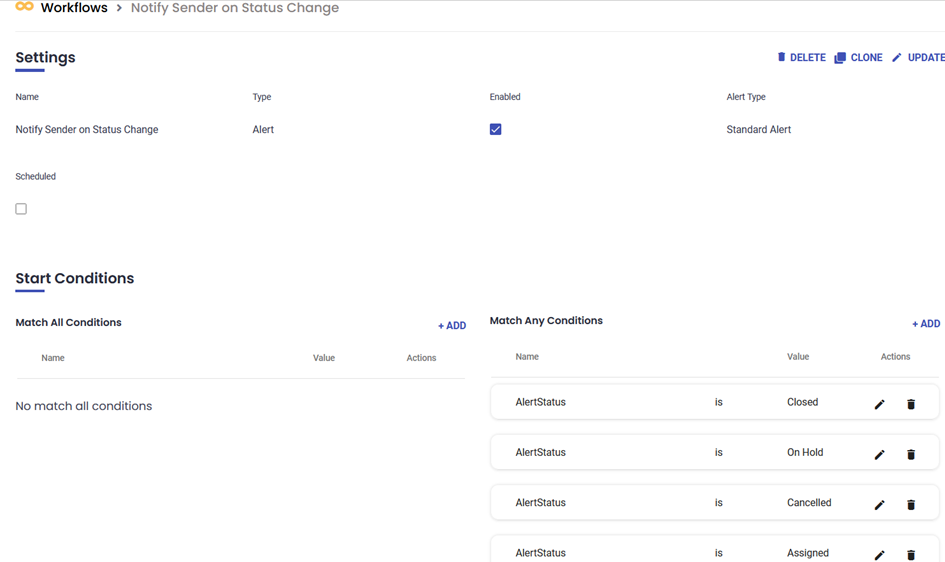
The Action added, is of type ‘Send Message’ and ‘Send to Sender’ option is selected with a corresponding escalation policy.
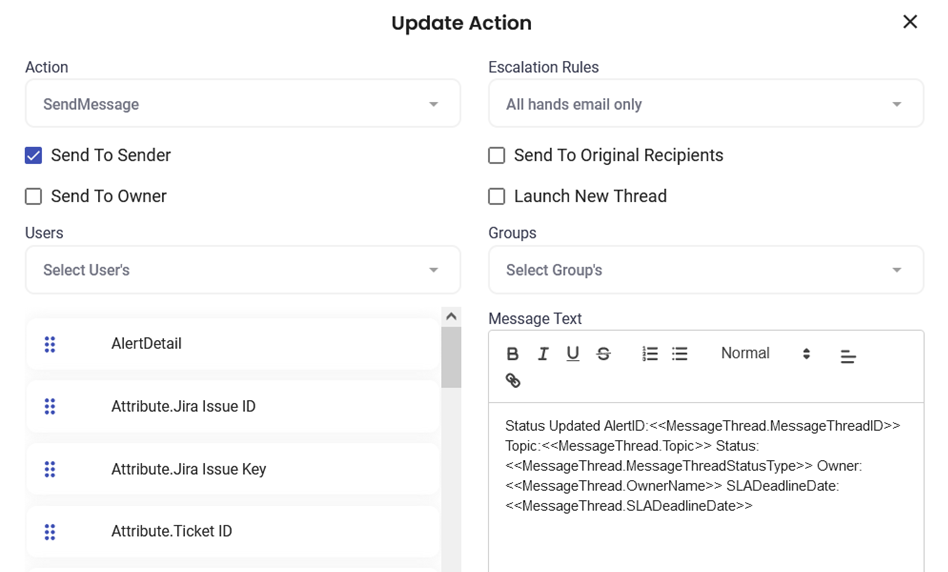
Generic Service Desk Create Incident
This workflow is an ‘Alert’ type and triggers an action to execute when the AlertStatus is ‘Open’. This workflow is essentially used to create an incident in a Generic Service Desk tool (for example ServiceNow), as soon as an Alert is opened.
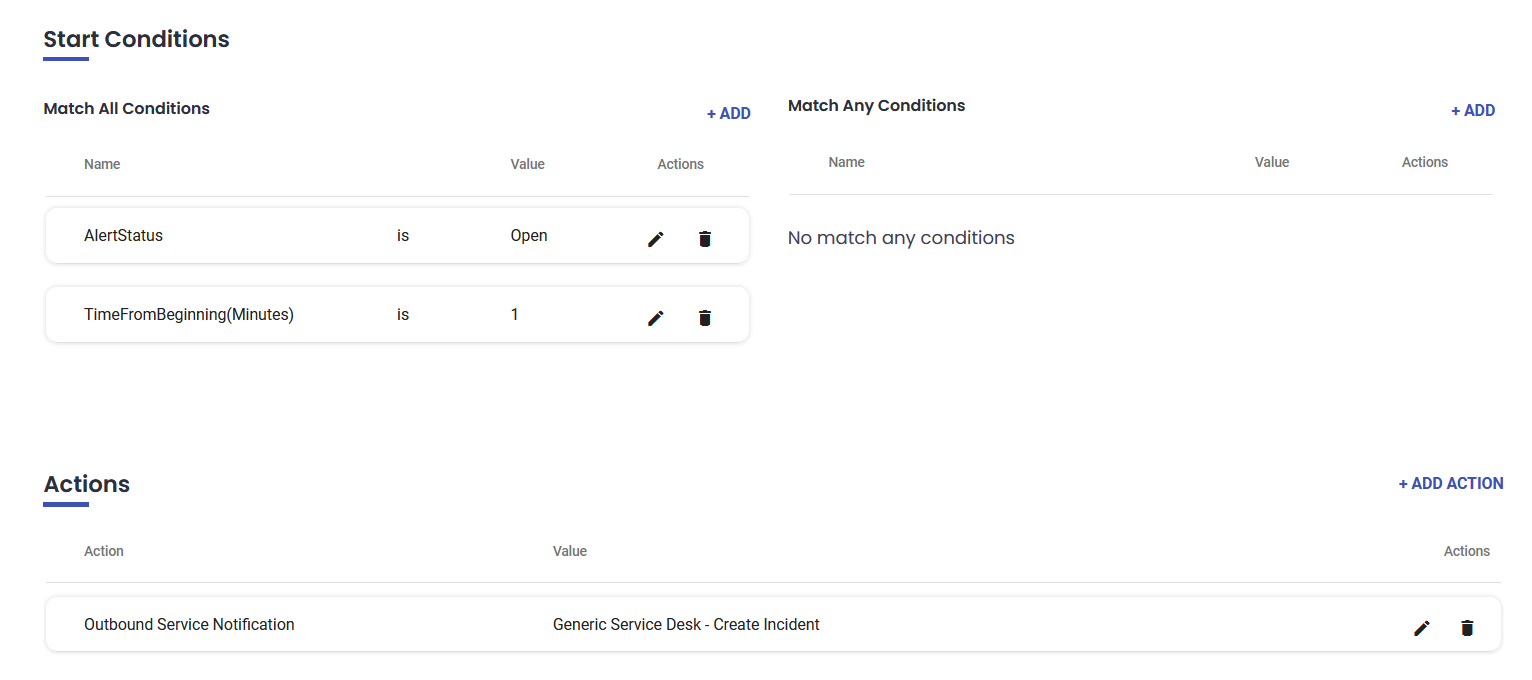
The Action added is of type ‘Outbound Service Notification’ and the value is a web method that calls an outbound integration method (which would have the API call to create an incident in a Generic Service Desk tool). Refer to Outbound Integrations to know more about this.
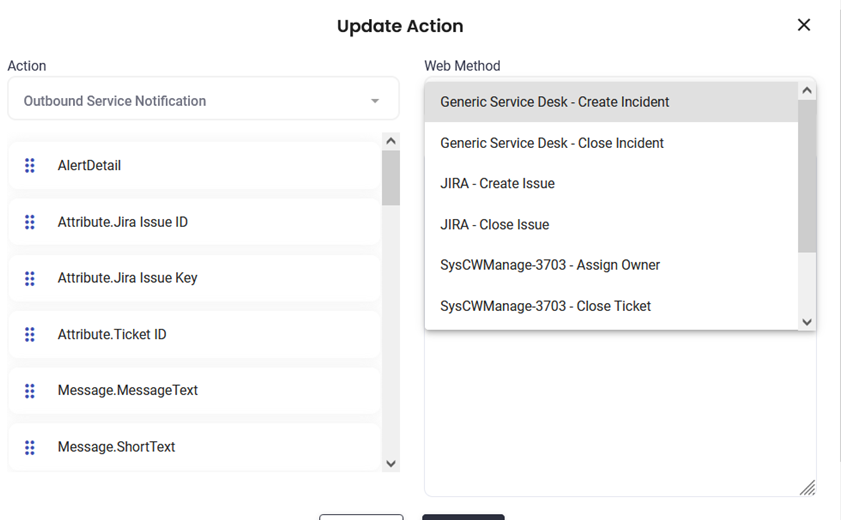
Generic Service Desk Close Incident
This workflow is an ‘Alert’ type and triggers an action to execute when the AlertStatus is ‘Closed. This workflow is essentially used to close an incident in a Generic Service Desk tool (for example ServiceNow), as soon as an Alert is closed.
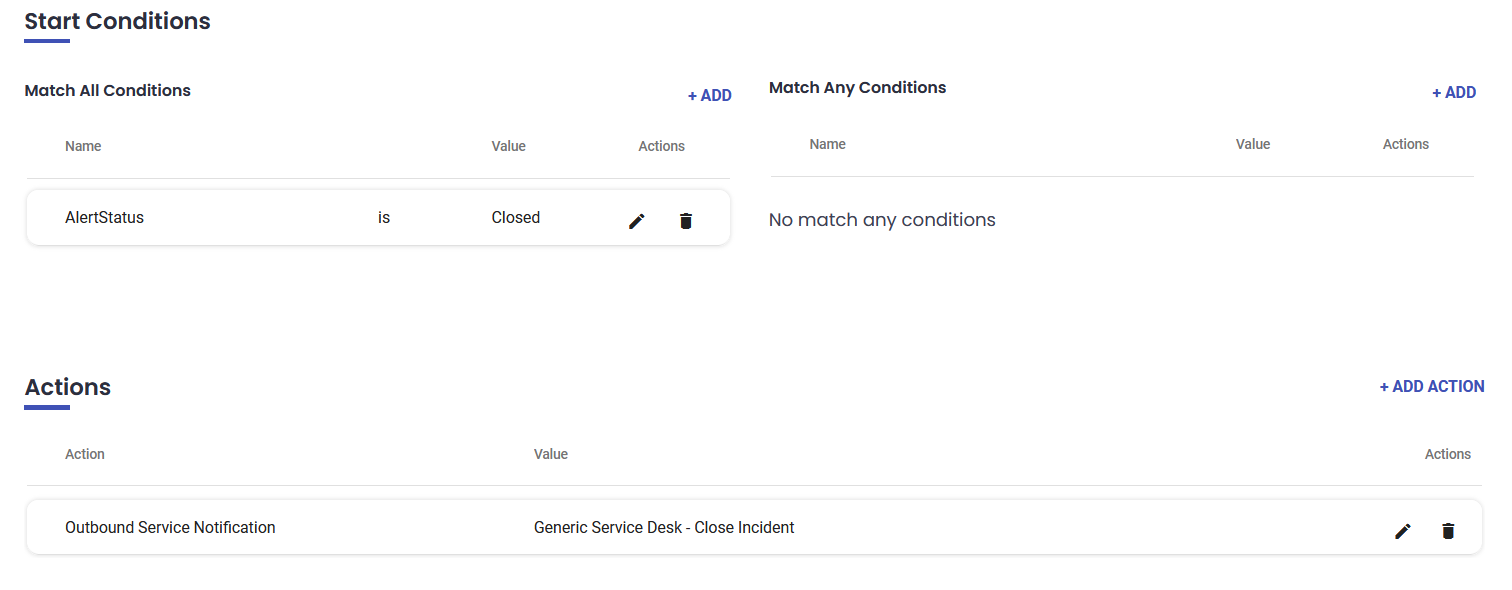
The Action added is of type ‘Outbound Service Notification’ and the value is a web method that calls an outbound integration method (which would have the API call to close an incident in a Generic Service Desk tool). Refer to Outbound Integrations to know more about this.
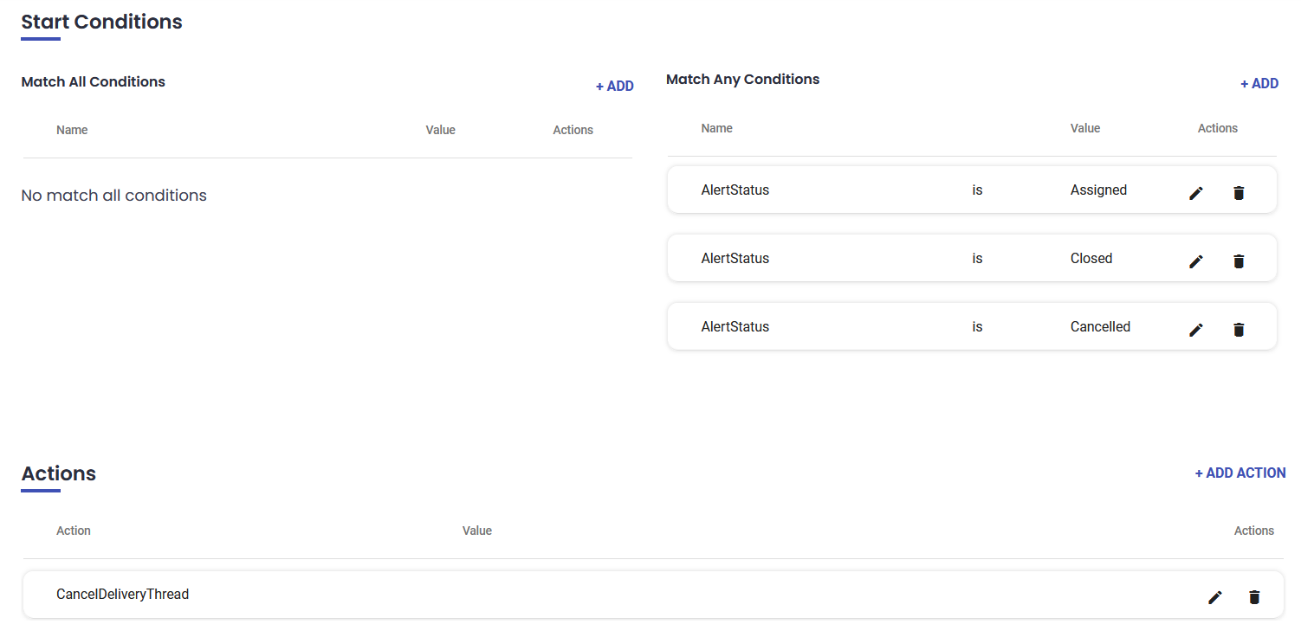
Stop Delivery on Assignment or Closed
This workflow is of type ‘Alert’ and triggers an action to execute when the AlertStatus is Assigned, Cancelled or Closed. The Action added is of type ‘CancelDeliveryThread’. This ensures that there is no delivery of notifications or alerts once an alert enters one of the above mentioned status values.


