- 13 Dec 2023
- 1 Minute to read
- Print
- DarkLight
- PDF
Pre-built Escalation Policies
- Updated on 13 Dec 2023
- 1 Minute to read
- Print
- DarkLight
- PDF
Pre-Built Escalation Policies
AlertOps comes with pre-built escalation policies to make sending alerts quick and easy. Depending on your package, you may have access to some of these out of the box.
Escalate after 5 minutes if an alert is not Assigned/Closed according to User Preference
Notify users at 5-minute intervals before escalating to the next member. Notifications will be delivered according to user-preferred contact methods which are set up in a user's profile. 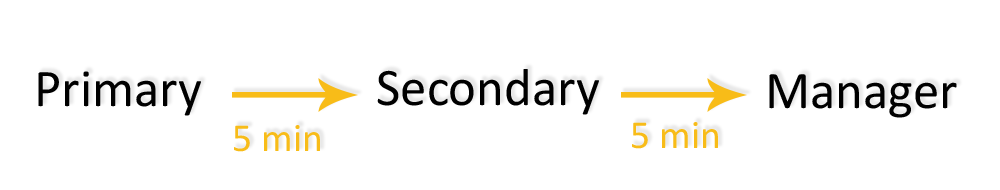
Escalate after 30 minutes with 5 retries if an alert is not Assigned/Closed according to Centralized Preferences
Notify a member, and then retry every 5 minutes 5 additional times before escalating to the next member (total of 6 notifications per user). Notifications will be delivered according to admin centralized settings and supersede user-preferred contact methods.
This escalation will follow the notification path until the alert has been assigned to a user or marked closed.
.png)
All Hands All Contacts
Notify all on-call Primary and Secondary members and Managers across all configured devices and saved contact methods.
All Hands Email Only
Notify all on-call Primary and Secondary members and Managers by email only.
Email Manager
Notify all Managers by email only.


