OneLogin SSO
- 07 Mar 2023
- 1 Minute to read
- Print
- DarkLight
- PDF
OneLogin SSO
- Updated on 07 Mar 2023
- 1 Minute to read
- Print
- DarkLight
- PDF
Article summary
Did you find this summary helpful?
Thank you for your feedback!
OneLogin SSO Configuration
- Go to APPS and click the ADD APP button. In the search box, type in and select SAML Test Connector (IdP).
.png)
- From the Info tab, enter a Display Name and portal details and click save.
.png)
- Open the Configurationtab, enter ACS (Consumer) URL Validator and ACS (Consumer) URL:
- ACS (Consumer) URL Validator: ^https:\/\/app\.alertops\.com\/{yourorg}$
- ACS (Consumer) URL: https://api.alertops.com/api/v2/saml/yourorg
- Logout URL: https://app.alertops.com/yourorg
.png)
- Open the SSO tab and download the X.509 Certificate. The Issuer URL, SAML 2.0 Endpoint (HTTP), and SLO Endpoint (HTTP) will be used later to configure the AlertOps SSO.
.png)
AlertOps SSO Configuration
- In another browser window, go to AlertOps website. Navigate to your User Account settings from the top right-hand side of the screen and click Account Settings.
(3).png)
- Click UPDATE SSO and check the Use Single Sign On (SSO) box.
- Complete the Single Sign-On section details.
- SSO Provider: Select OneLogin as SSO Provider.
- Issuer URL: Copy and paste Issuer URL from OneLogin.
- SAML endpoint URL: Copy and paste SAML endpoint URL from OneLogin.
- SLO endpoint URL: Copy and paste SLO endpoint URL from OneLogin.
- SAML Signature Algorithm: Choose SHA256 from the dropdown menu.
- X.509 Certificate: Copy and paste X.509 Certificate from OneLogin.
- Click the green checkmark to save the SSO settings.
.png)
- Return to OneLogin and open the Users tab. Select the users that you want to allow for SSO login.
- Enter email address for user and ensure the email address in OneLogin matches with AlertOps. Authentication is based on the AlertOps username matching OneLogin username or the AlertOps contact email address matching OneLogin email address.
- Open the Applications tab for user page, add the AlertOps Application you have created to allow user to login to AlertOps.
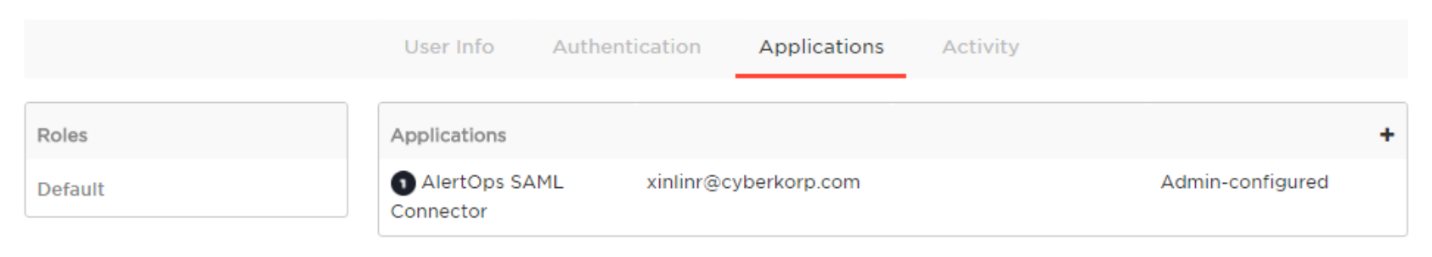
Was this article helpful?


