Maintenance Windows
- 03 May 2023
- 1 Minute to read
- Print
- DarkLight
- PDF
Maintenance Windows
- Updated on 03 May 2023
- 1 Minute to read
- Print
- DarkLight
- PDF
Article summary
Did you find this summary helpful?
Thank you for your feedback!
The Maintenance Window is a planned downtime which allows the users to temporarily prevent the creation of new alerts from all integration source(s). Once an integration is removed from the maintenance window, its normal functionality will begin automatically.
Add Maintenance Window
- Navigate to Configuration>>Integrations and scroll down to Maintenance Windows
.png)
- Click +Add Window to add Integration details.
Maintenance Window Details
.png)
- Recurrence: Set recurrence based on need
- Once: For a one-time maintenance.
- Daily: Pause an integration source daily (open ended or within a date range).
- Weekly: Pause an integration source weekly, based on the selected weekdays (selecting at least one weekday is mandatory). It can be open ended or a date range can be selected.
- Monthly: Pause an integration source monthly, based on a particular day of the month. It recurs on the day selected for the following months in the selected date range.
- Integration: Select the integration source to temporarily pause.
- Start Date: Select the date to pause the integration source.
- Start Time: Select the time of the day at which the integration source will be paused.
- End Date: Select the day to resume an integration source’s normal functionality.
- End Time: Select the time of the day at which the integration source will resume normal functionality.
- Weekday: For Weekly recurrence types, Select the days of the week to pause an integration source.
The Inbound Messages received from an integration in the maintenance window (potentially new alerts) will have a Mapping Status of Maintenance and will not be mapped. An Inbound Message for closing an alert, for instance, can be mapped to an existing alert.
Edit a Maintenance Window
- Click the Maintenance Window details under Maintenance Windows section
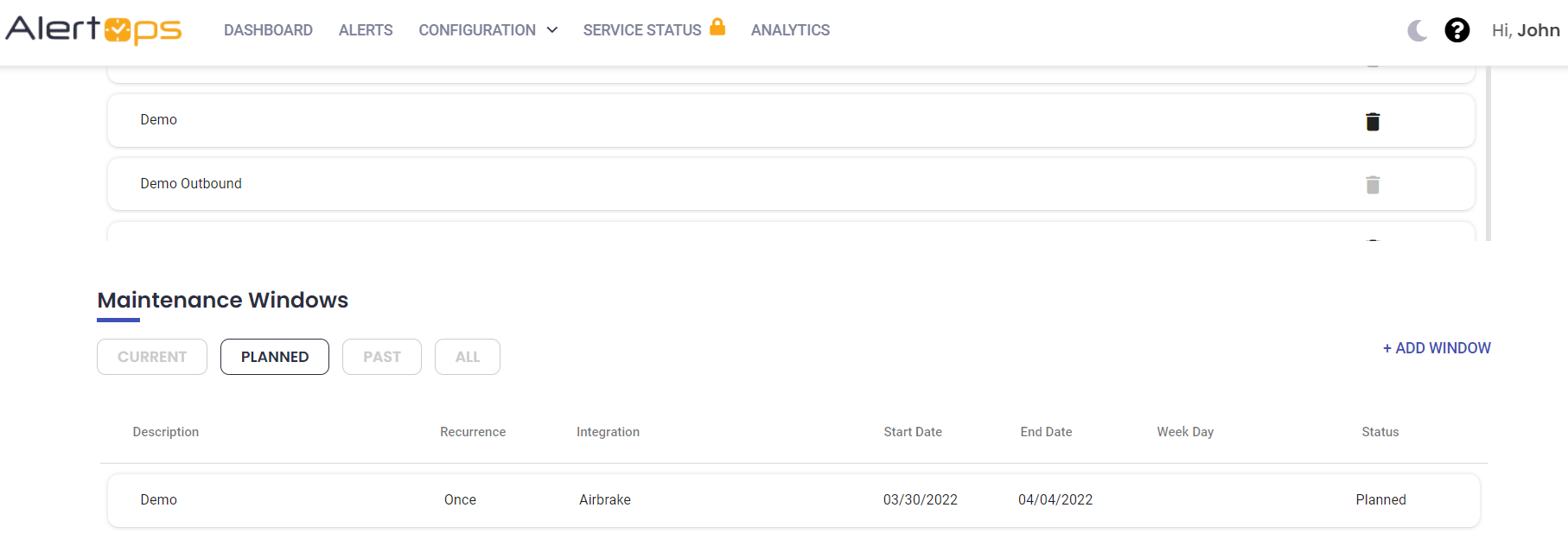
- Make necessary changes and click Update
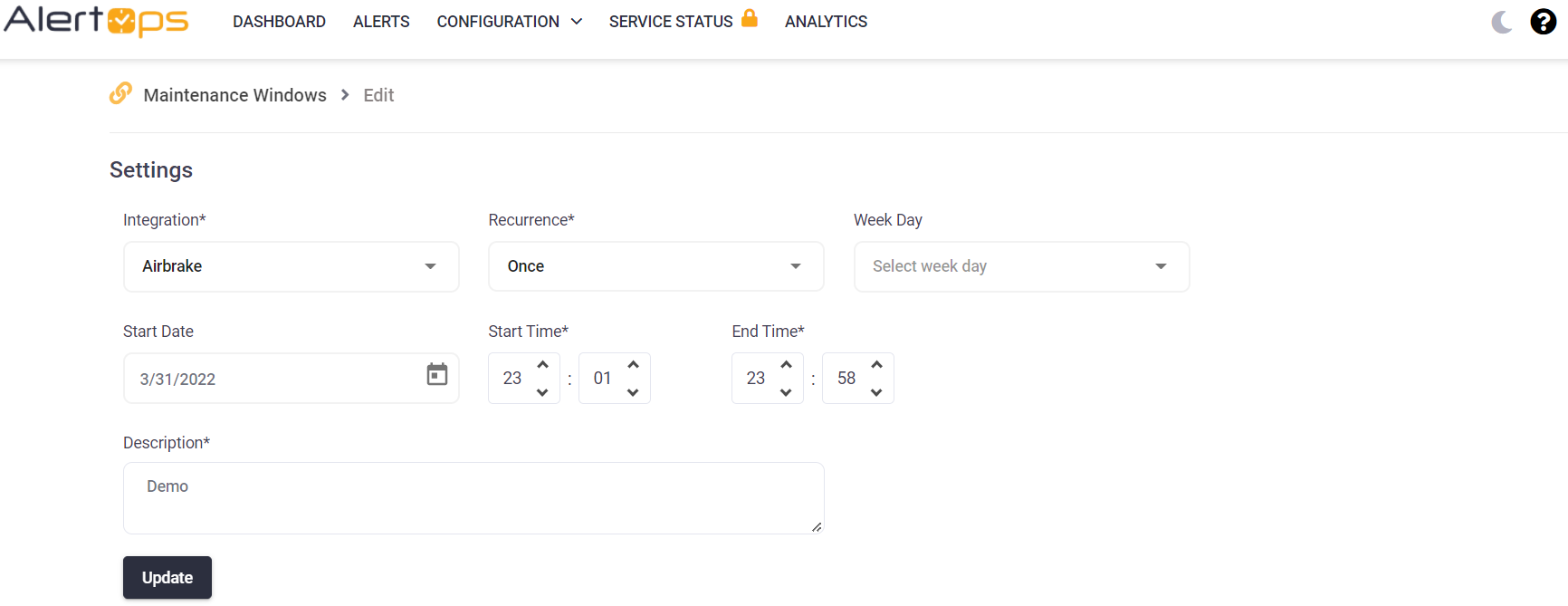
Was this article helpful?


