Integration Setup
- 17 Jul 2023
- 1 Minute to read
- Print
- DarkLight
- PDF
Integration Setup
- Updated on 17 Jul 2023
- 1 Minute to read
- Print
- DarkLight
- PDF
Article summary
Did you find this summary helpful?
Thank you for your feedback!
The InboundIntegrations_GlobalAccess entitlement is necessary for creation, update, and deletion of inbound e-mail, API, and chat integration templates in the environment. The user roles that have access to this entitlement include Owner, App Admin, and Integrations Admin.
- Navigate to Configuration àIntegrations
- From the Inbound Integrations page, select API, Email, Chat or Heartbeat
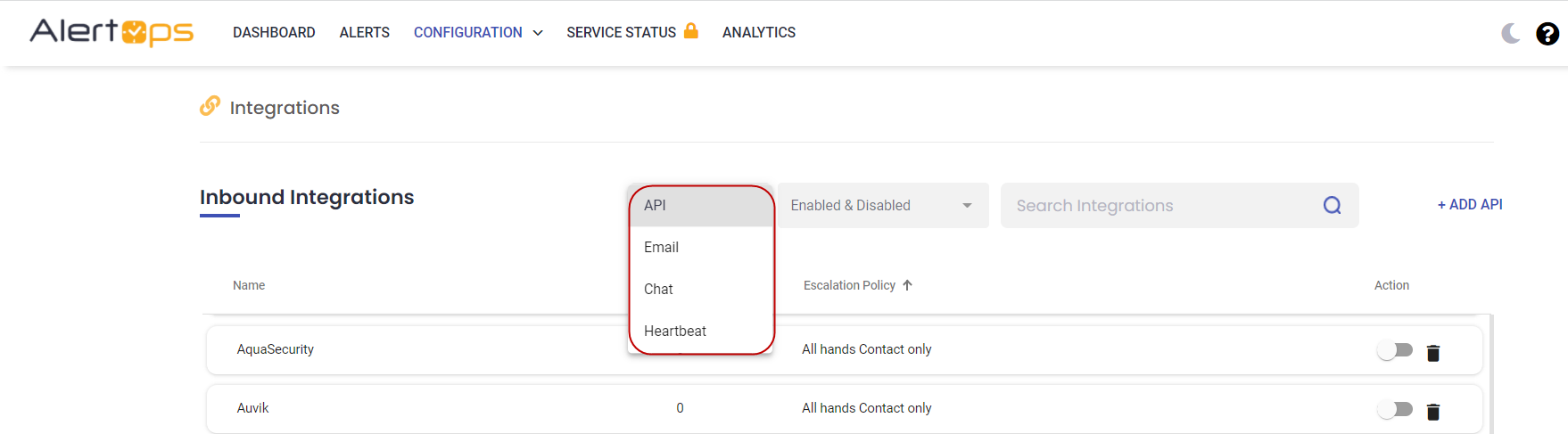
- Click Add button according to your selection
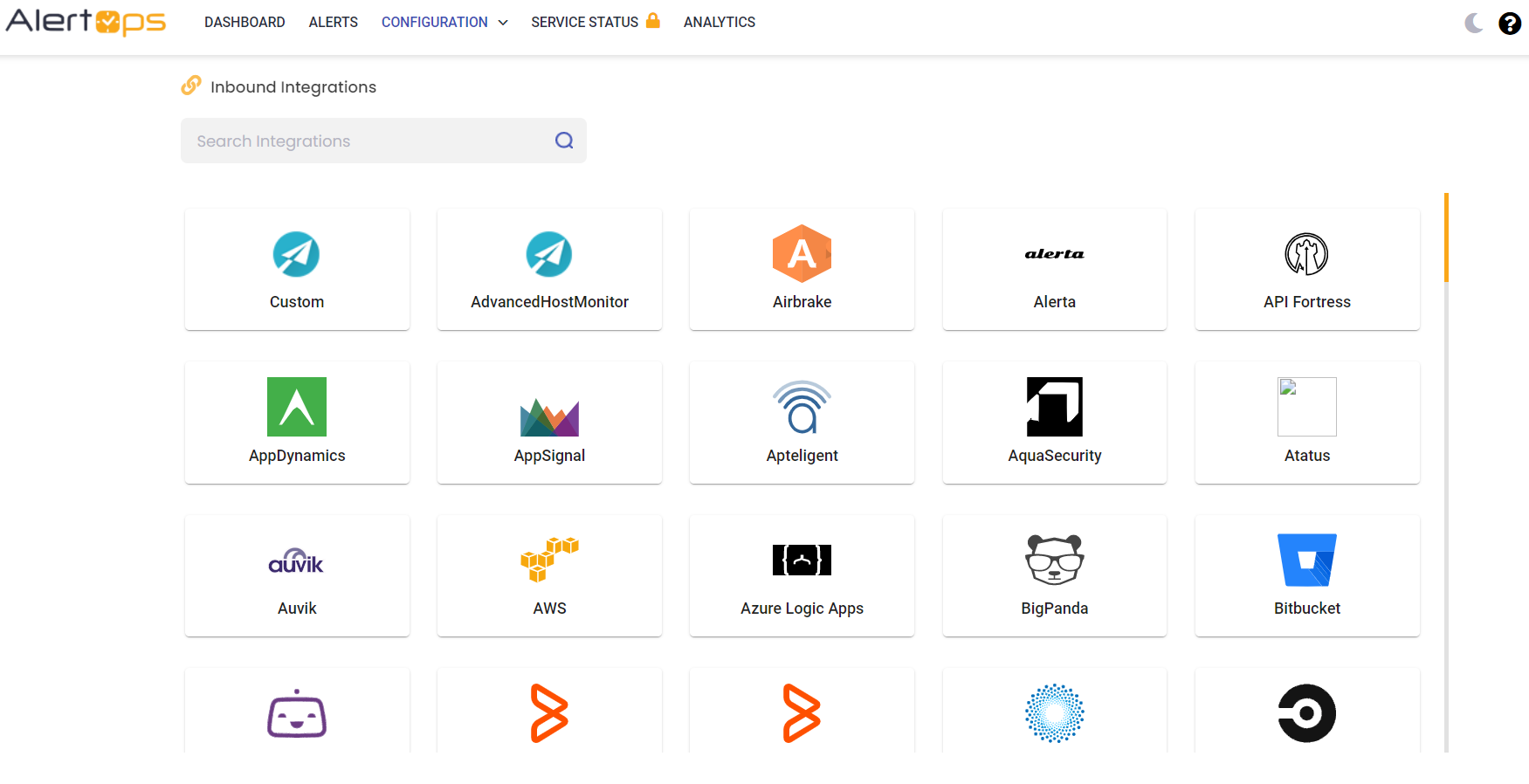
- Select the respective integration from available Templates.
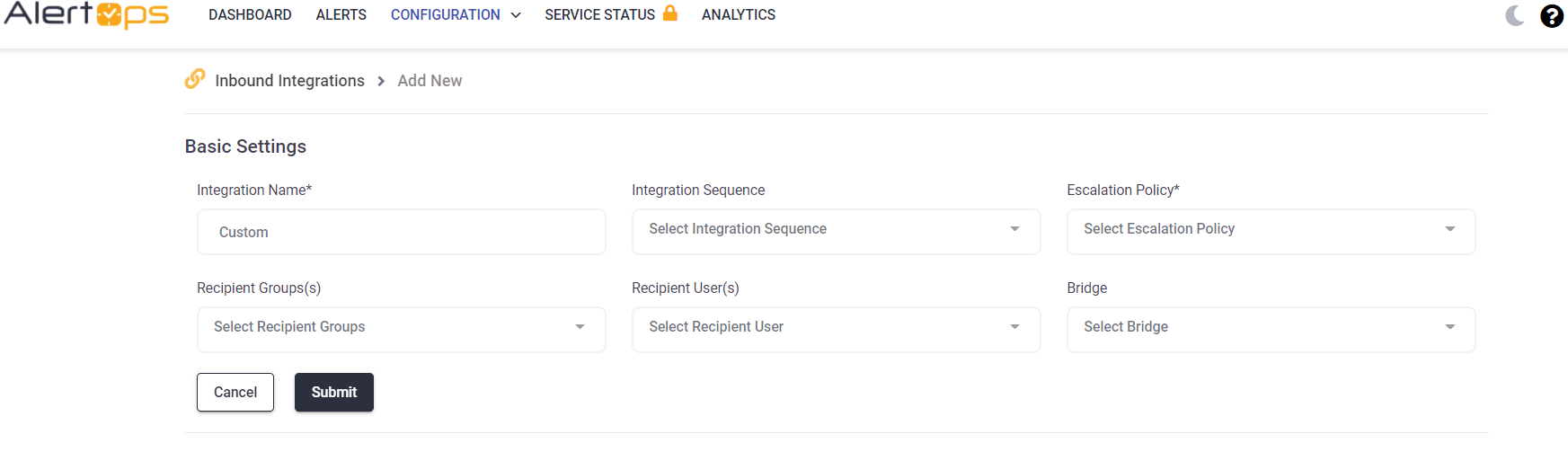
- Select an Escalation Policy.
- Add Recipient Users and/or Recipient Groups.
- Click Submit button to Save the Integration details.
Was this article helpful?


