- 28 Aug 2024
- 2 Minutes to read
- Print
- DarkLight
- PDF
HaloPSA Outbound Integration Guide
- Updated on 28 Aug 2024
- 2 Minutes to read
- Print
- DarkLight
- PDF
HaloPSA Outbound Integration Guide
AlertOps can interact with HaloPSA on the Outbound Side to Create / Update Tickets in Halo. The Outbound Integration is templated, so the API Methods are already available along with Custom Fields, to make the integration easy and seamless. A simple use case, is when alerts are generated , automatically create a ticket in HaloPSA. For the inbound integration guide you can go here (HaloPSA/HaloITSM are similar in terms of config steps for Inbound Integration)
Set up in HaloPSA
1) In your HaloPSA instance, select 'Configuration' in the left navigation menu > go to Integrations and search for HaloPSA API
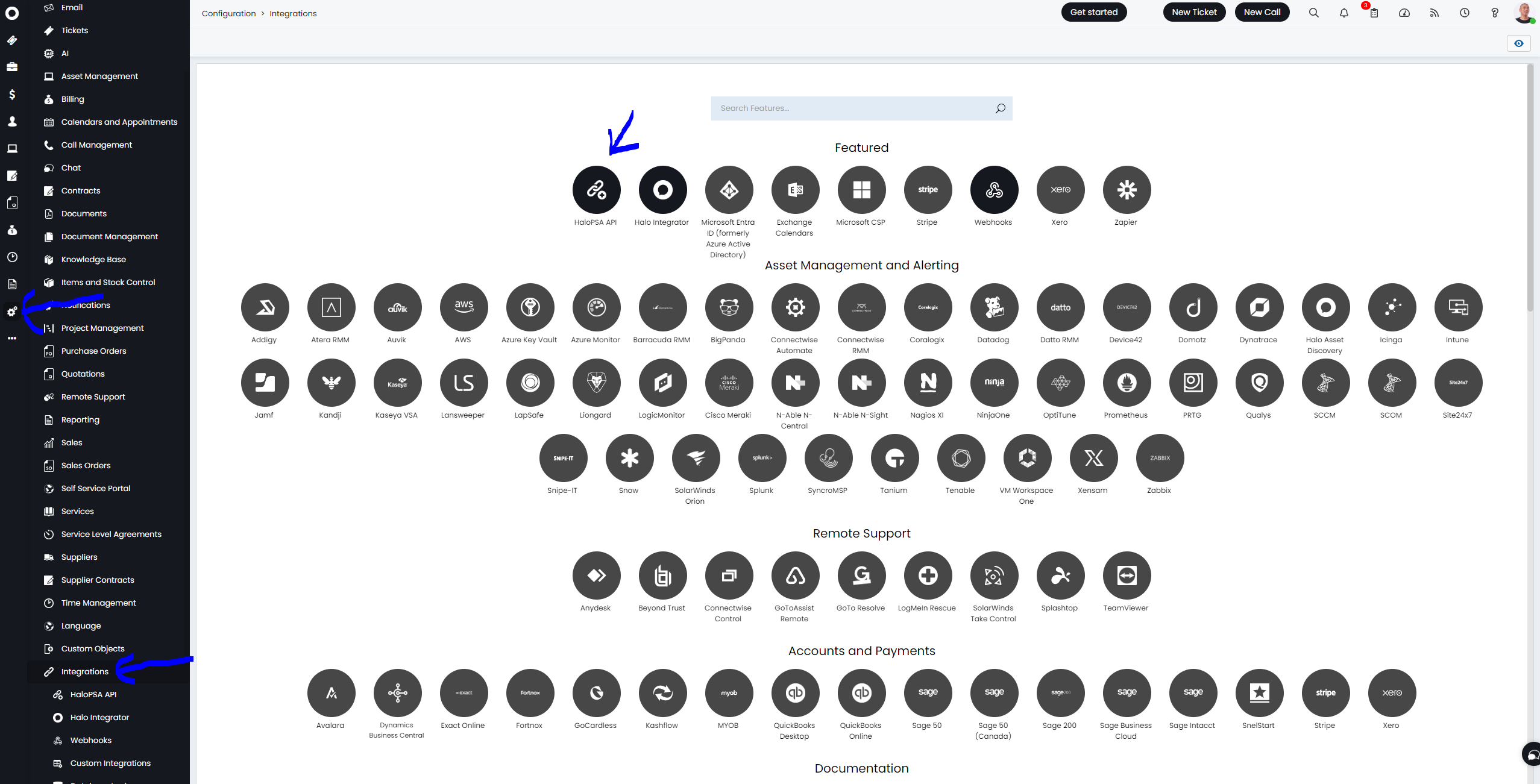
2) In the API Details section, you should see the Resource Server, Authorization Server and Tenant. Make a note of this. Click on 'View Applications'. Select New in the top right corner.
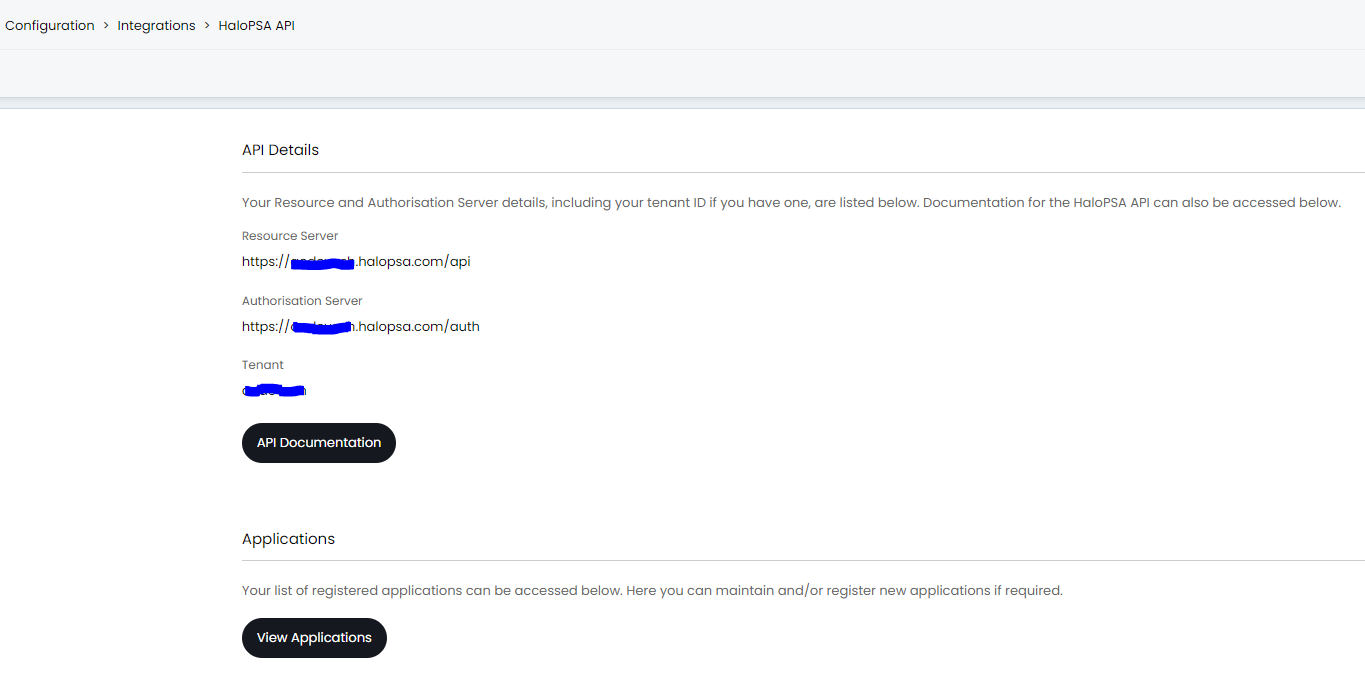
3) Give the Application Name as 'AlertOps'. For Authentication Method, select 'Client ID and Secret (Services)'. Login Type can be Agent, and select an Agent to log in as. Note down the Client ID. Generate a Client Secret, and store it as it can be viewed only once. Save.
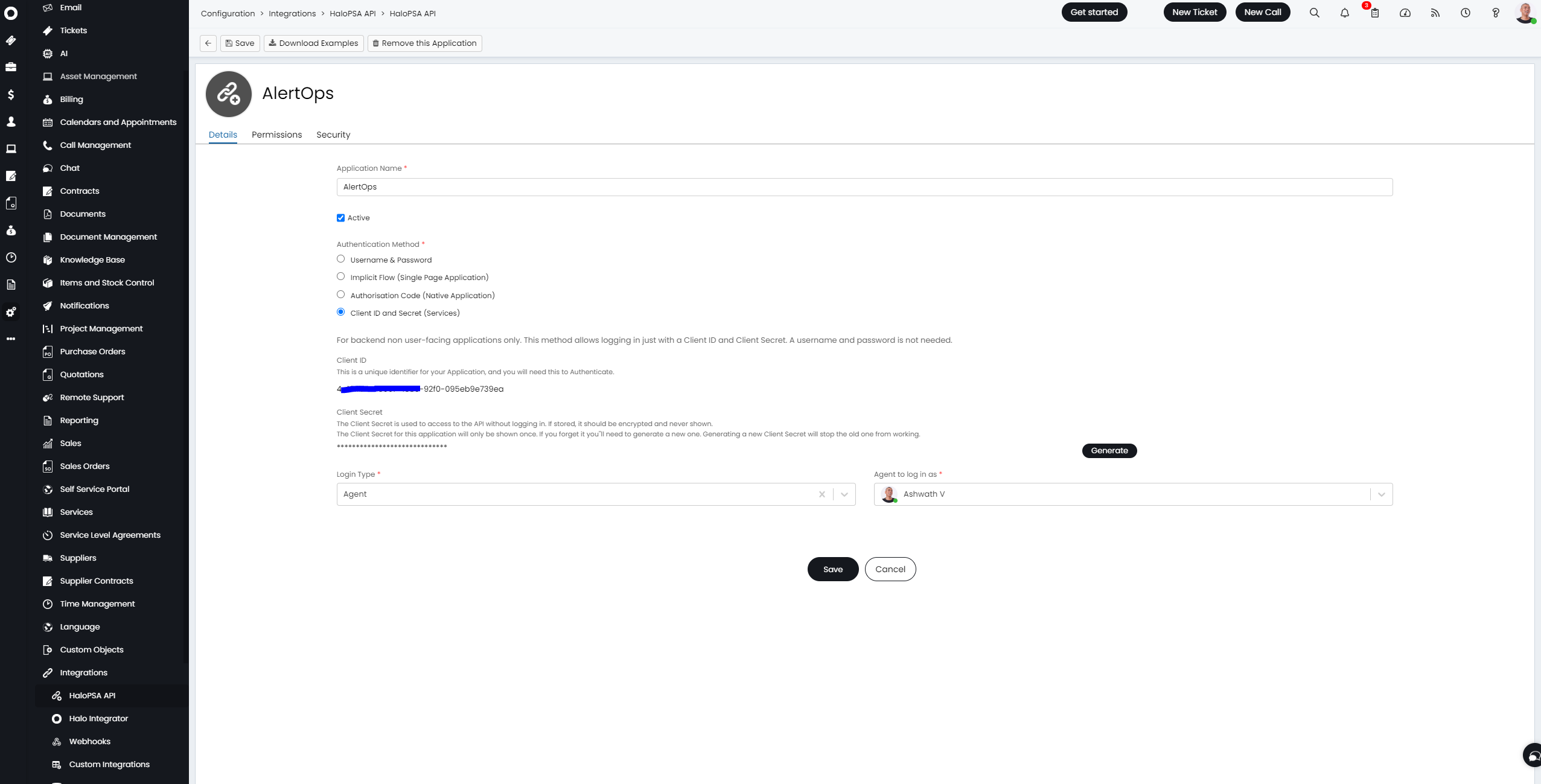
4) You can give Permissions in the 'Permissions' tab/section as you want. In general for creating/updating tickets we need to have 'edit:tickets' and 'read:tickets' selected.
AlertOps Configuration
1) In AlertOps, click on 'Configuration' in the top menu, select Integrations.
2) Under 'Outbound Integrations' click on '+Add Outbound'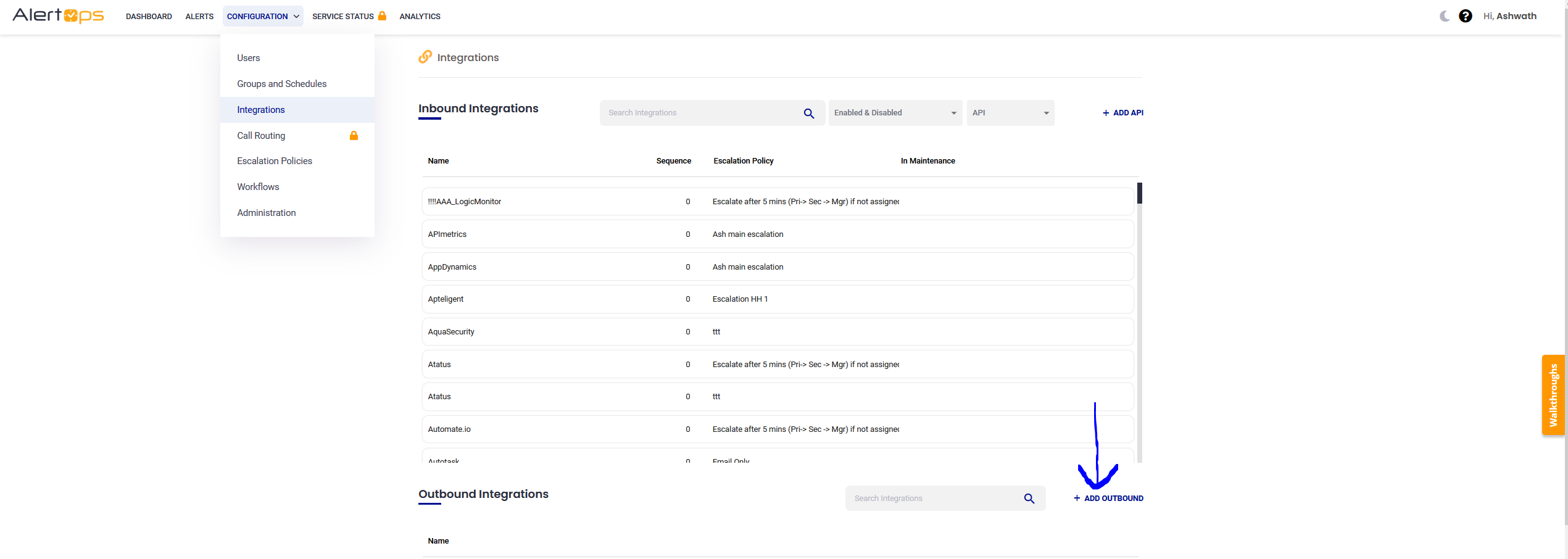
3) Select HaloPSA from the list of Integrations available.

4) Give your Halo Account Name, ClientID, Client Secret from the Application in HaloPSA. For Scope add the Permissions you added in HaloPSA when you created the API application for AlertOps. Give it exactly in the format that is there in the Permissions tab in Halo. For example if you selected 'edit:tickets' and 'read:tickets', then the scope should be "edit:tickets read:tickets" (no double quotes)
5) Click Submit. After submitting, change the Login URL to be the Authorization Server in HaloPSA for the AlertOps API Application + '/token' (https://<tenant>.halopsa.com/auth/token). Save. You should see the Methods populated.

6) You will have pre-built methods for Create Ticket, Close Ticket, Change ticket to Complete/In Progress.
7) Go to the 'Create Ticket' method and ensure that the 'Category' under which you want to create the ticket under is replaced in <PLEASE ADD CATEGORY HERE> under 'Request Data'. You can modify the Request Data JSON as and how you want. In some cases the Request Data JSON may need the client_id, or the site_id. You can edit the Request data and add it there. You can find the client_id under Customers in the left Navigation pane in HaloPSA > Clients (or Sites if you require site_id). Select the Client, and you should find the Client ID in the address bar/URI
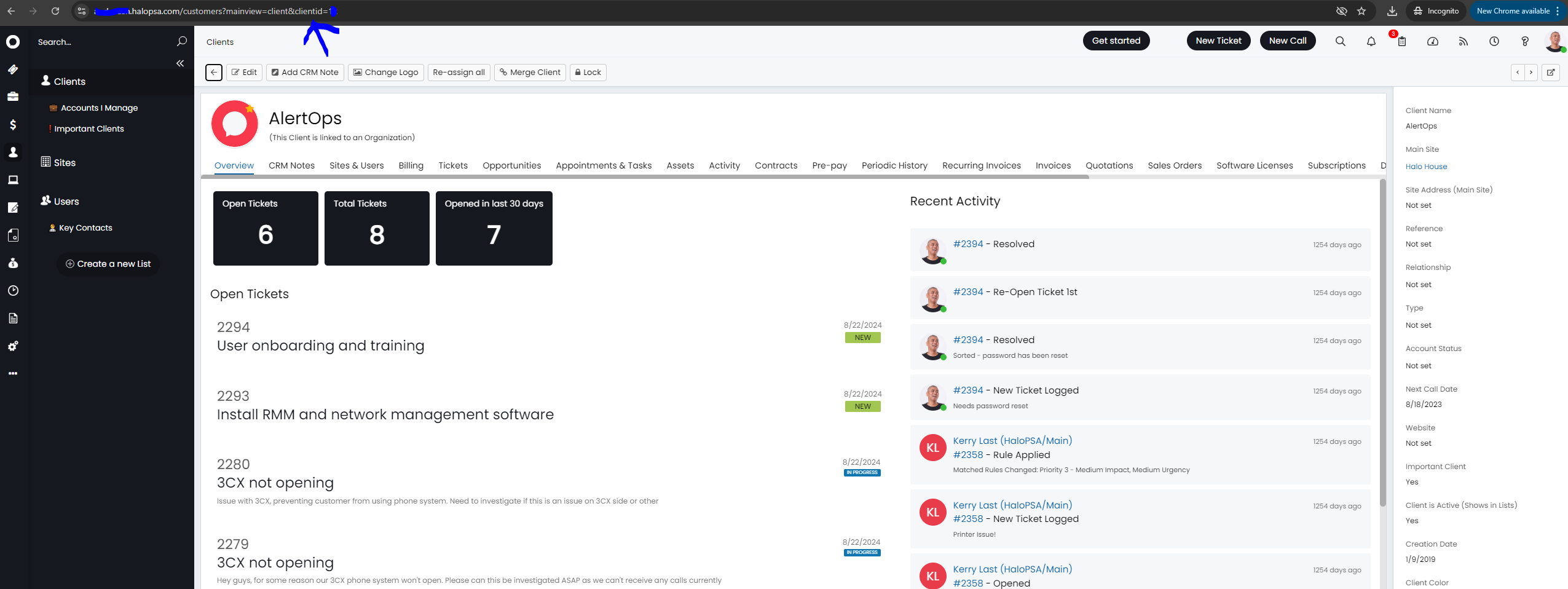
Example Request Data:
{"summary":"<<Alert.Topic>>","details":"<<Message.MessageText>>","impact":3,"urgency":2,"category_1":"Infrastructure>Server","client_id": 125}You can find lookup codes in HaloPSA for Impact/Urgency under 'Configuration' > 'Advanced Settings' > 'Lookup Codes' (and then finding the corresponding field and the id value in the URI/address bar). In general to interact with the HaloPSA API, we require id values for most fields
8) You can check the HaloPSA API specification or contact support@alertops.com for more help on adding/modifying more fields.
9) Once the Outbound Integration is created, create Workflows (Configuration > Workflows) to associate these Outbound Integrations as Actions on Open/Close/Assign Alert Statuses. Below is an example Workflow that triggers the 'Create Ticket' method when the AlertStatus is Open (Similarly you can create one for Closed, Assigned and associate the respective methods for Close/Complete, Change ticket to In Progress)
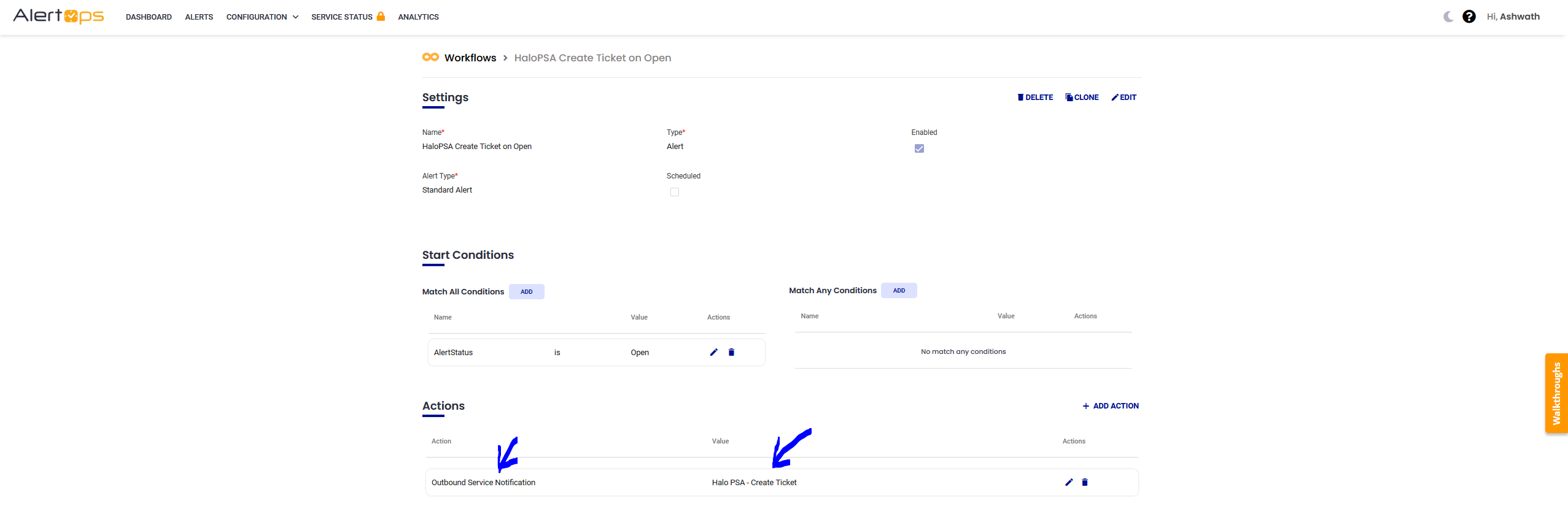
10) Associate the Workflows to the Escalation Policy that the alert / inbound integration is using under the 'Automation' tab.
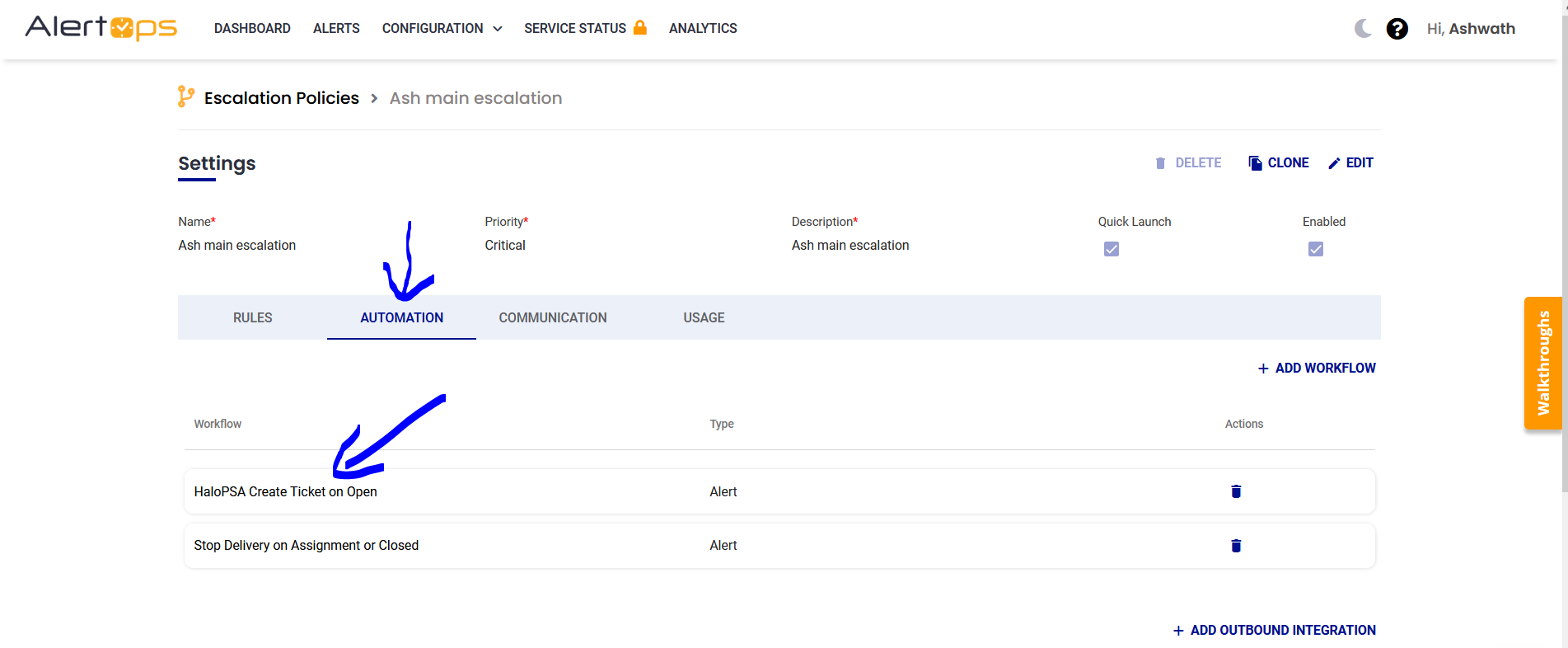
You can add more API methods in the Outbound Integration using HaloPSA's API specification.
To access the API Docs, you can go to https://<tenant>.halopsa.com/apidoc


