Airbrake
- 28 Aug 2024
- 1 Minute to read
- Print
- DarkLight
- PDF
Airbrake
- Updated on 28 Aug 2024
- 1 Minute to read
- Print
- DarkLight
- PDF
Article summary
Did you find this summary helpful?
Thank you for your feedback!
Airbrake is an error and exception tracking service, providing detailed reports and alerts for many programming languages. Integrate AlertOps’ alert management platform with Airbrake to receive and respond to critical alerts through email, SMS, push notification, and phone alerts. AlertOps ensures that alerts received from Airbrake always reach the correct, available team member by utilizing escalation policies and on-call schedules.
AlertOps Configuration
- Navigate to Configuration àIntegrations àAdd API Integration, the API Integration Detail page opens
- Select Airbrake from the pre-built Integration Templates.
- Enter a name for the integration.
- Select an escalation rule to determine the integration's escalation policy.
- Enter the names of recipient group(s) and recipient user(s).
- Click 'Submit.'
- Click 'COPY URL' to copy the URL endpoint to be used in the Airbrake configuration.
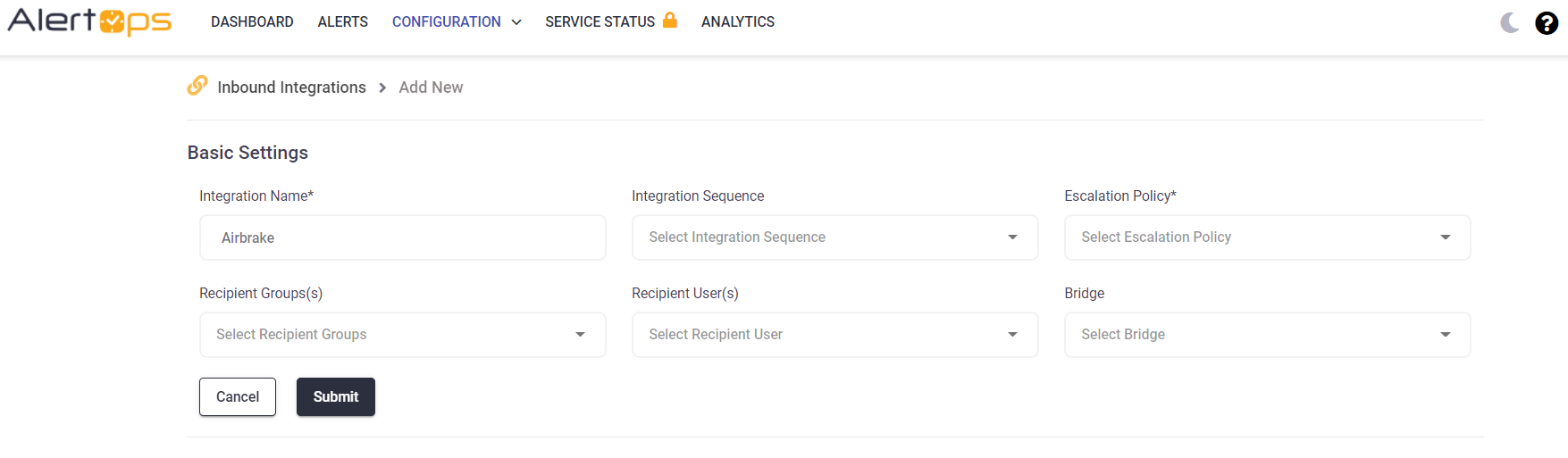
Airbrake Configuration
- Through the custom webhook integration in Airbrake, select settings.
- Select Integrations
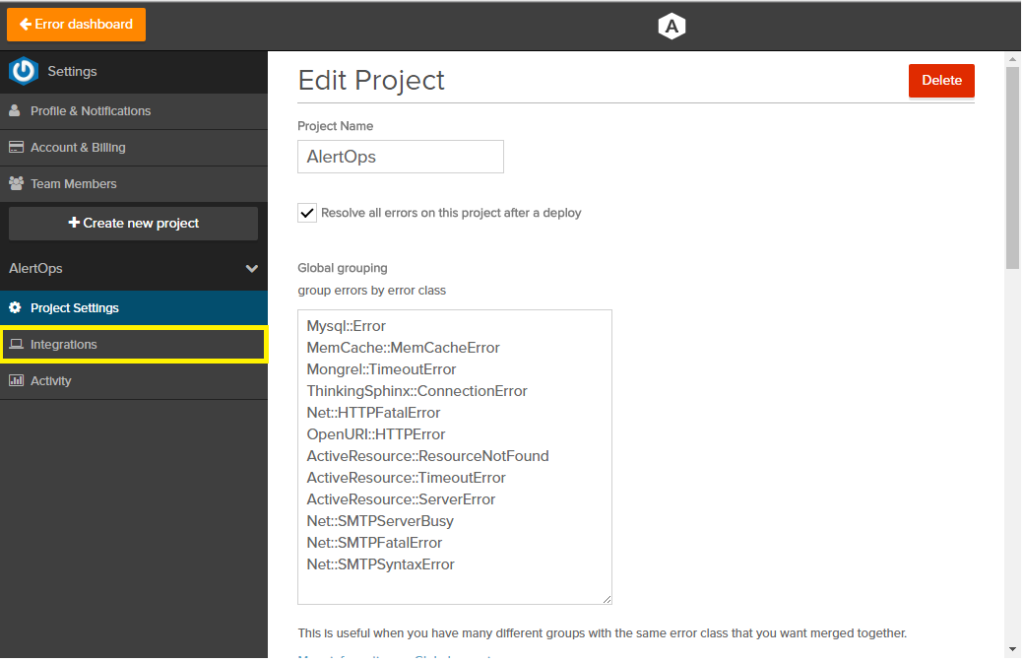
- Paste the URL endpoint from the AlertOps Integration Detail Page. Make sure to check the enabled box. Test the integration and save.
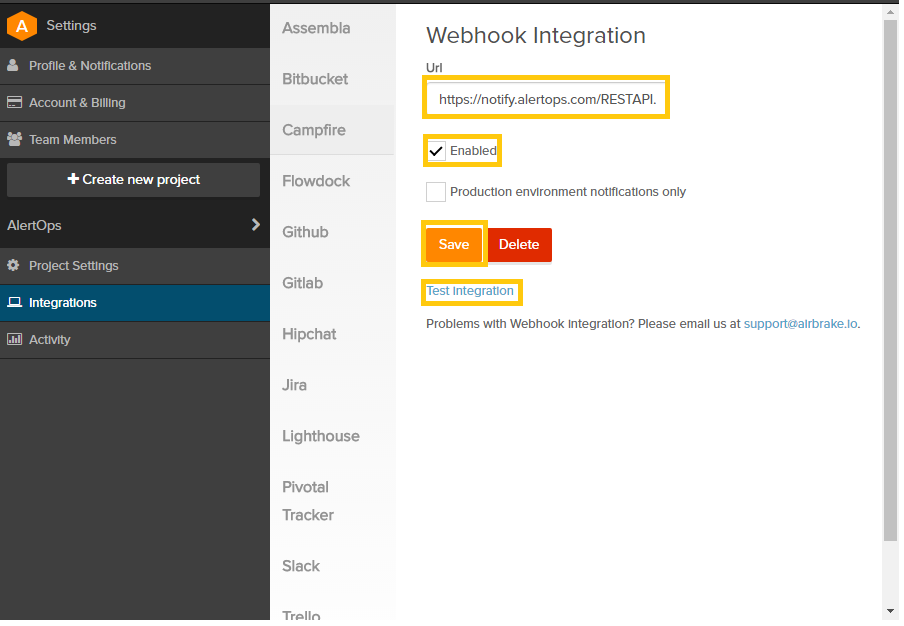
- Select Project Settings and simulate an exception.
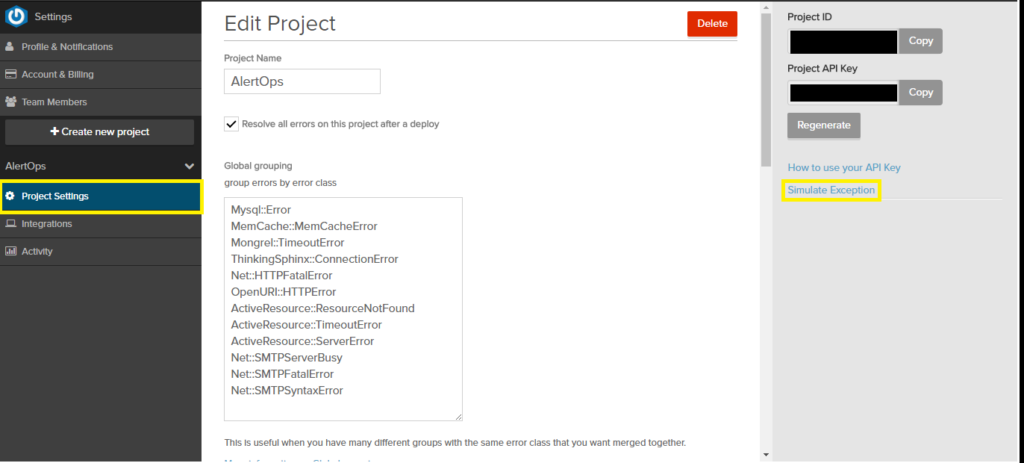
Alert Triggering Information
AlertOps will automatically create an incident when a new alert is received from Airbrake with an IncidentStatus status of “ERROR.”
Testing and Troubleshooting
Click here to read about Web API Testing and Troubleshooting.
Was this article helpful?


