- 29 Aug 2024
- 1 Minute to read
- Print
- DarkLight
- PDF
Custom Alert Fields
- Updated on 29 Aug 2024
- 1 Minute to read
- Print
- DarkLight
- PDF
The Custom Alert Fields page allows you to extend the Standard Alert object in AlertOps or create a new Alert Type. Alert Types are collections of Alert Fields with various datatypes and allows the user to map those fields against the fields in ingested alert via Integration API. Alert Fields added to the Standard Alert object will be present in all Integrations/Alerts that do not use a Custom Alert Type.
Add Alert Fields
- Navigate to Configuration à Administration à Custom Alert Fields
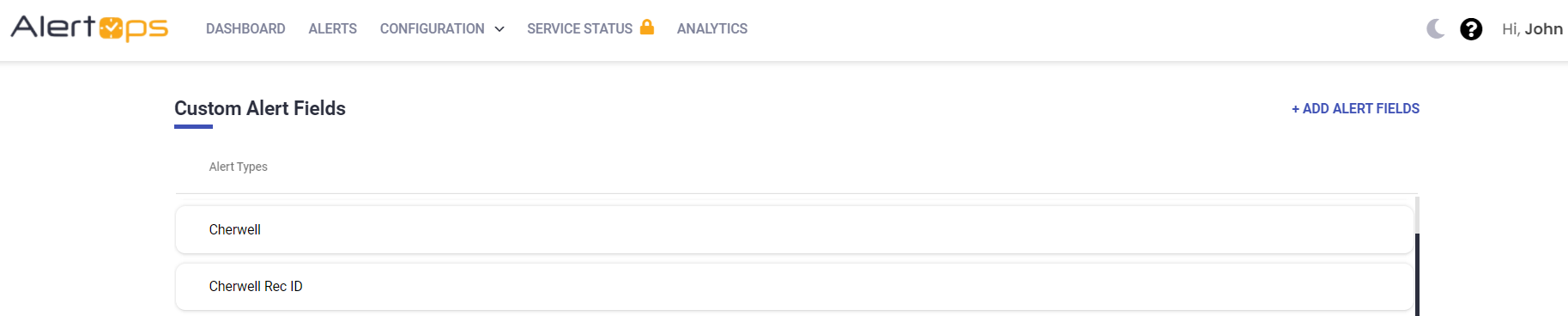
- Click + Add Alert Fields to add Custom Alert field name
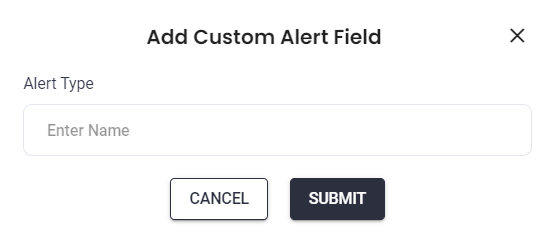
- Enter an Alert Type Name
- Click Submit, the details are added.
Extend the Standard Alert
Add additional alert fields to the Standard Alert in AlertOps.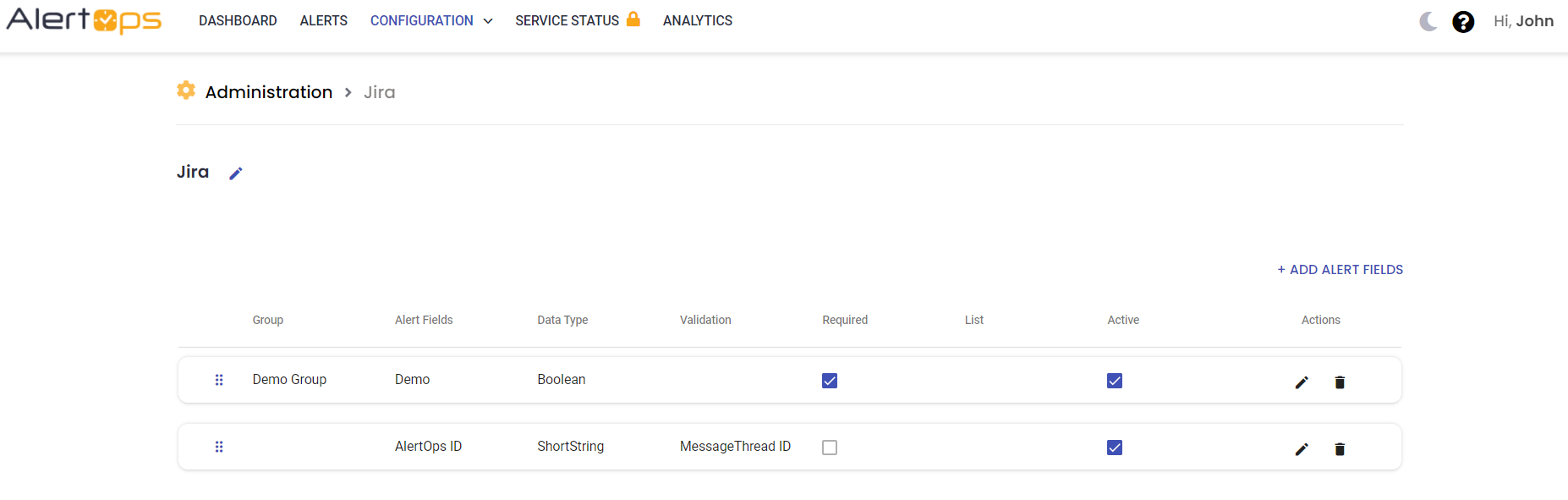
Alert Fields
Alert Fields require a defined data type, which affects what kind of data they may contain, or what conditions can be derived from them.
| Field | Value |
|---|---|
Boolean | True, False or 1 and 0 |
Date | Date Type (mm/dd/yyyy) |
LongString | 2000 characters |
Numeric | Integer |
ShortString | 255 Characters |
Time | Time Format (hh:mm:ss) |
Varbinary | File Attachment |
In addition, you can define list types for Numeric or ShortString attributes. To define a list, use this format:
key=value|key=value
or
a=High|b=Medium|c=Low
1=High|2=Medium|3=Low
Use Custom Alert Fields in Outbound Integrations
Pass data from custom alert fields to outbound services, and write data returned from outbound services to template fields. Click here to learn more about Outbound Integrations.
Use Custom Alert Fields in Inbound Integrations
Map data from inbound messages to custom alert fields through the Inbound Integrations API.
If you want to have a default value within Custom Fields in the Inbound Integration, add the value within double quotes. 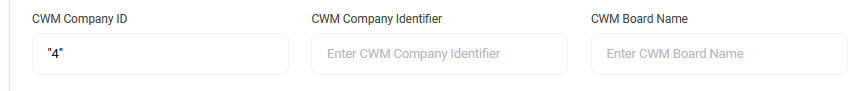
Click here to learn more about Inbound Integrations.
Use Custom Alert Fields in Workflows
Workflows can use custom alert fields (Extended Attributes) as Start or Stop Conditions. List Alert Types can be also used in Workflows.
Use Custom Alert Fields in Manual Alerts
Click here to learn more about Manual Page out Alerts.


