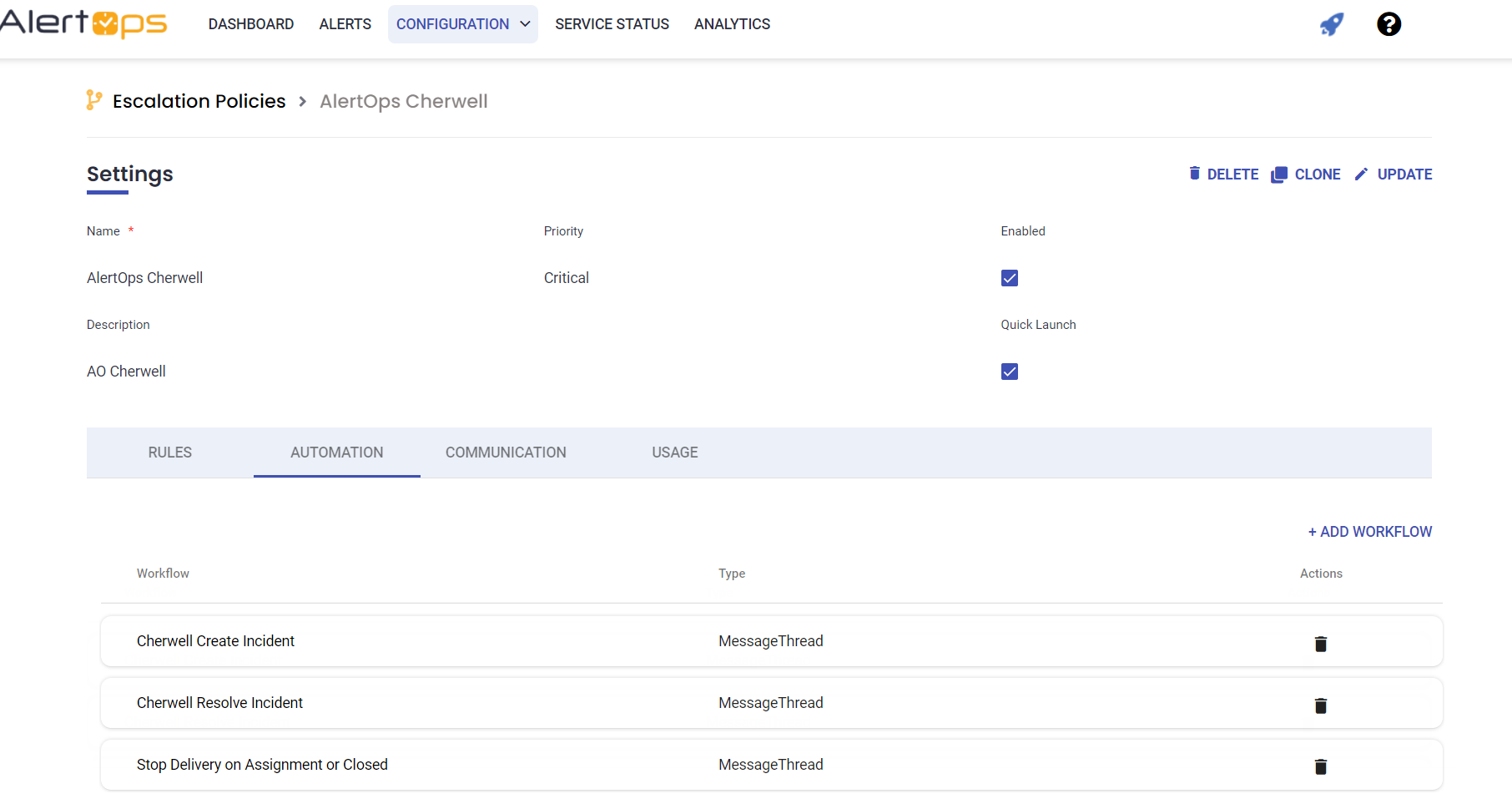- 25 Mar 2022
- 2 Minutes to read
- Print
- DarkLight
- PDF
Cherwell
- Updated on 25 Mar 2022
- 2 Minutes to read
- Print
- DarkLight
- PDF
Apply the AlertOps Cherwell Incident Integration.mAppBP Blueprint.
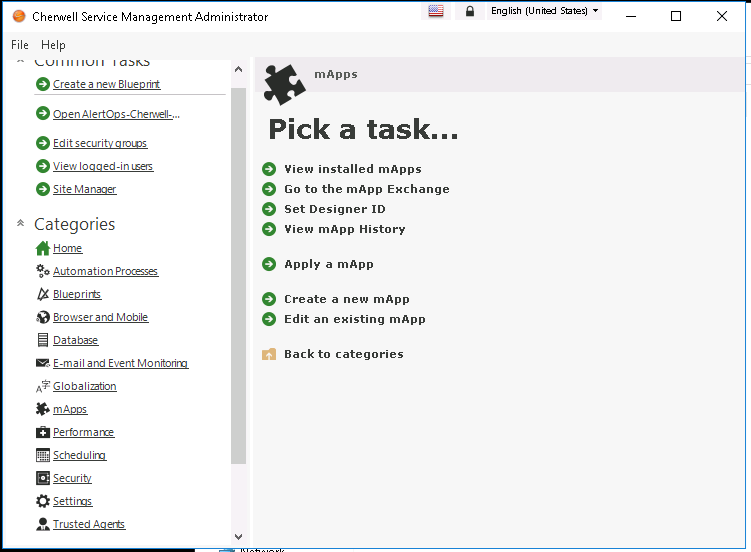
From the Home menu, click Apply a mApp
Filter for all file types.
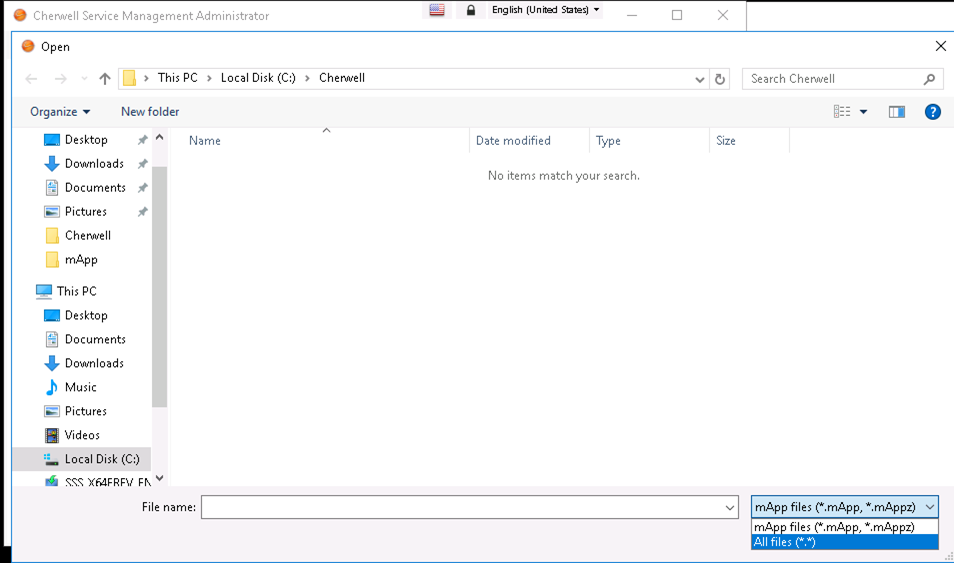
Select the AlertOps Cherwell Incident Integration.mAppMP Blueprint files.
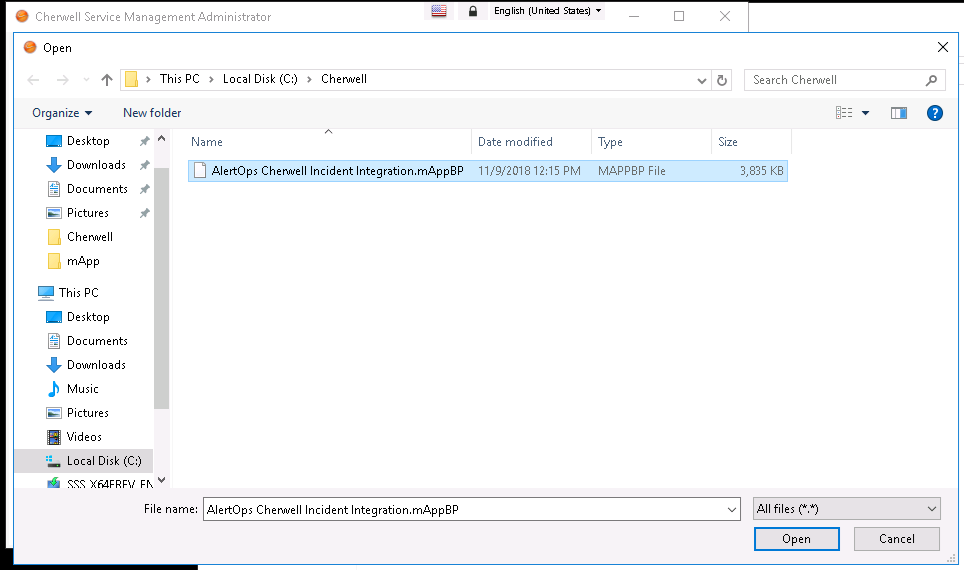
Click Next
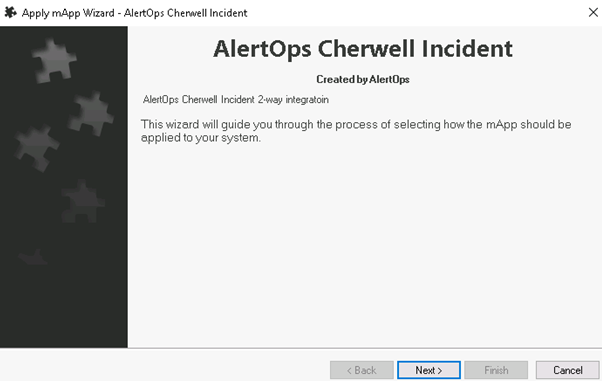
Review and accept the License terms and click Next.
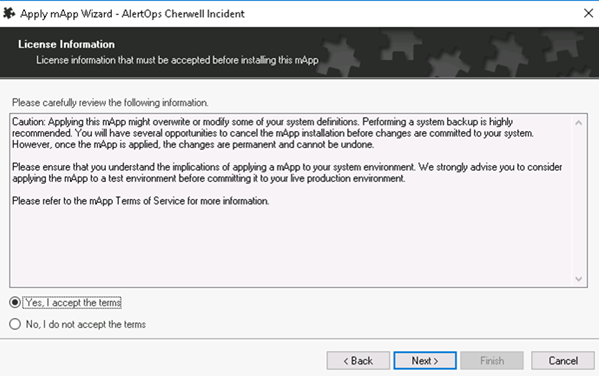
Review the Localization settings and click next
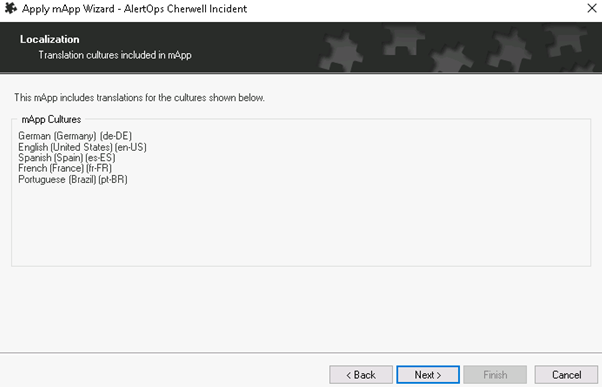
Review the merge options settings and click Next.
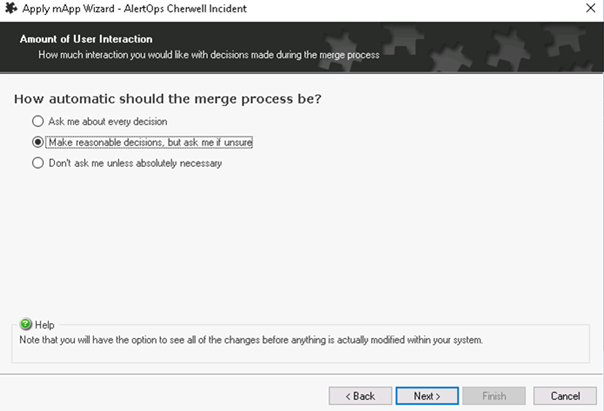
Review the merge actions and click Next:
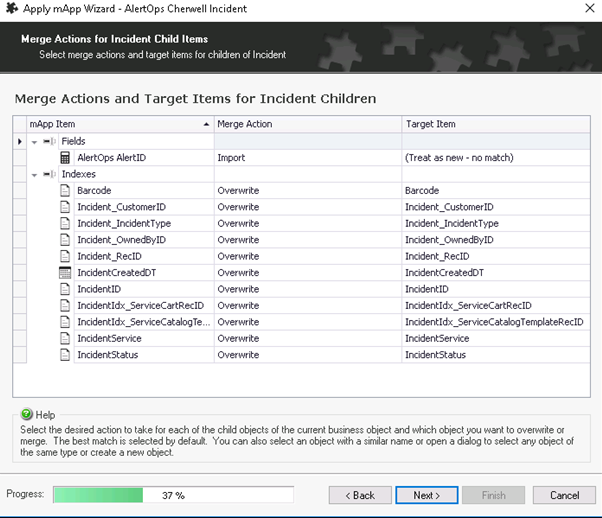
Review the Summary of Changes and click Next
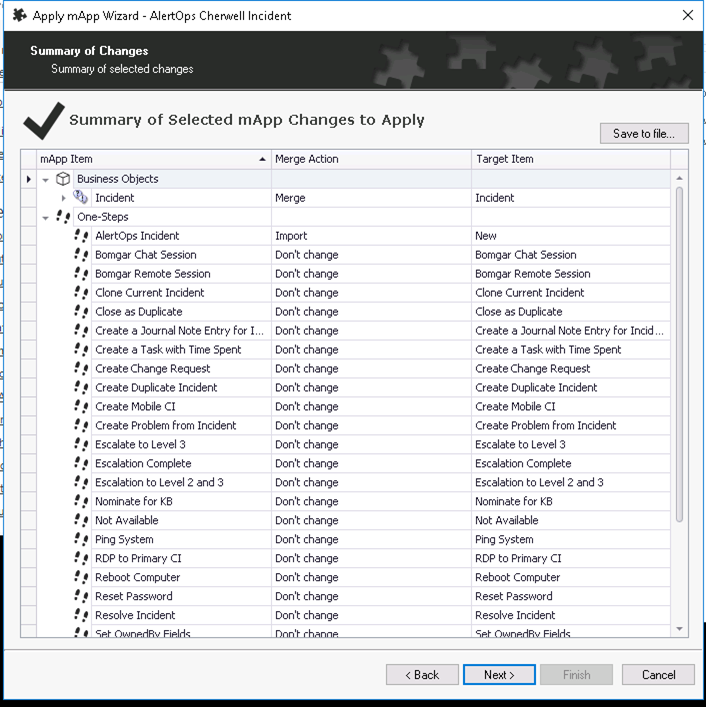
Review the Final Options and click Finish
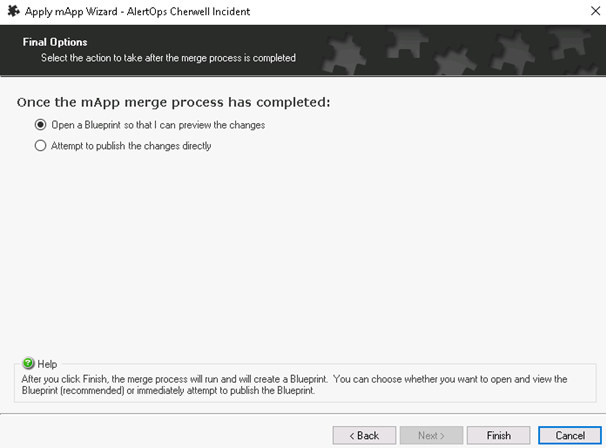
Create a new BluePrint
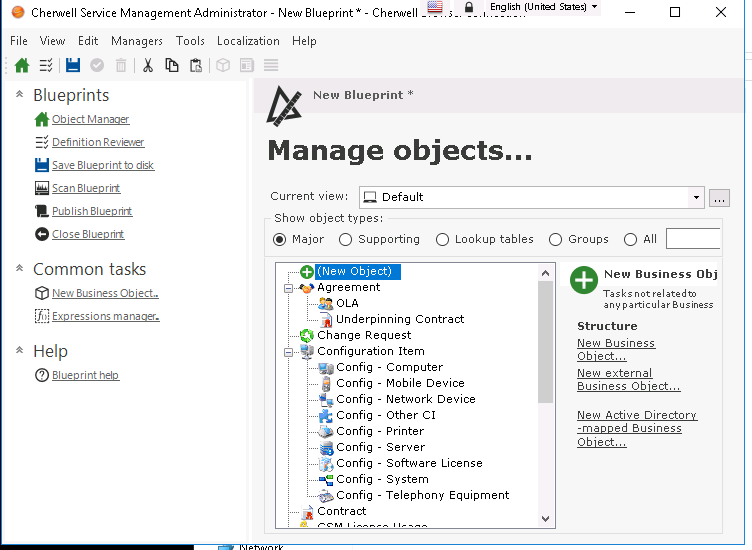
Save as AlertOps Cherwell Incident
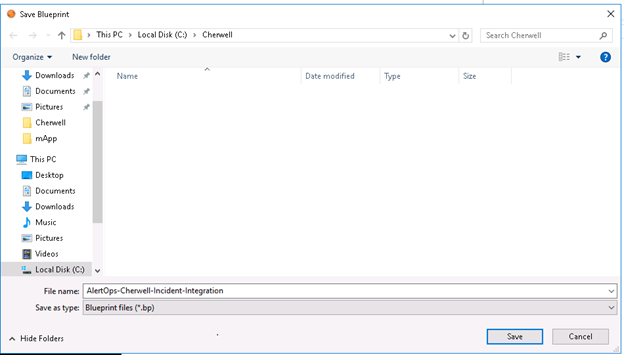
Publish the Blueprint.
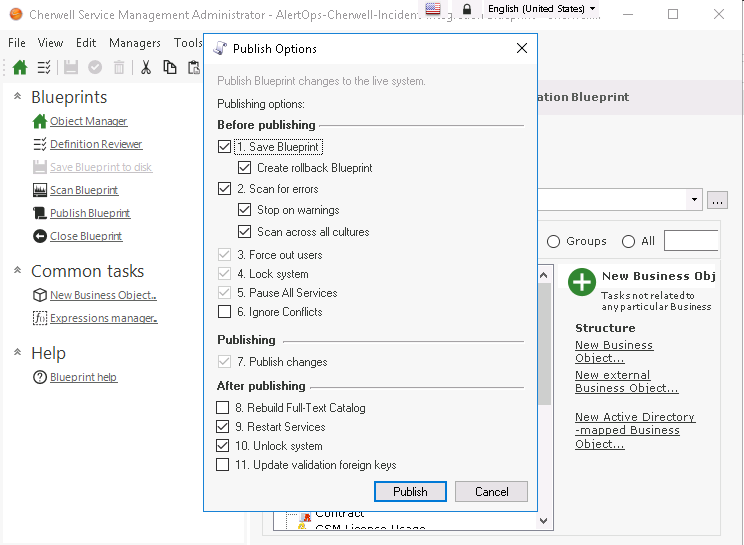
Modify the AlertOps Web Service URI
Go to the Web Services Manager.
Expand Web Services and select AlertOps.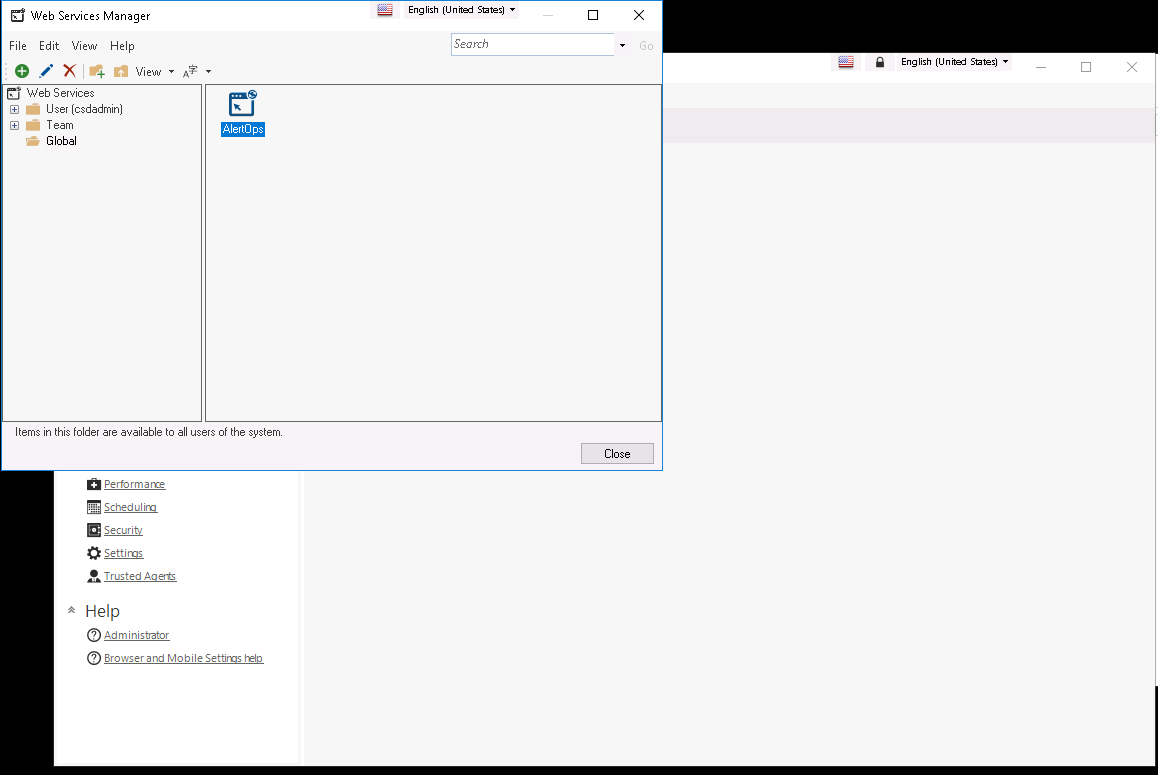
Edit the Web Service.
Replace the URL with your AlertOps Web API URL from the AlertOps Cherwell Inbound Integration.
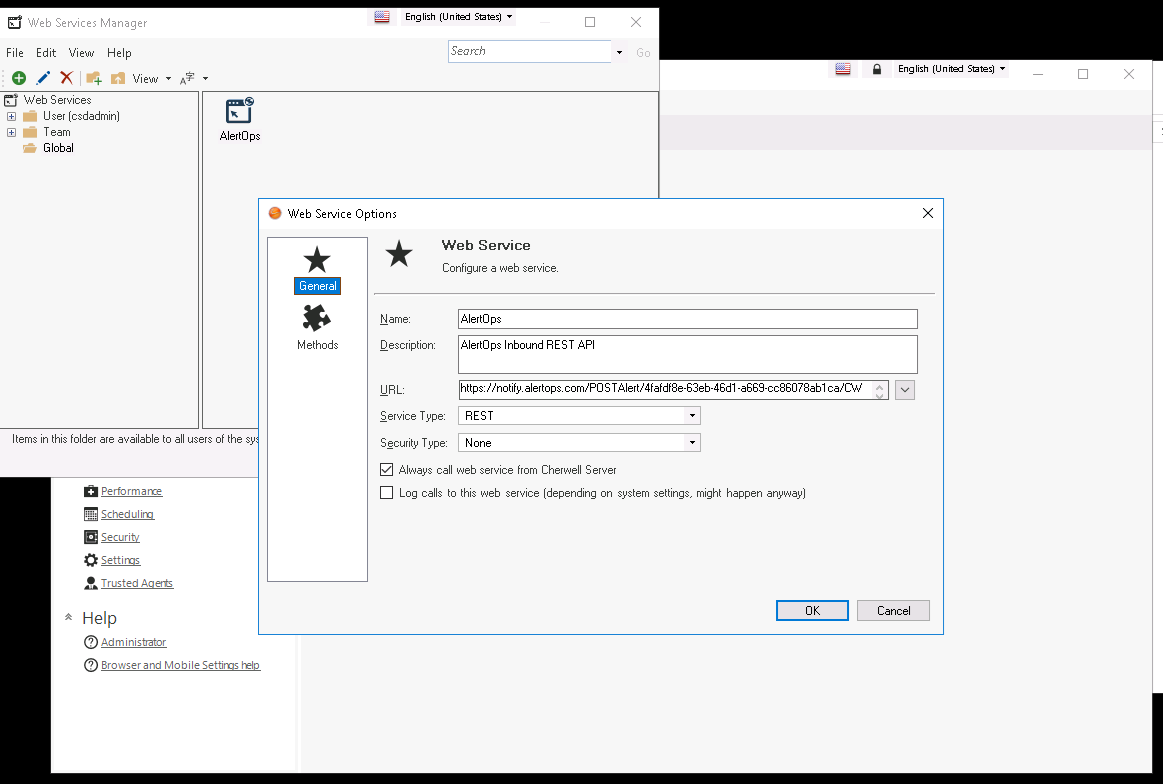
Test the integration.
Log in to Cherwell Service Managment
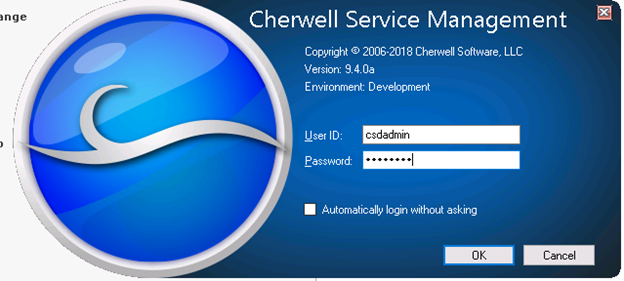
Create a new Incident.
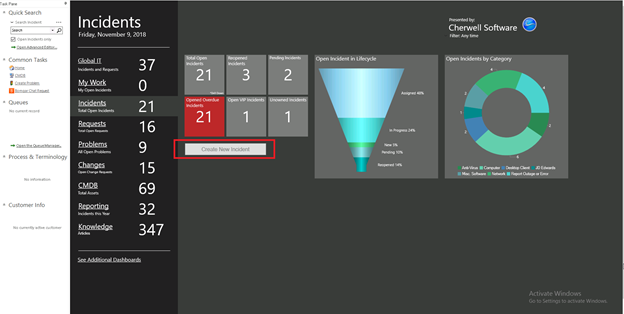
Complete save the Incident.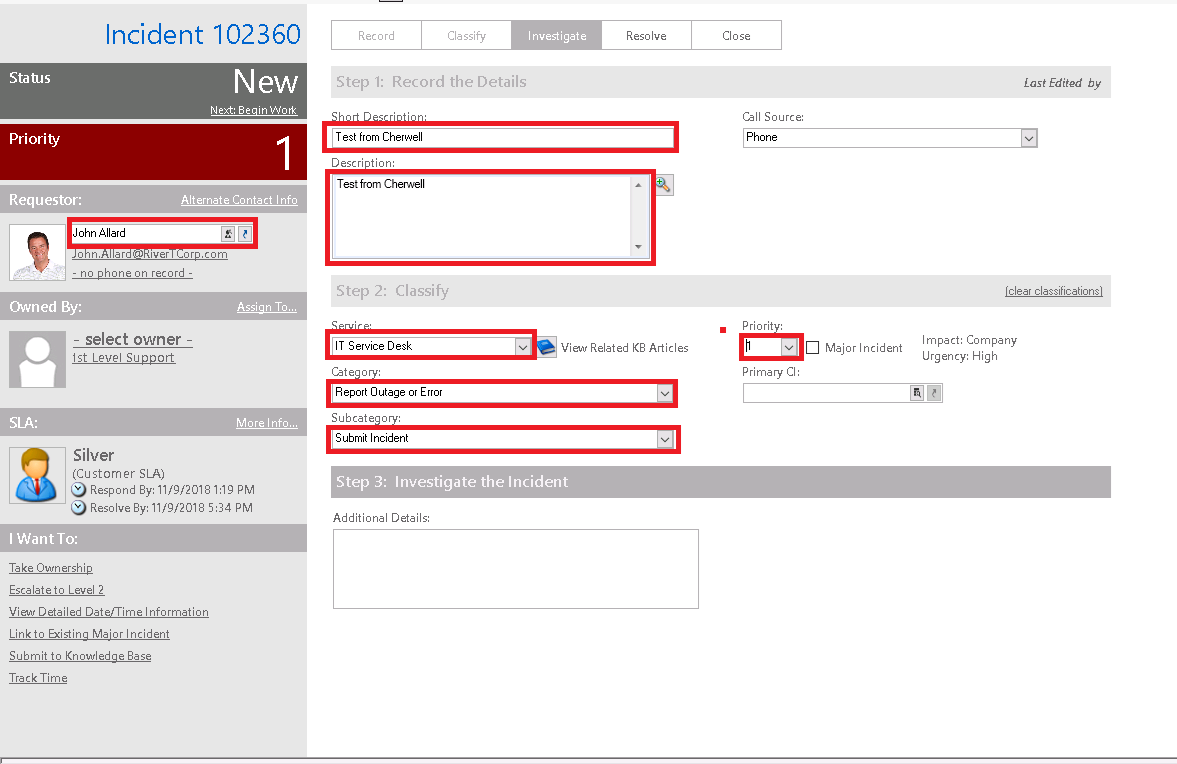
Go to Inbound Messages Log in AlertOps. Verify that the Incident has been received from Cherwell.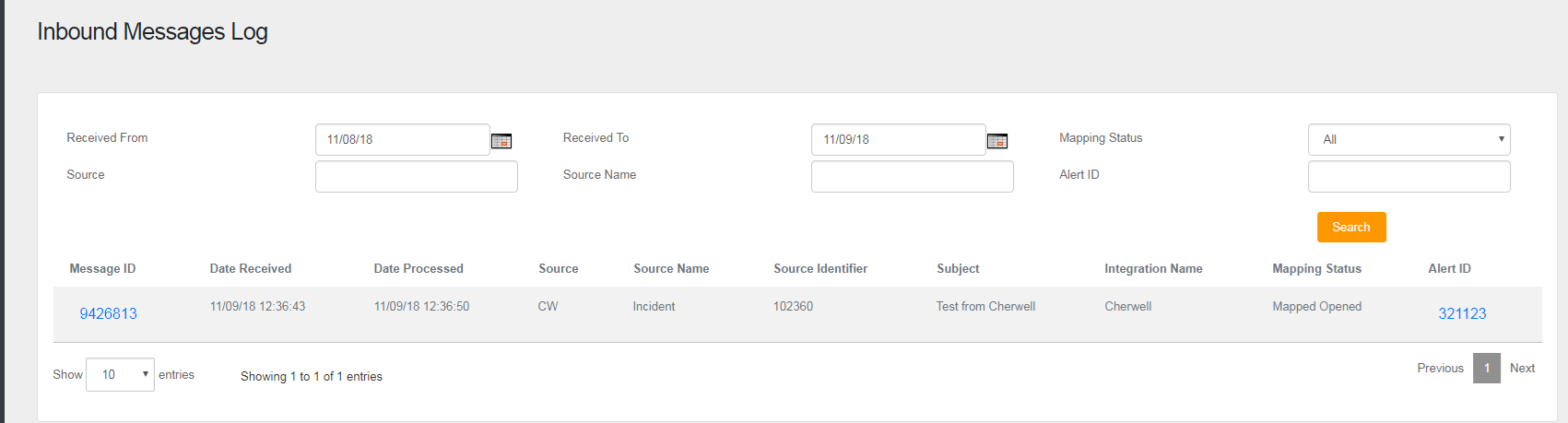
View the Alert detail screen.
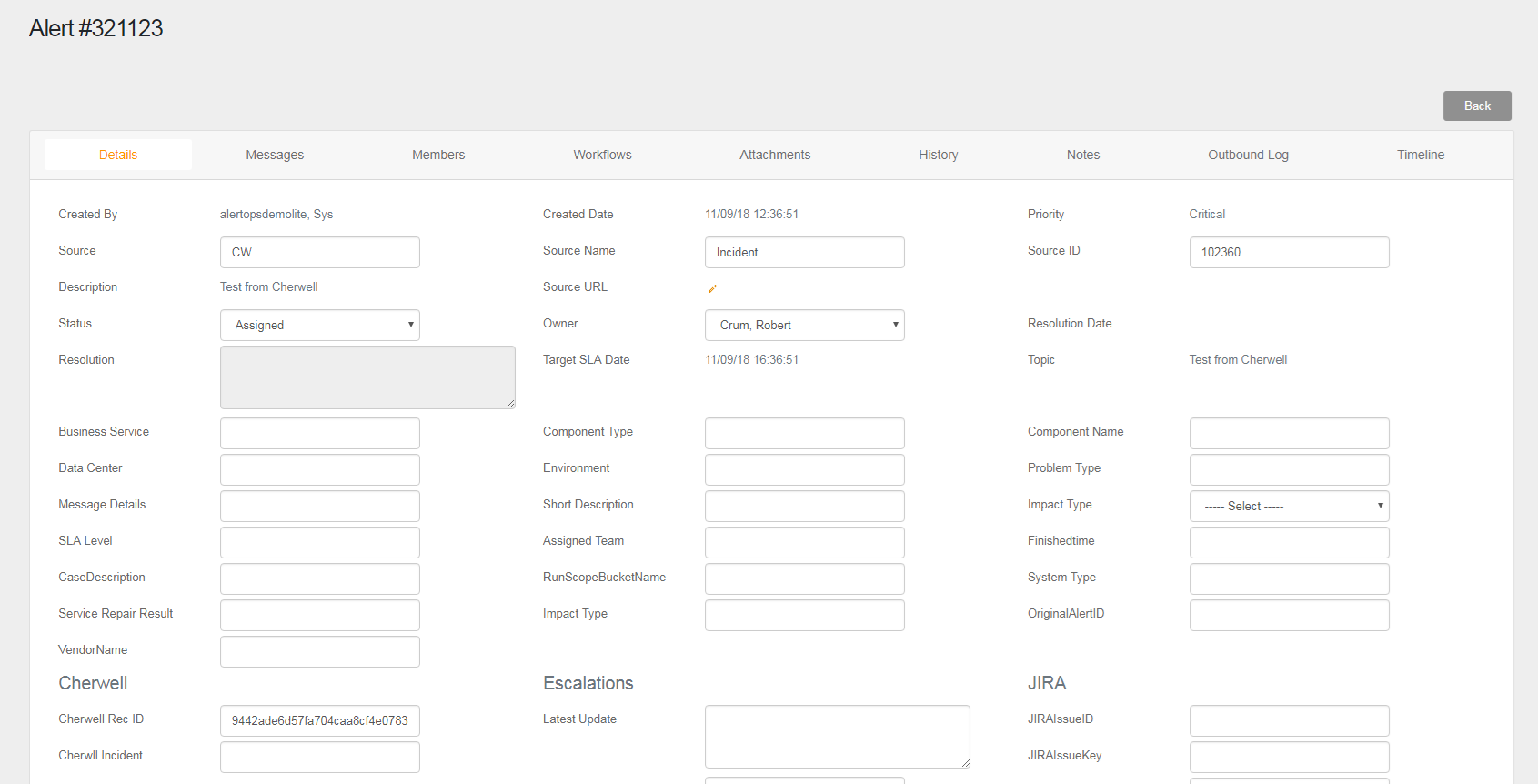
In Cherwell, assign an owner to the Incident and click Begin Work.
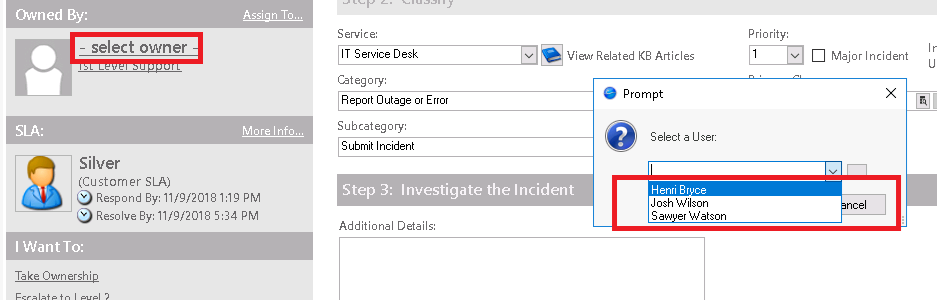
Next click Resolve.
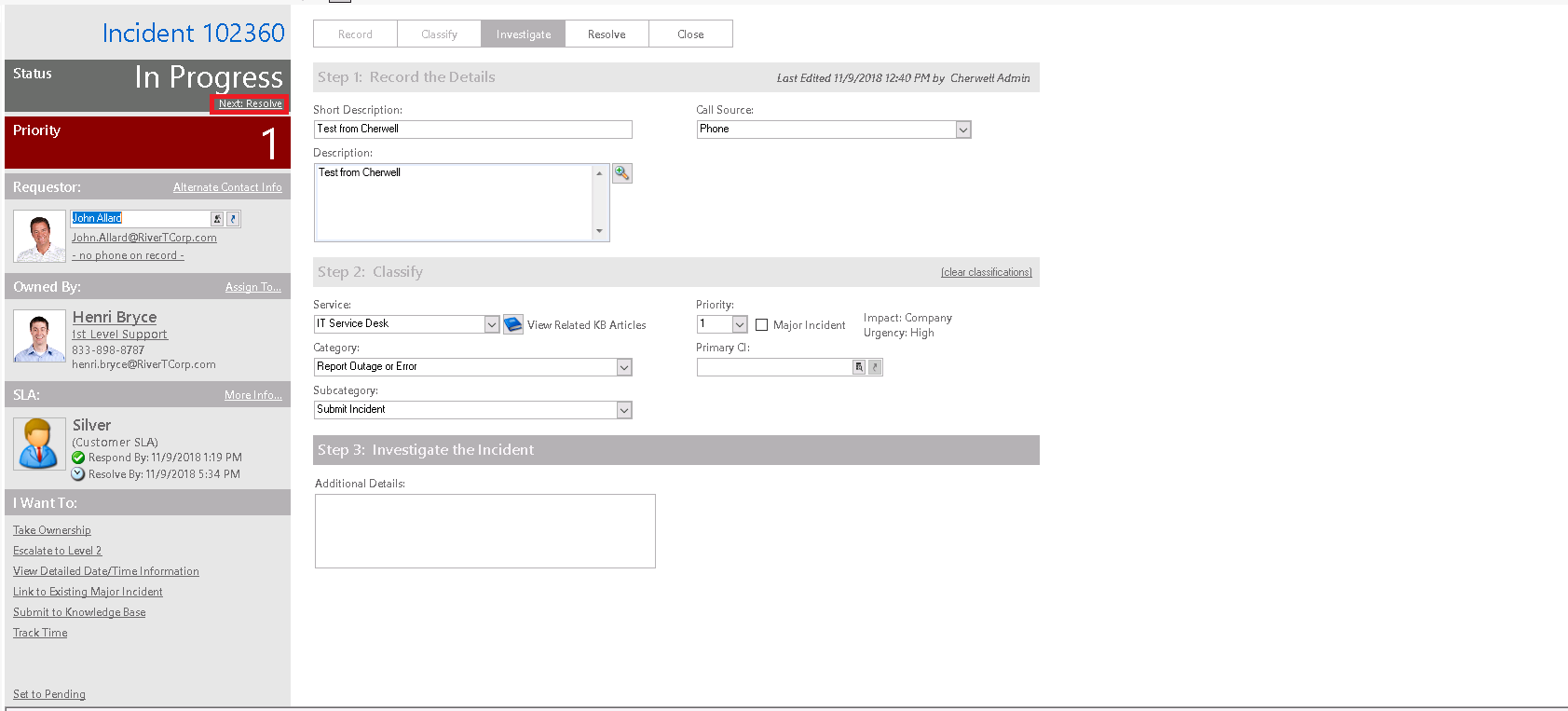
Enter description:
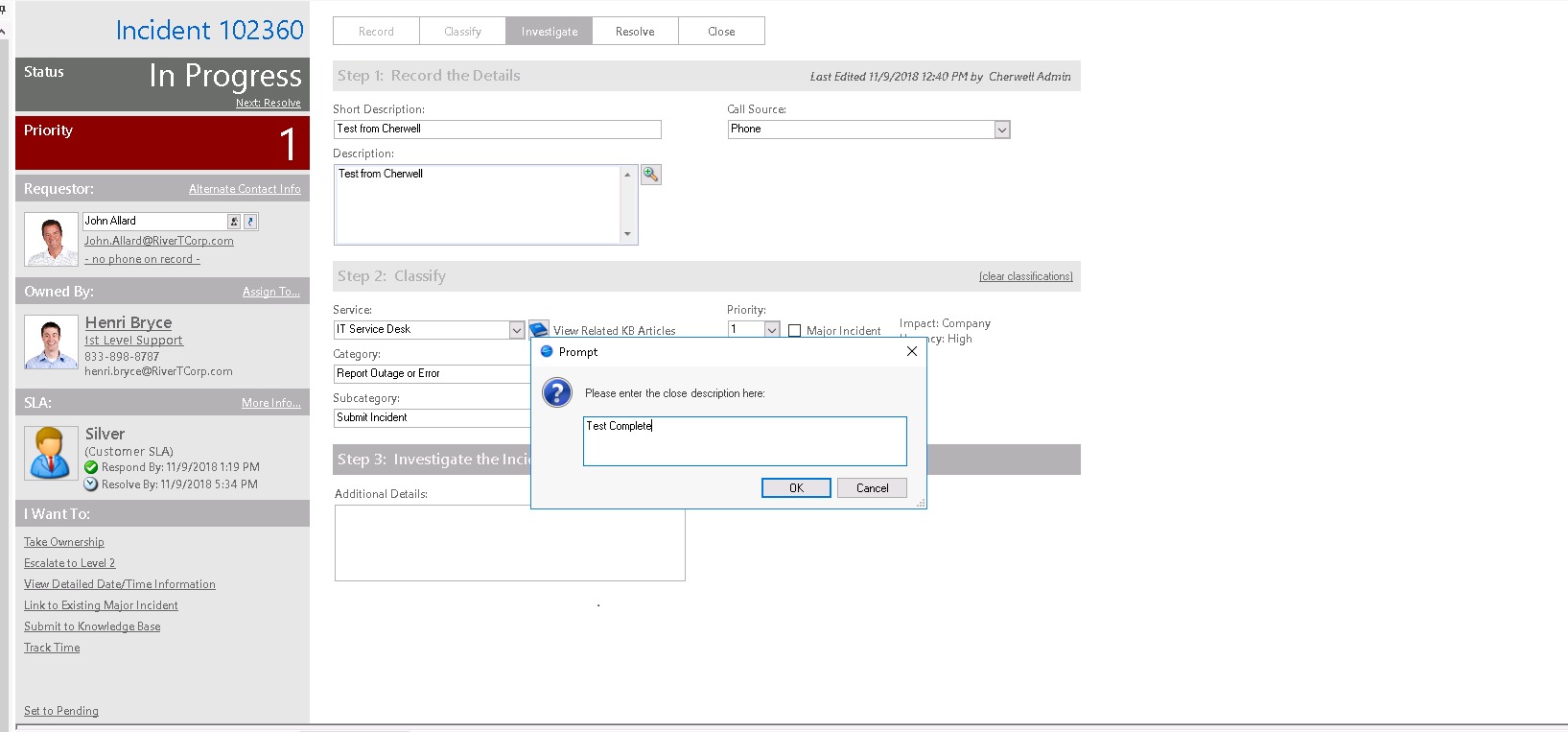
Select Cause Code:
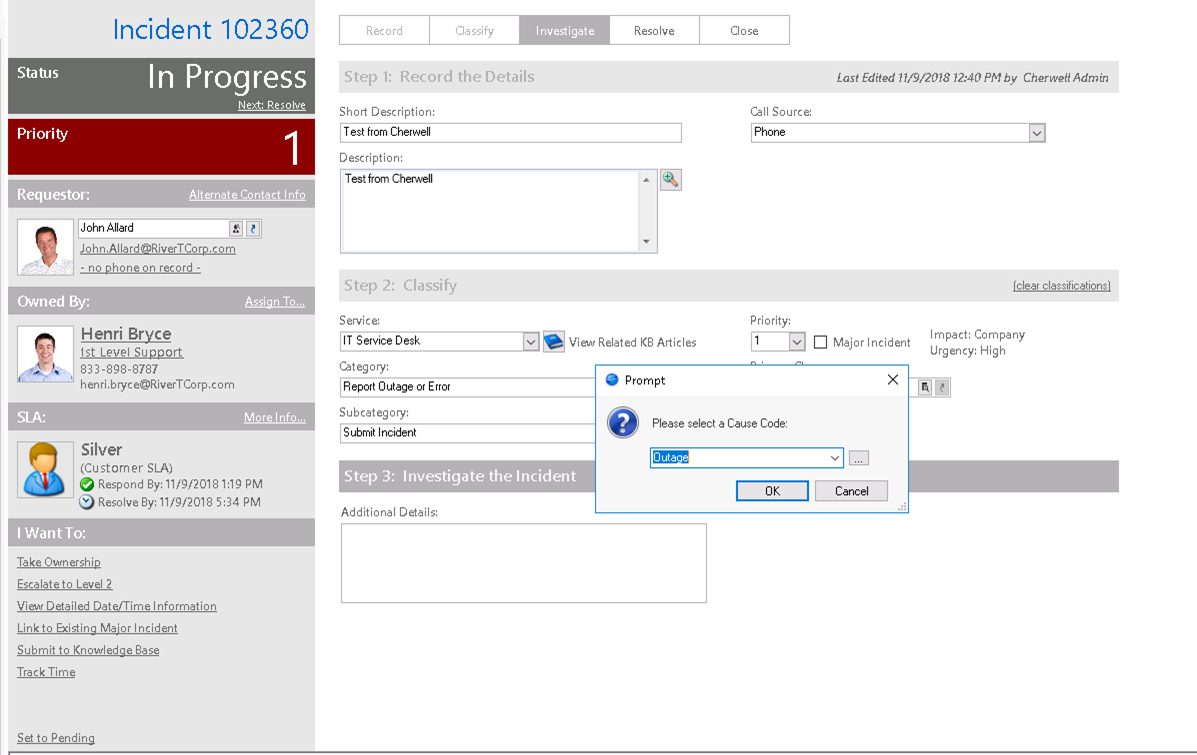
Verify the Incident is closed in AlertOps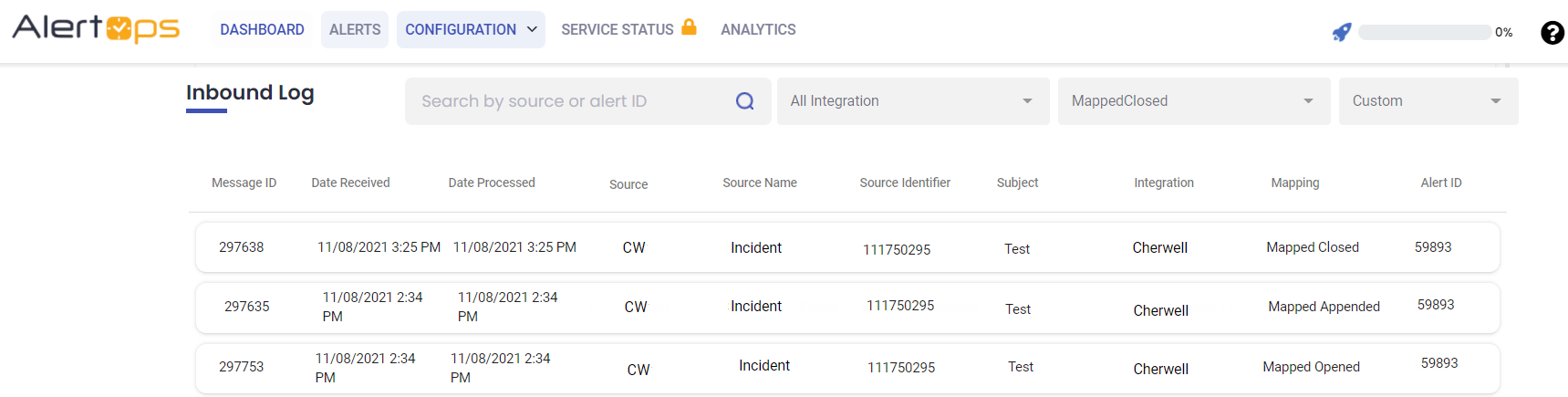
Cherwell Outbound
Create an AlertOps API User
This user id will be used in AlertOps to call Cherwell.
LoginID: alertopsapi
Security Group: IT Service Desk Manager
Workgroup Membership:1st Level Support, 2nd Level Support, 3rd Level Support, IT Management
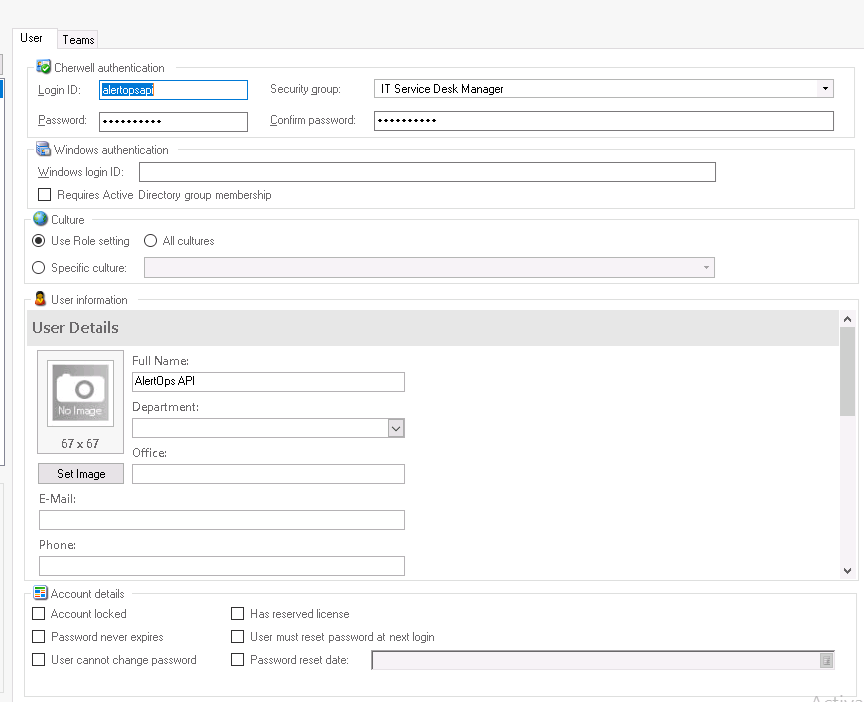
Create an AlertOps REST API Client
This will be the key which AlertOps uses to call Cherwell.
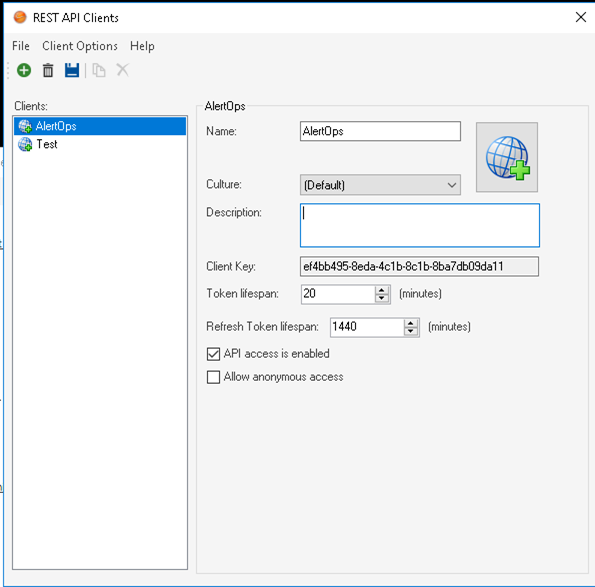
AlertOps Configuration
Outbound Integration
Add Cherwell Fields to the Standard Template
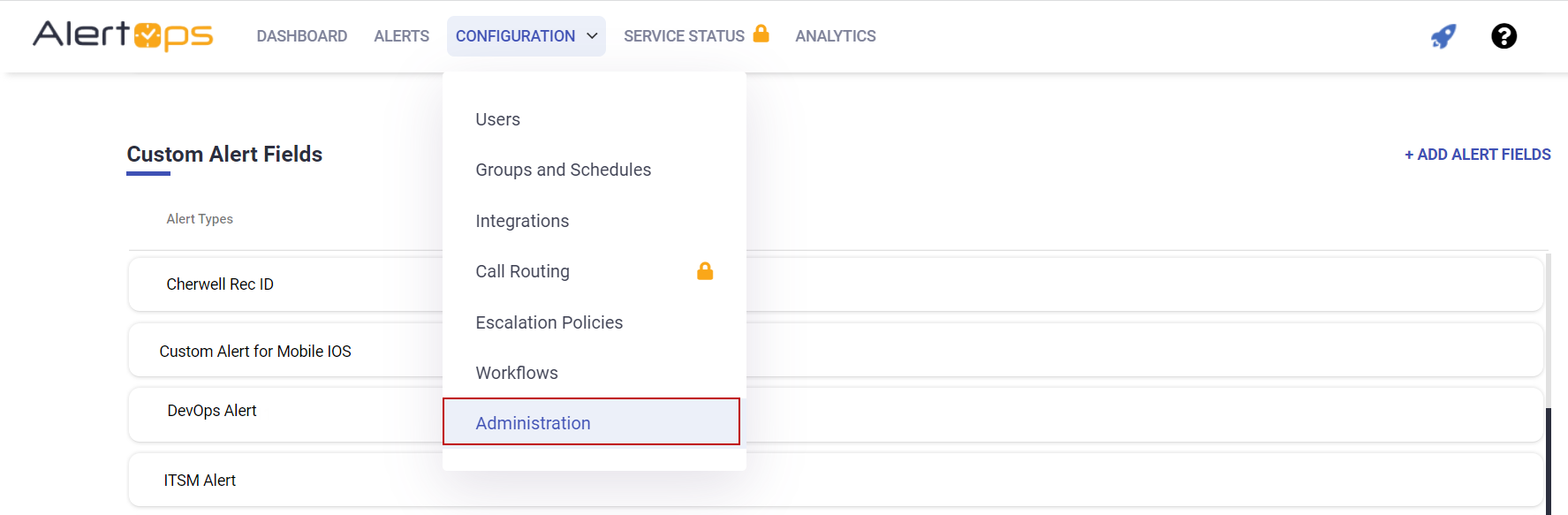
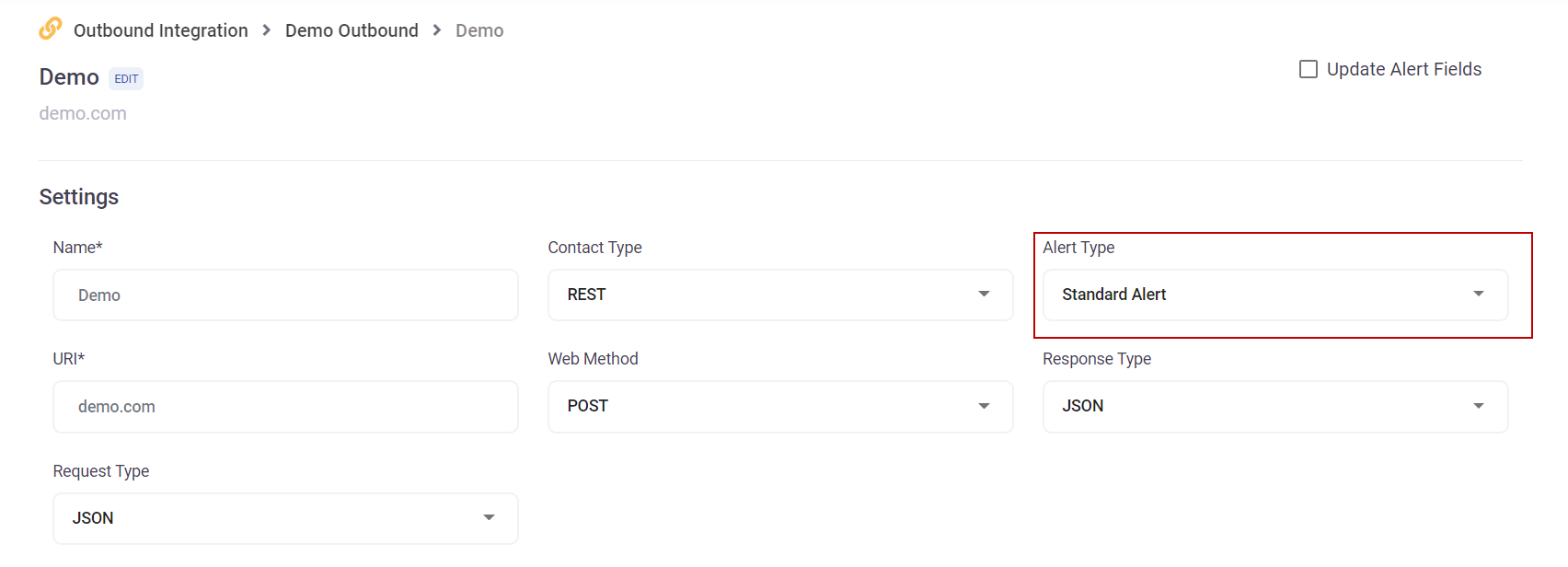
Add a field:
Name: Cherwell Rec ID
Data Type: ShortString
Attribute Group Name: Cherwell (create the group)
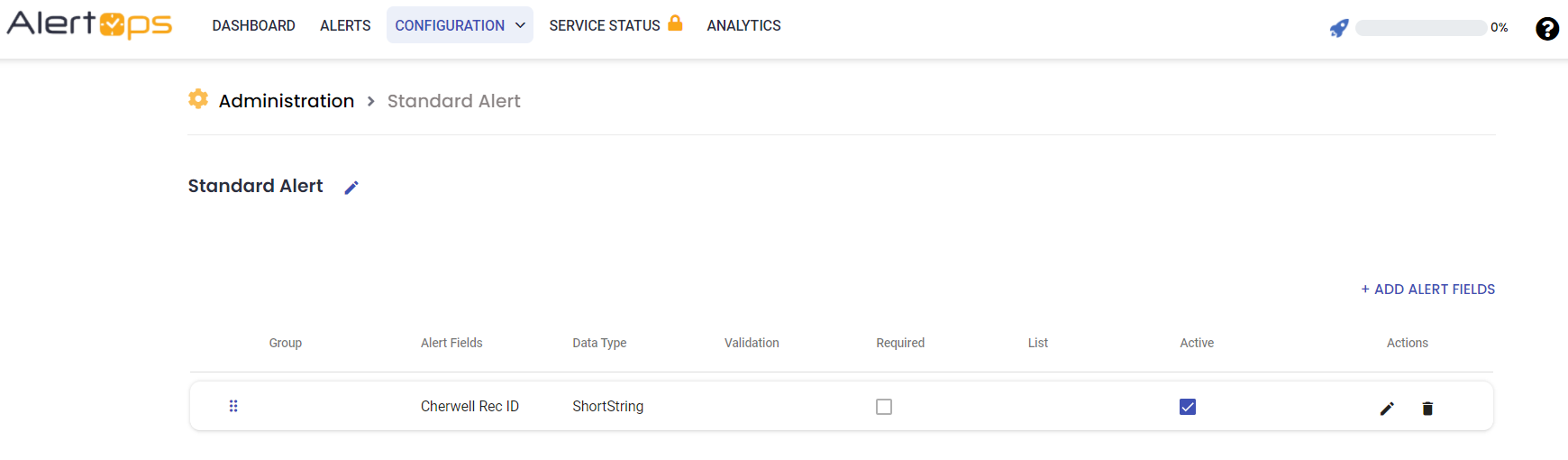
Create an Outbound Integration
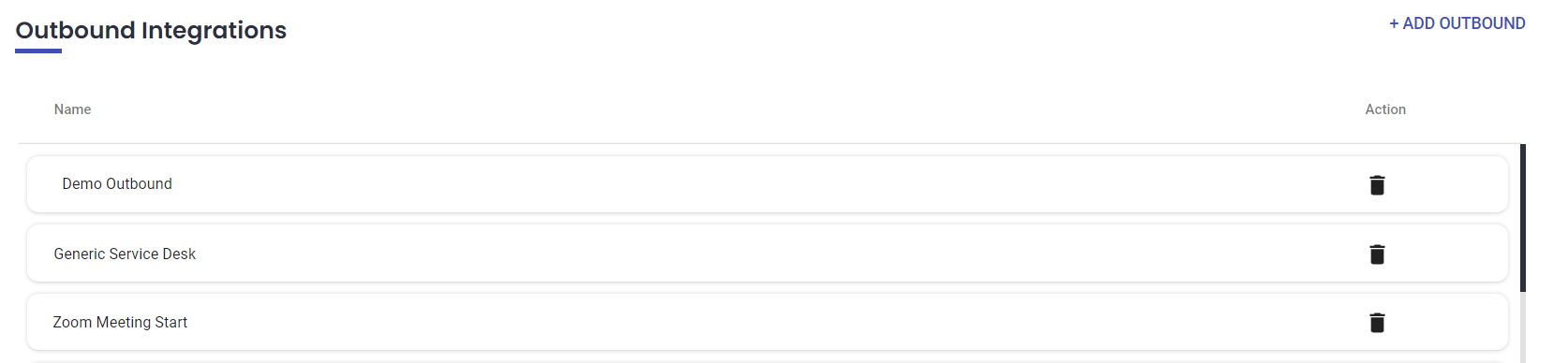
Configure the Security
The Client ID and the api_key (in the login url) is both the Client Key from the Cherwell REST API AlertOps client. The segment of the Login URL which precedes the /CherwellAPI segment are your Cherwell instance domain path. Enter the Cherwell AlertOps API username and password.
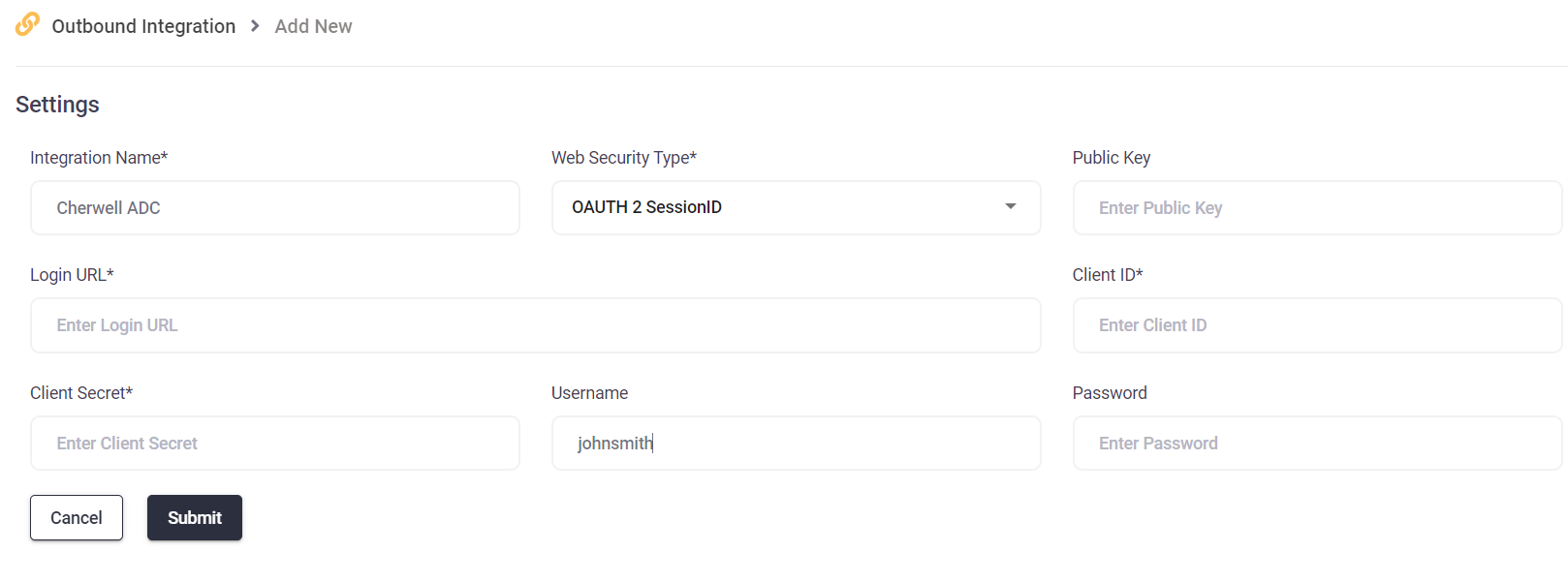
Add the Create Incident Method
The Request Data:
{
"busObId": "6dd53665c0c24cab86870a21cf6434ae",
"busObPublicId": null,
"busObRecId": null,
"fields": [
{
"dirty": true,
"displayName": "Created By",
"fieldId": "BO:6dd53665c0c24cab86870a21cf6434ae,FI:290114239acc43cd92a7ee58acdc1da2",
"name": "CreatedBy",
"value": "AlertOps API"
},
{
"dirty": true,
"displayName": "Created By ID",
"fieldId": "BO:6dd53665c0c24cab86870a21cf6434ae,FI:7605ee2ee7014f6999aa4f9280a9fdf9",
"html": null,
"name": "CreatedByID",
"value": "9440683ac66a9cf7095d8340189dd75685b30c1333"
},
{
"dirty": true,
"displayName": "Status",
"fieldId": "BO:6dd53665c0c24cab86870a21cf6434ae,FI:5eb3234ae1344c64a19819eda437f18d",
"html": null,
"name": "Status",
"value": "New"
},
{
"dirty": true,
"displayName": "Service",
"fieldId": "BO:6dd53665c0c24cab86870a21cf6434ae,FI:936725cd10c735d1dd8c5b4cd4969cb0bd833655f4",
"html": null,
"name": "Service",
"value": "Web Services"
},
{
"dirty": true,
"displayName": "Category",
"fieldId": "BO:6dd53665c0c24cab86870a21cf6434ae,FI:9e0b434034e94781ab29598150f388aa",
"html": null,
"name": "Category",
"value": "Internet"
},
{
"dirty": true,
"displayName": "Subcategory",
"fieldId": "BO:6dd53665c0c24cab86870a21cf6434ae,FI:1163fda7e6a44f40bb94d2b47cc58f46",
"name": "Subcategory",
"value": "Submit Incident"
},
{
"dirty": true,
"displayName": "Description",
"fieldId": "BO:6dd53665c0c24cab86870a21cf6434ae,FI:252b836fc72c4149915053ca1131d138",
"name": "Description",
"value": "<>"
},
{
"dirty": true,
"displayName": "Impact",
"fieldId": "BO:6dd53665c0c24cab86870a21cf6434ae,FI:ae05c132527e48bd95d063c445622df7",
"name": "Impact",
"value": "Company"
},
{
"dirty": true,
"displayName": "Urgency",
"fieldId": "BO:6dd53665c0c24cab86870a21cf6434ae,FI:29d741aae8bf461f8aafa3c9eb4dc822",
"name": "Urgency",
"value": "High"
},
{
"dirty": true,
"displayName": "Priority",
"fieldId": "BO:6dd53665c0c24cab86870a21cf6434ae,FI:83c36313e97b4e6b9028aff3b401b71c",
"name": "Priority",
"value": "1"
},
{
"dirty": true,
"displayName": "Customer ID",
"fieldId": "BO:6dd53665c0c24cab86870a21cf6434ae,FI:933bd530833c64efbf66f84114acabb3e90c6d7b8f",
"html": null,
"name": "CustomerRecID",
"value": "93d66e8328ce6d962fdddc46d989bd536dcdfdffb0"
},
{
"dirty": true,
"displayName": "Short Description",
"fieldId": "BO:6dd53665c0c24cab86870a21cf6434ae,FI:93e8ea93ff67fd95118255419690a50ef2d56f910c",
"html": null,
"name": "ShortDescription",
"value": "<> <>"
}
],
"links": [],
"errorCode": null,
"errorMessage": null,
"hasError": false
}
The Response Data:
{
"busObPublicId": "<>",
"busObRecId": "<>"
}
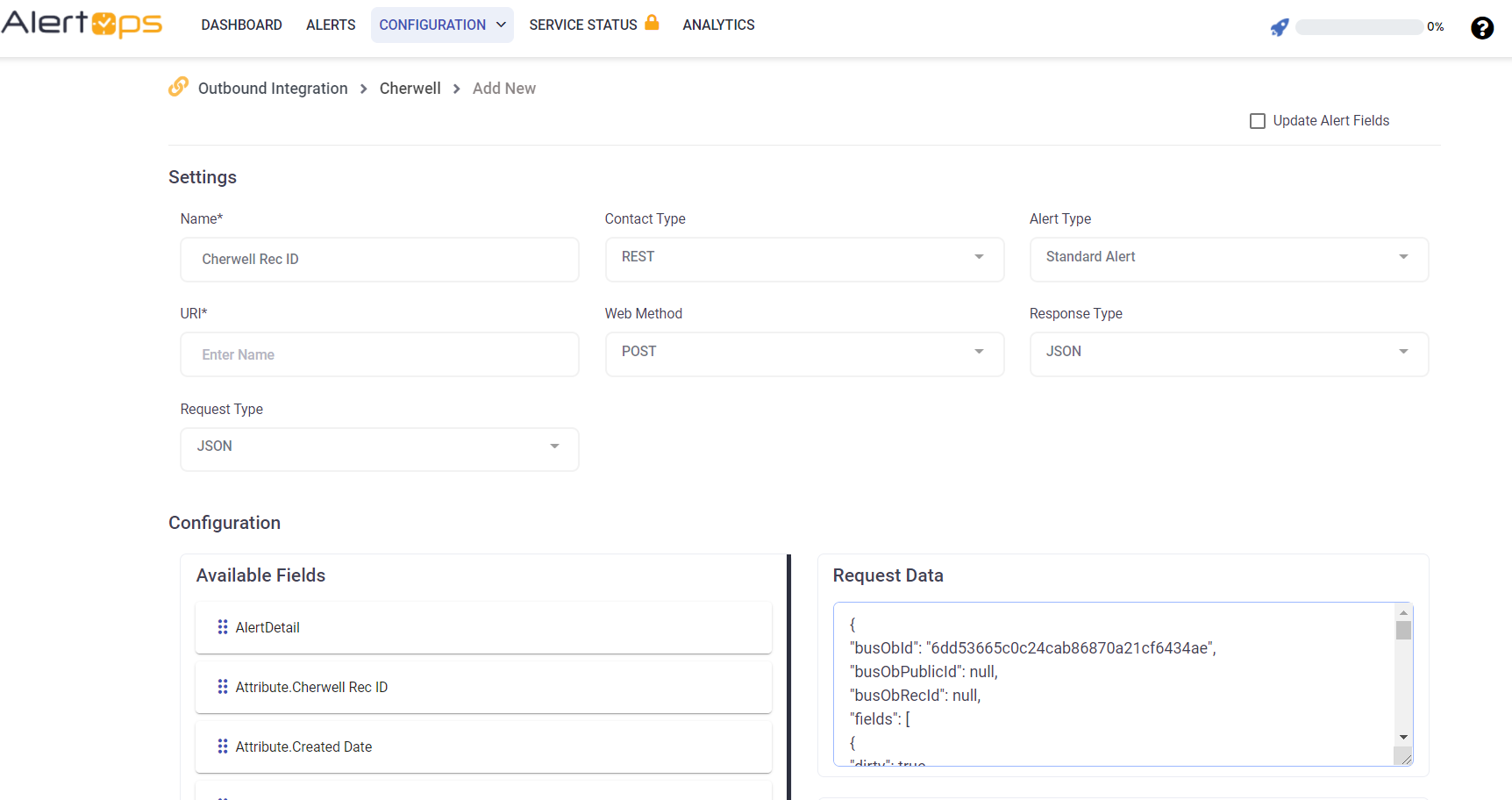
Add the Resolve Incident Method
Request Data:
{
"busObId": "6dd53665c0c24cab86870a21cf6434ae",
"busObPublicId": "<>",
"busObRecId": "<>",
"fields": [
{
"dirty": false,
"displayName": "RecID",
"fieldId": "BO:6dd53665c0c24cab86870a21cf6434ae,FI:fa03d51b709e4a6eb2d52885b2ef7e04",
"html": null,
"name": "RecID",
"value": "<>"
},
{
"dirty": true,
"displayName": "Status",
"fieldId": "BO:6dd53665c0c24cab86870a21cf6434ae,FI:5eb3234ae1344c64a19819eda437f18d",
"html": null,
"name": "Status",
"value": "Resolved"
},
{
"dirty": true,
"displayName": "Closed Date Time",
"fieldId": "BO:6dd53665c0c24cab86870a21cf6434ae,FI:11b6961ee55048b9a7240f7e2d3a2f8d",
"html": null,
"name": "ClosedDateTime",
"value": "<>"
},
{
"dirty": true,
"displayName": "Closed By User ID",
"fieldId": "BO:6dd53665c0c24cab86870a21cf6434ae,FI:9339fc404e39ae705648ab43969f29262e6d167606",
"html": null,
"name": "ClosedByID",
"value": ""
},
{
"dirty": true,
"displayName": "Owned By ID",
"fieldId": "BO:6dd53665c0c24cab86870a21cf6434ae,FI:9339fc404e39ae705648ab43969f29262e6d167606",
"html": null,
"name": "OwnedByID",
"value": "9440683ac66a9cf7095d8340189dd75685b30c1333"
},
{
"dirty": true,
"displayName": "Close Description",
"fieldId": "BO:6dd53665c0c24cab86870a21cf6434ae,FI:93408334d3c89b364bf3b14933a74db085d0b47824",
"html": null,
"name": "CloseDescription",
"value": "<>"
},
{
"dirty": true,
"displayName": "Cause",
"fieldId": "BO:6dd53665c0c24cab86870a21cf6434ae,FI:93da4900c37a84f3b9f43c48d1aa05b2b514bc0519",
"html": null,
"name": "Cause",
"value": "Outage"
}
],
"links": [],
"errorCode": null,
"errorMessage": null,
"hasError": false
}
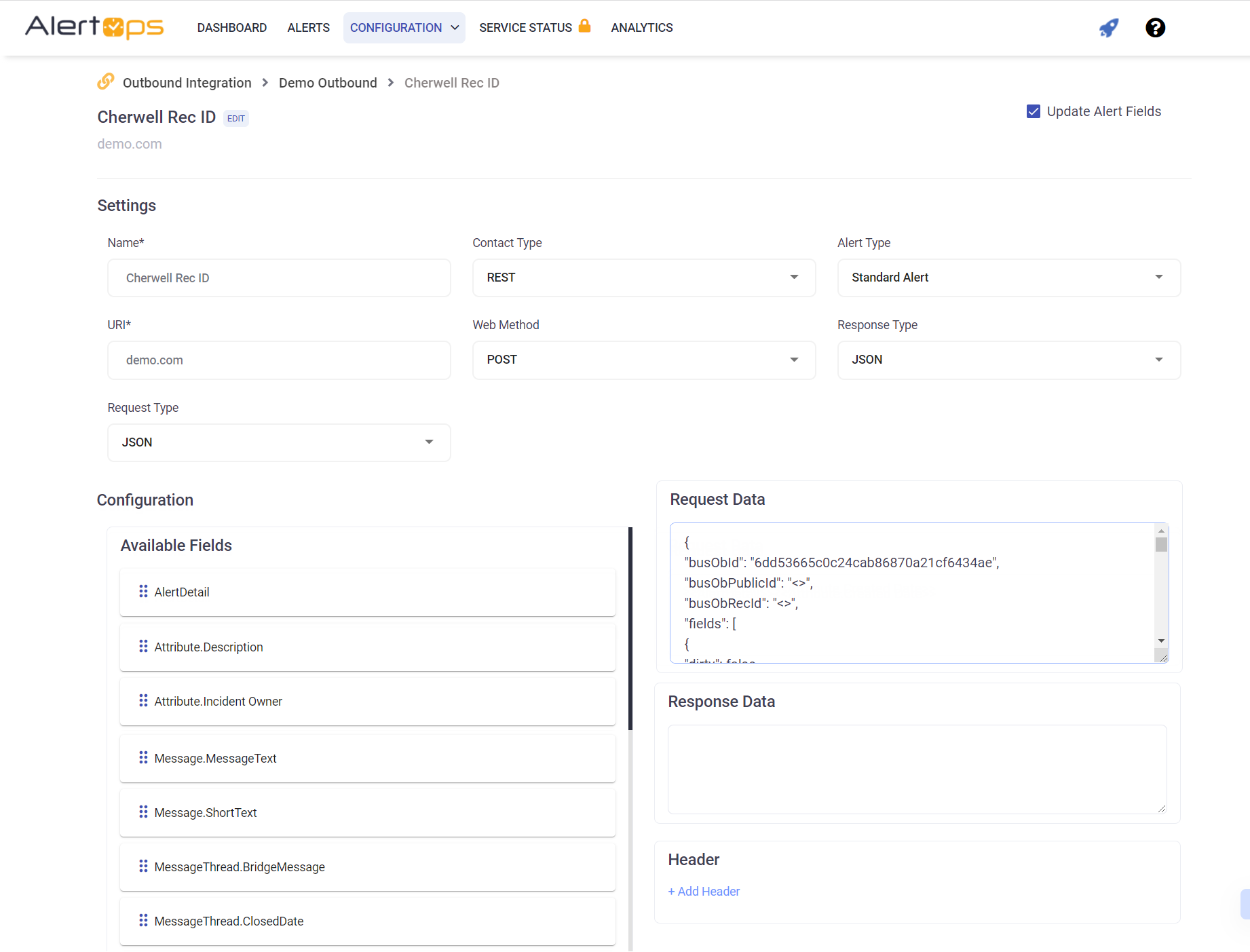
Add the Add Journal Note Method
Content Data:
Leave blank, you will override the content data in Workflows.
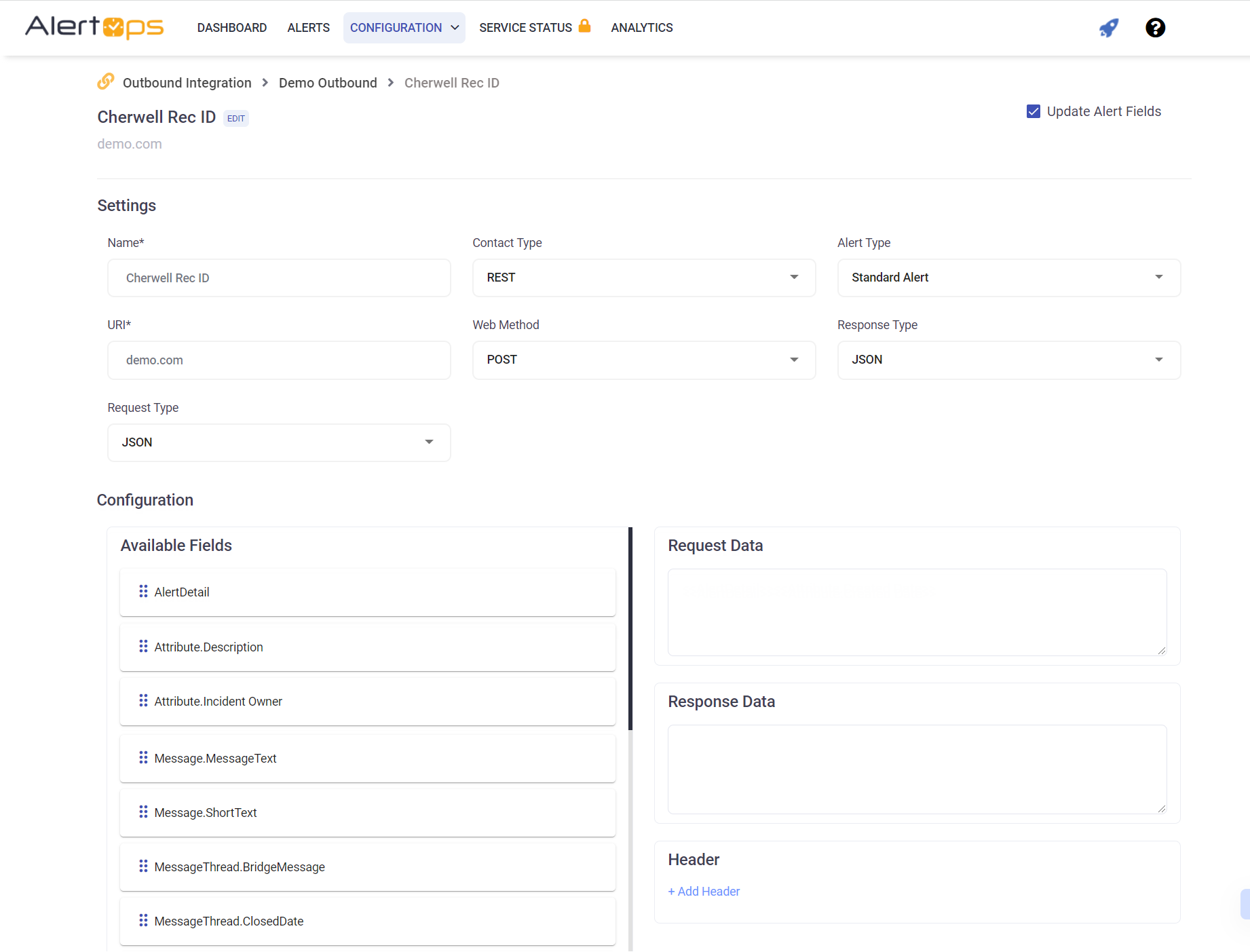
Workflows
Create Cherwell Incident Workflow
For the Outbound Action, choose the Outbound Integration Create Incident action.
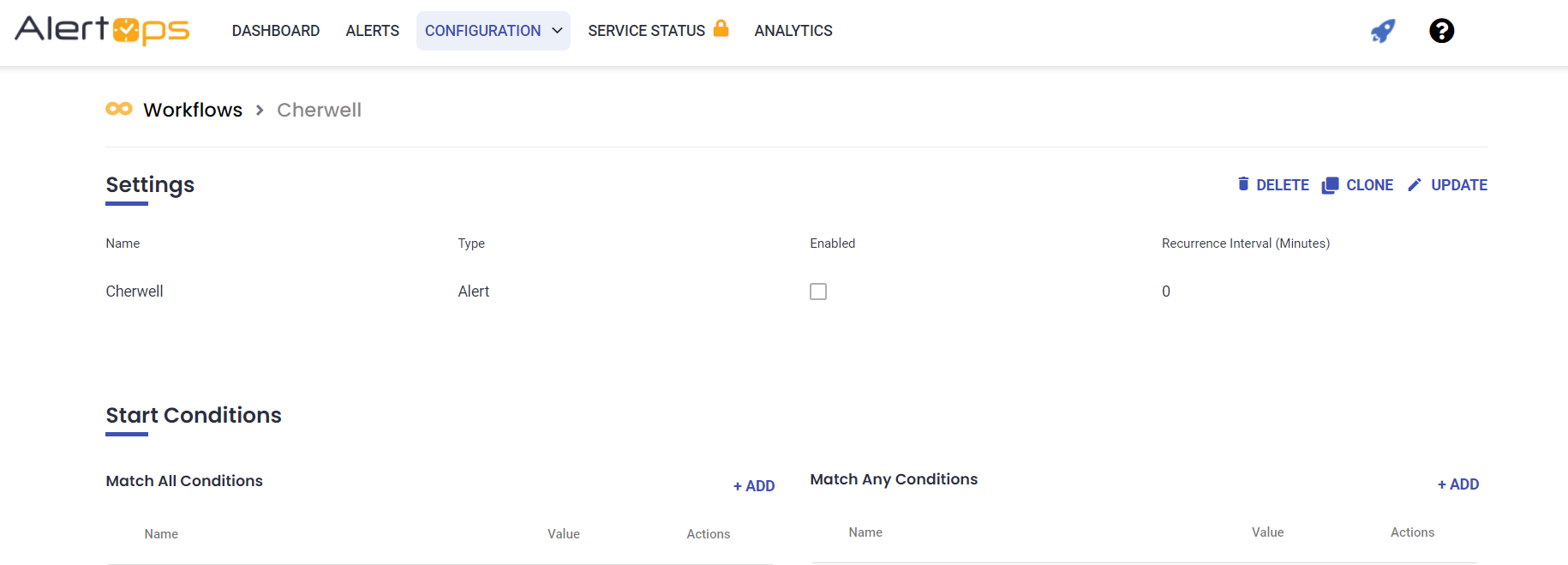
Resolve Cherwell Incident Workflow
For the Outbound Action, choose the Outbound Integration Resolve Incident action.
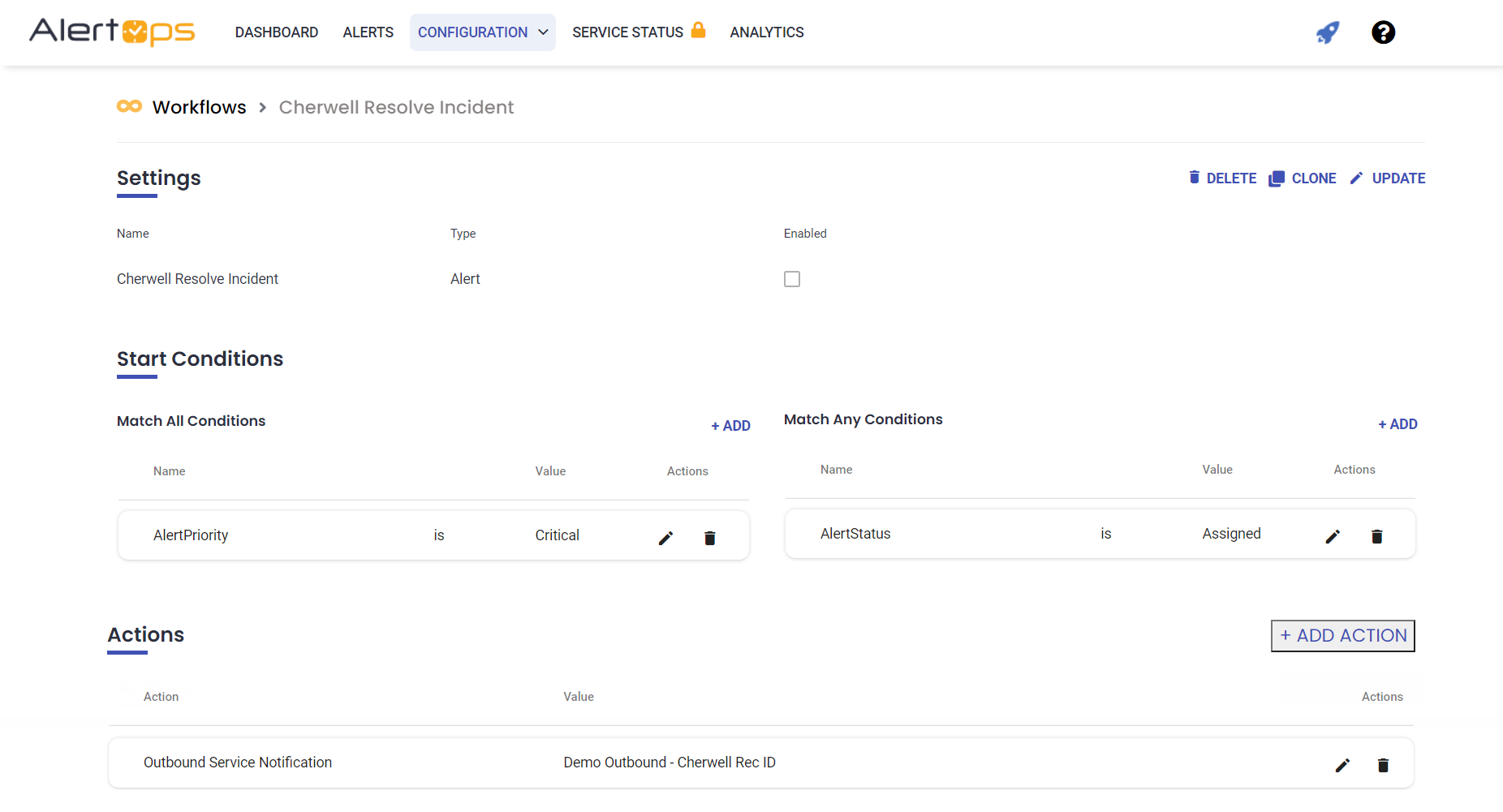
Add Cherwell Incident Journal Note on Assignment Workflow
For the Outbound Action, choose the Outbound Integration Add Journal Note action.
Message Text:
{
"parentBusObId": "6dd53665c0c24cab86870a21cf6434ae",
"parentBusObRecId": "<>",
"relationshipId": "934d819237a4ec95ae69394e539440a17591e9d490",
"fields": [
{
"fieldId": "BO:93412229b83eaaff2558214509a09c332117c70cf9,FI:93412229b89dadbf8dd91c4e5497d1c83d73c6de81",
"name": "JournalTypeID",
"value": "934d8181ba9d3a6a506d7643e1bc71f70fa9b47412",
"dirty": true
},
{
"fieldId": "BO:93412229b83eaaff2558214509a09c332117c70cf9,FI:93412229b86b8c228bf6ef4380932b030f30fdb408",
"name": "JournalTypeName",
"value": "Journal - Note",
"dirty": true
},
{
"fieldId": "BO:93412229b83eaaff2558214509a09c332117c70cf9,FI:9341223bbcef1e2b8dfa6048a2bb4be1e94bad60ac",
"name": "Details",
"value": "Assigned to <>.",
"dirty": true
}
]
}
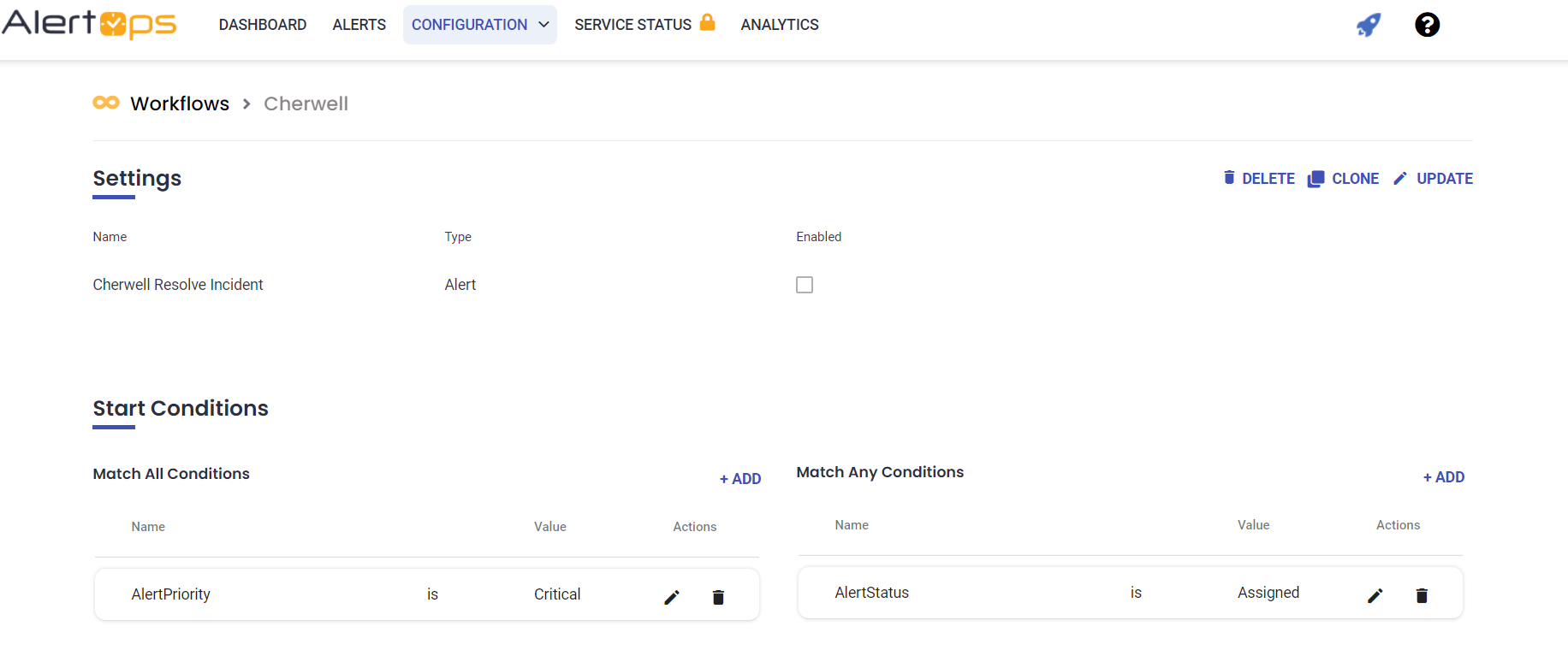
Escalation Rules
Add the Cherwell Workflows to any Escalation Rule.