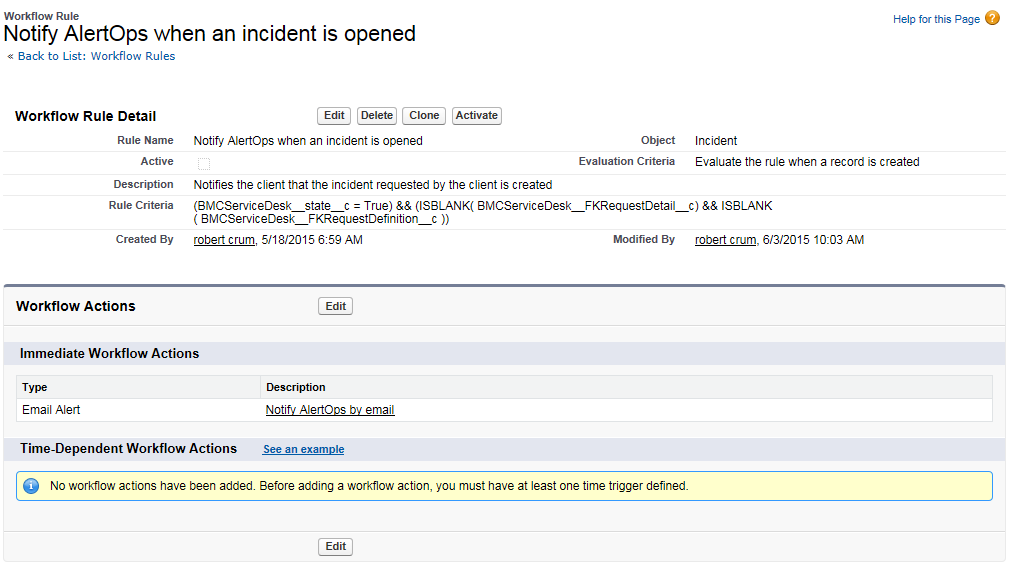- 25 Mar 2022
- 1 Minute to read
- Print
- DarkLight
- PDF
BMC Remedyforce
- Updated on 25 Mar 2022
- 1 Minute to read
- Print
- DarkLight
- PDF
Remedyforce Integration Guide
Remedyforce, built on Salesforce App Cloud, enables you to deliver high-speed service management that empowers users and accelerates the business, with minimal capital investment. Integrate AlertOps’ alert management platform with Remedyforce to receive and respond to critical email alerts. AlertOps ensures that alerts received from Remedyforce always reach the correct, available team member by utilizing escalation policies and on-call schedules.
AlertOps Configuration
- Navigate to Configuration àIntegrations àAdd Email Integration, the Email Integration Detail page opens
- Select RemedyForce from the pre-built Integration Templates.
- Enter a name for the integration.
- Select an escalation rule to determine the integration's escalation policy. And enter the names of recipient group(s) and recipient user(s). Click 'SAVE.'
- Click 'COPY MAILBOX' to copy the MAILBOX endpoint to be used in the RemedyForce configuration.
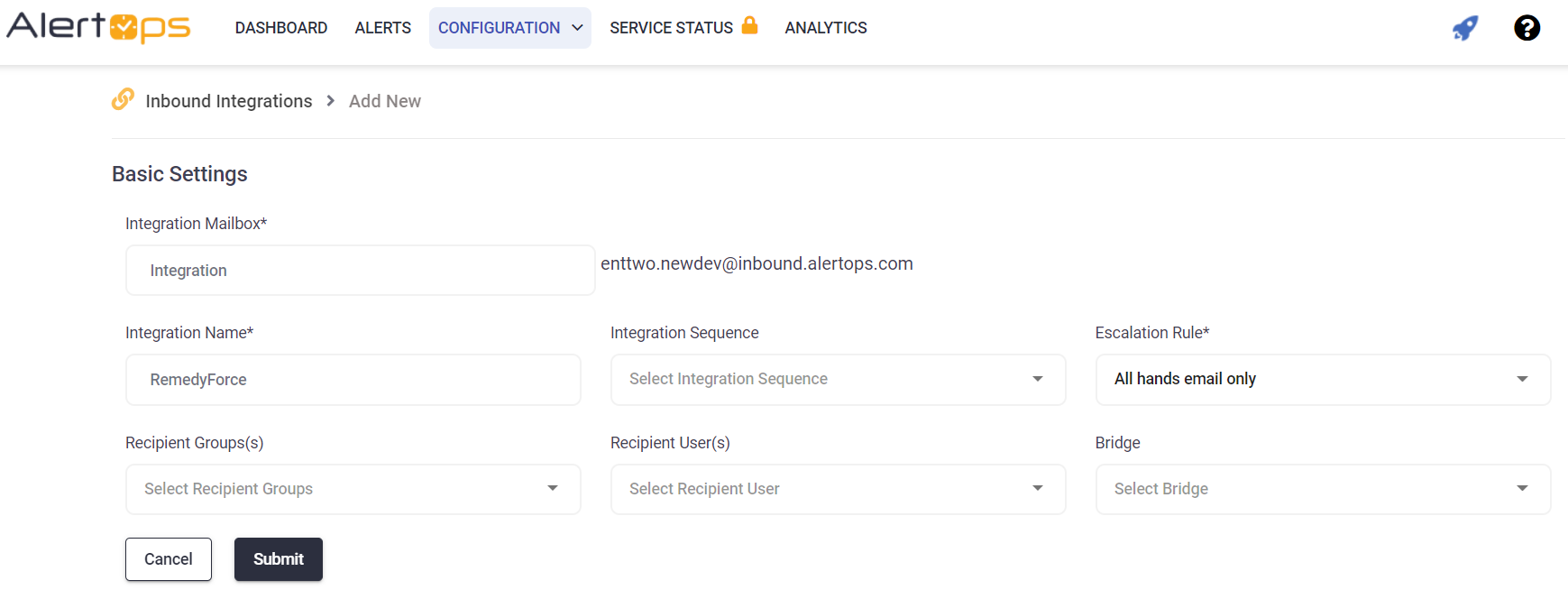
Remedyforce Configuration
- Configure an AlertOps Email Alert in Remedyforce
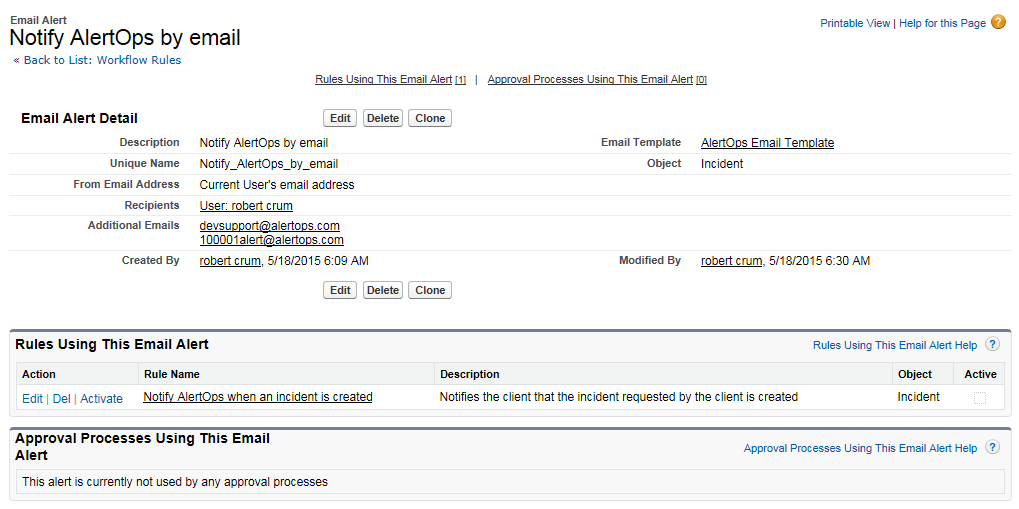
- Configure an AlertOps Email Template in Remedyforce
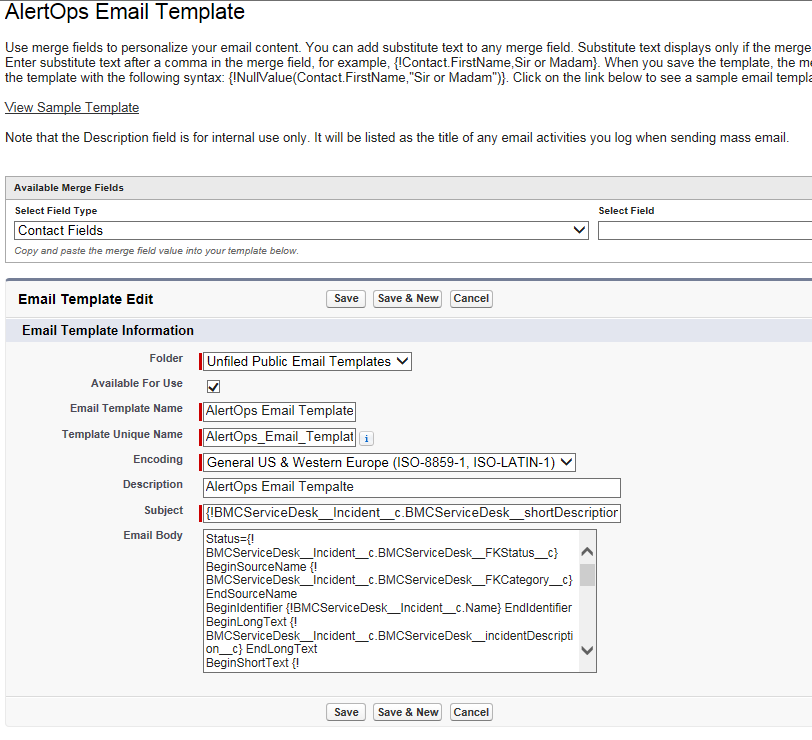
Step 3: The AlertOps Email Body Template
(note you can map any appropriate Remedy fields, just include the Remedy mapped fields between the Begin… and End… tags) Status={!BMCServiceDesk__Incident__c.BMCServiceDesk__FKStatus__c}
BeginSourceName {!BMCServiceDesk__Incident__c.BMCServiceDesk__FKCategory__c} EndSourceName
BeginIdentifier {!BMCServiceDesk__Incident__c.Name} EndIdentifier
BeginLongText {!BMCServiceDesk__Incident__c.BMCServiceDesk__incidentDescription__c} EndLongText
BeginShortText {!BMCServiceDesk__Incident__c.BMCServiceDesk__shortDescription__c} EndShortText
BeginSourceURL EndSourceURL
BeginAssigneeEmail {!BMCServiceDesk__Incident__c.OwnerEmail} EndAssigneeEmail
BeginRecipientUser {!BMCServiceDesk__Incident__c.UserRecipient__c} EndRecipientUser
BeginRecipientGroup {!BMCServiceDesk__Incident__c.GroupRecipient__c} EndRecipientGroup
BeginTopic {!BMCServiceDesk__Incident__c.Topic__c} EndTopic
BeginBridgeNumber {!BMCServiceDesk__Incident__c.BridgeNumber__c} EndBridgeNumber
BeginBridgeAccessCode {!BMCServiceDesk__Incident__c.BridgeAccessCode__c} EndBridgeAccessCode
BeginDueDate {!BMCServiceDesk__Incident__c.BMCServiceDesk__dueDateTime__c} EndDueDate
Urgency={!BMCServiceDesk__Incident__c.BMCServiceDesk__Urgency_ID__c}
Step 4: Add a workflow rule to notify AlertOps when an incident is opened in Remedyforce