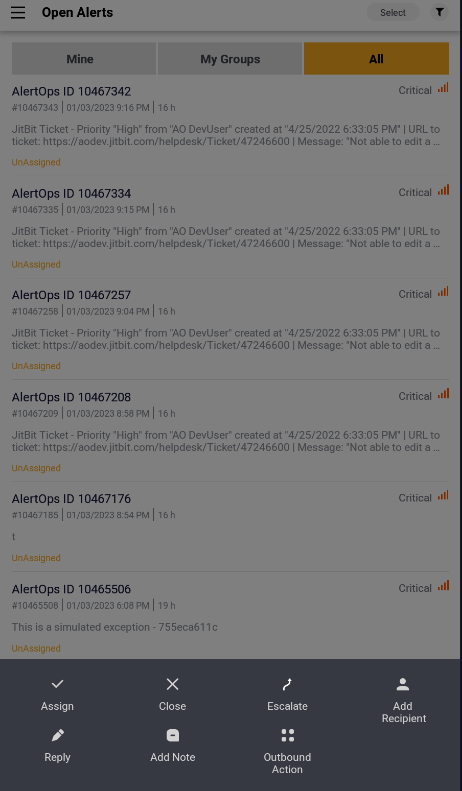- 22 Nov 2024
- 1 Minute to read
- Print
- DarkLight
- PDF
Basic Concepts
- Updated on 22 Nov 2024
- 1 Minute to read
- Print
- DarkLight
- PDF
Sending Alerts
AlertOps offers flexible configuration options to send alerts from your monitoring or ticketing tools to your users.
You can send alerts to a single user, a group of users, or set up schedules to create on-call users within a group.
- If you are sending an alert to an individual user, you do not need to set up groups or schedules.
- If you are sending an alert to a team of users, a group must be configured to include those users.
- If you are sending the alert to a scheduled on-call user, you will need to configure a group as well as set an on-call schedule.
Escalation Policies and Escalations
Every alert has escalation policies which determine how an alert is sent to users as well as how many times an individual user is alerted. These policies also determine when an alert without a response needs to move up the chain of command within a group.
The default user escalation sequence for any Group is as follows:
- Primary Users: first responders
- Secondary Users: secondary responders
- Managers: final responders
If a Group has no schedules, the sequence of escalation is set according to the order users are arranged within the Members tab.
.png)
Responding to Alerts
The Primary User(s) must respond to an alert to stop it from escalating. When a Primary User receives an alert notification from AlertOps, they must accept the assignment. If a Primary User does nothing, AlertOps will continue to notify the user according to predetermined escalation policy. If a primary user offers no response, the alert moves to the secondary user(s). If a secondary user does not provide a response, the alert is finally sent to the designated Group Manager(s).